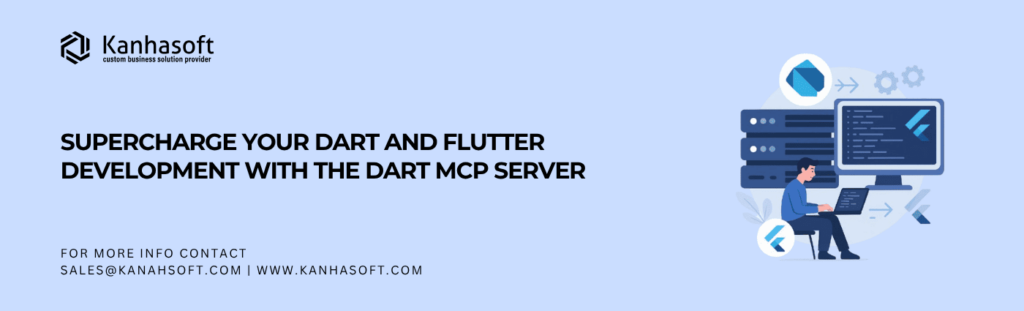Intro : Why Flutter Devs Are (Still) Waiting on Builds
Somewhere in an office, a developer just changed padding: EdgeInsets.all(16) to padding: EdgeInsets.symmetric(horizontal: 12), hit save… and then stared at their screen for the next five minutes, waiting for the universe to realign itself.
Sound familiar?
We’ve all been there—working on a slick new UI in Flutter, feeling that creative spark, ready to make the next “wow” moment in your app… only to be ambushed by the dreaded rebuild limbo. Your idea? Now on hold. Your brain? Already context-switched. Your coffee? Probably cold (again).
Here at Kanhasoft, we call this phenomenon “Build Fatigue.” It’s the quiet productivity killer no one wants to admit is wrecking their sprint velocity. And while hot reload is helpful, it’s not a miracle. Any major refactor, config tweak, or pubspec shuffle brings everything crashing back down to ground-zero compilation. The longer your app gets, the worse it becomes.
That’s where the Dart MCP Server waltzes in—no cape, no spandex, just quiet, modular brilliance. It promises smarter builds, faster iterations, and finally (finally!) some peace between your dev brain and your CI pipeline. Yes, it’s real. Yes, we’ve tested it. And yes, it made one of our Flutter engineers cry tears of joy (well, almost).
So—ready to rebuild your faith in rebuilding? Let’s talk MCP.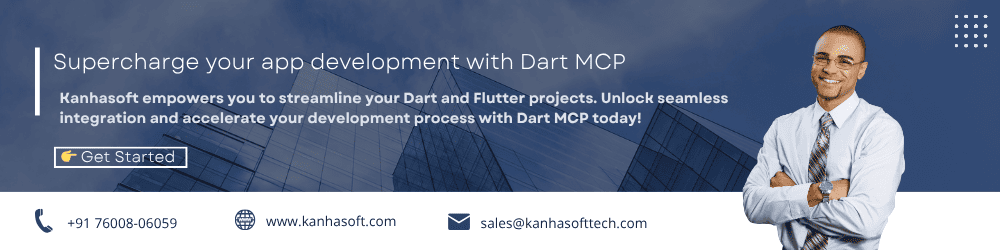
The Old Way: Rebuilding the Universe for Every Widget Change
Back in the day (read: anything before Dart MCP Server), making even the tiniest tweak in a Flutter app felt like a risky move. Change one widget? Boom—your app grinds to a halt while the compiler throws a miniature tantrum. Want to update a color or adjust alignment? Sure—but first, grab a snack and maybe start a side project while you wait.
We had a dev once who renamed a variable during a standup meeting. The build took so long, they missed the rest of the sprint review—and came back to discover that their laptop had gone into power-saving mode. True story.
This was the reality: monolithic builds, full re-compilation, and the ever-present fear that touching anything in the widget tree might trigger a cascade of wasted minutes. Multiply that by a team of developers and a day’s worth of UI iterations, and you’ve got yourself a productivity sinkhole worthy of its own JIRA epic.
Yes, Flutter is beautiful. Yes, Dart is expressive. But when your dev environment is bottlenecked by build times, none of that matters. You’re not innovating—you’re waiting.
That’s why the Dart MCP Server didn’t just land—it arrived, like the one intern who actually reads the onboarding docs and sets up CI on day one. It changed the game.
Meet the Dart MCP Server: What It Is and Why It’s Glorious
All right, let’s lift the curtain. What exactly is this Dart MCP Server that has our developers writing love letters to their build scripts?
Think of it as your build system’s smarter, more evolved cousin. It doesn’t just compile—it remembers, calculates, and adapts. In short: it knows you better than your last project manager.
Here’s what makes Dart MCP Server such a game-changer:
-
Persistent Build Memory
Unlike traditional compilers that start from scratch every time, MCP Server maintains context between builds. It caches what matters and skips what doesn’t. -
Modular Compilation
Instead of nuking your entire codebase when a single file changes, it recompiles only the modules affected. Minimal change, minimal rebuild. -
Server-Mode Compilation
It runs as a background service—always on, always ready. Think of it as your build butler (without the awkward small talk). -
CI/CD-Friendly
It plays nicely with continuous integration, meaning your DevOps team won’t give you the side-eye every time you push code. -
Compatible with Dart & Flutter
Whether you’re building a multi-package monolith or a tiny mobile app, MCP has you covered.
At Kanhasoft, we call it the “invisible MVP” of our dev environment. It doesn’t just help—it heals. And for once, a backend tool that doesn’t need a motivational poster to prove its worth.
The Performance Shift: From Molasses to Mach Speed
Let’s get one thing straight: performance isn’t a luxury anymore—it’s the bare minimum. And when it comes to Flutter builds, the difference between “meh” and “wow” is often measured in seconds. That’s where the Dart MCP Server comes in swinging (like a compiler with a caffeine addiction).
Before we integrated MCP Server, our build cycles were… polite. They asked for time, patience, and usually a second monitor to multitask during rebuilds. After? Let’s just say the dev team stopped fighting over who had the fastest laptop—because MCP made every laptop feel fast.
Here’s the impact we saw:
-
Cold builds dropped from 3–5 minutes to under 60 seconds.
-
Warm builds clocked in at 2–5 seconds. Yes, seconds.
-
Module-based projects became lightning-fast—especially in CI environments.
-
No more “build fatigue”—that feeling of soul-crushing boredom while you wait.
In one memorable sprint, we ran an internal test: two teams building the same feature—one with traditional build, one with MCP. The MCP group finished before the other team’s first compile. Coincidence? Not likely.
What did we learn? That the fastest way to fix slow developers… is to stop making them wait on slow tools.
Real-Life Win: The Widget That Took Down the Sprint
There are moments in every development team’s journey that feel almost cinematic. Ours came on a rainy Tuesday—because of course it did. We were deep in the trenches of a healthcare app sprint, juggling compliance, UI tweaks, and a client who wanted “a little more pop” in every screen.
One developer—bless their soul—decided to adjust a reusable widget. Just one. A tiny tweak. A Container gained a margin, lost a border, and picked up some BoxShadow along the way. Nothing major, right?
Wrong.
That innocent widget was used across 47 screens. The minute they hit save, the compiler went into full existential crisis. Five minutes later, the build was still going. Another five, and so was the build. Meanwhile, our project manager began Googling “Flutter build exorcism.”
That’s when we brought in Dart MCP Server.
We plugged it in, restructured our modules, and let it warm up. The next build? 4.2 seconds. No drama, no sighing, no need for a second coffee run. That same widget could now be tweaked, previewed, and pushed live without anyone needing therapy afterward.
It wasn’t just a fix—it was a revelation. And ever since, we’ve measured development time in two eras: Before MCP, and After Enlightenment.
Where It Fits in Your Dev Stack
Now that we’ve convinced you the Dart MCP Server is basically the espresso shot your builds have been begging for—let’s talk practicalities. Where does it fit in your stack? Everywhere you want performance and nowhere you don’t want complexity.
Here’s how it slots into your workflow (without breaking everything):
-
In Local Development
Run MCP as a background process on your dev machine. Fire it up once, and it sticks around—silently accelerating your builds like a helpful ghost with a compiler license. -
In CI/CD Pipelines
Spin up MCP in your Docker image or VM container. It slashes pipeline build times dramatically—especially if you’re using layered Docker caching. -
With Monorepos & Multi-Package Projects
MCP thrives in modular environments. Got 10+ packages? Good news—it doesn’t break a sweat. In fact, it prefers it. -
In IDEs Like VS Code or IntelliJ
Hook it into custom tasks or terminal sessions. Your terminal logs stay clean, your Flutter builds stay fast, and your devs stop rage-tweeting about compile times. -
For All Platforms: Web, Mobile, Desktop
Whether you’re compiling for Android, iOS, or your favorite Chrome tab—MCP brings the same snappy results.
At Kanhasoft, we’ve baked MCP Server into our starter templates. Why? Because a “fast build” checkbox shouldn’t require a PhD in configuration files.
Developer Joy: Instant Feedback, Better Focus, Fewer Sad Commits
Here’s a little-known fact: most developers don’t leave companies—they leave slow build times. (Okay, maybe not officially, but we’re willing to bet it’s up there with “too many Zoom calls” and “someone renamed the main branch again.”)
With Dart MCP Server, we noticed something unexpected: our developers started smiling more. No, seriously. People were pushing commits voluntarily, without being nudged. There was actual joy in the air—and not just because it was Friday.
Why? Because the instant feedback loop does something magical:
-
Code → Build → See Results happens in seconds
-
Developers stay in flow state—no mental tab-switching between builds
-
UI experimentation becomes risk-free (“What if we added shadows and gradients? Let’s find out!”)
-
Merge conflicts go down because devs commit smaller, faster changes
-
Team leads stop hearing “I was waiting for the build” as a daily excuse
One Kanhasoft engineer even described it as “build therapy.” Their exact quote? “It’s the first time in years I’ve wanted to open the terminal.”
When tools get out of the way, creativity flows. And that’s what Dart MCP Server does—it removes friction, frees brainpower, and turns “meh” commits into moments of actual productivity pride.
CI/CD Nirvana: Less Yelling in Slack, More Deploying
Let’s be honest: nothing tests team morale like a failed build five minutes before a production deploy. The Slack pings start flying, the DevOps team starts typing very deliberately, and someone inevitably mutters, “It worked on my machine.”
That’s why, at Kanhasoft, we now consider Dart MCP Server a first-class citizen in our CI/CD pipelines. It didn’t just optimize builds—it calmed nerves, reduced passive-aggressive emoji reactions, and even shaved costs off our cloud builds (more on that in a second).
Here’s what we gained:
-
Dramatically Shorter Build Times
From 15-minute CI checks to under 5. No, we’re not kidding. And yes, we timed it. -
Consistent Build Environments
By running MCP as a service in Docker containers, we get repeatable, reliable builds—no weird cache gremlins or environment mismatches. -
Better Resource Utilization
Since MCP only compiles what changes, we’re not spinning wheels (or CPUs) on every commit. -
More Deployments Per Day
Faster builds = more confidence = more frequent releases = fewer massive merges from hell.
If your DevOps team is still rolling their eyes at Flutter builds, this is your shot at redemption. Bring in MCP, cut the noise, and maybe—just maybe—you’ll start hearing “green check” more often than “build failed.”
The Hidden Art of Modular Flutter Code (and How MCP Rewards It)
Now, don’t get us wrong—Dart MCP Server is fast out of the box. But pair it with a modular codebase, and suddenly it’s not just fast—it’s frighteningly efficient. Kind of like giving a cheetah rollerblades.
Modular code isn’t just a clean-architecture buzzword. It’s the secret sauce that makes MCP Server hum like a well-oiled build machine. And here’s the kicker: the more organized your code is, the less it needs to recompile. The result? Blazing build speed and zero developer tantrums.
Here’s how we modularize at Kanhasoft:
-
Feature-first packages
Break down features (auth, dashboard, settings) into standalone Dart packages. Each becomes its own build unit. -
Shared design systems
Centralize buttons, themes, and text styles into a reusable UI core. -
Service-layer separation
Keep API calls, models, and logic in separate packages—compile only what changes. -
Isolate experiments
Trying a new animation or widget layout? Drop it in a mini-package and test it in isolation (MCP loves this).
The result? A leaner, cleaner app that compiles like a dream and scales like a pro. Oh—and it also makes your codebase less scary for new hires (we’ve tested this, too).
When MCP Misbehaves: Pitfalls, Quirks & Fixes
Now, let’s not pretend Dart MCP Server is some flawless, angelic compiler whisperer. Like any powerful tool, it has its quirks—and occasionally, it misbehaves like a tired toddler at 5 p.m. on a Monday. But fear not: we’ve been through the MCP trenches, and we know where the pitfalls hide (and how to fix them before they bite).
Here’s what to watch out for:
-
Stale Caches
MCP is smart, but sometimes too smart. If you refactor packages or switch branches aggressively, it might hold onto old cache like it’s a vintage collector.Fix: Add a
clean-mcp.shscript to your toolbelt. Wipe cache when weirdness starts. Trust us—it’s like a digital reboot. -
Memory Hogs
Large projects with dozens of packages? MCP’s caching can eat up RAM like it’s going out of style.Fix: Allocate memory smartly in CI configs. Monitor usage. Don’t panic if it spikes—it’s just working hard.
-
Docker Shenanigans
Running MCP in Docker can confuse volume mounts and cause permissions drama.Fix: Use named volumes, persistent mounts, and make sure the server starts before the build process does.
-
Out-of-date Dependencies
MCP won’t fix broken code. (Shocking, we know.)Fix: Run your
flutter pub upgradeanddart pub outdatedlike it’s a daily vitamin.
Final Thoughts: Build Faster, Stress Less, Launch More
Look, we’re not saying Dart MCP Server will fix your dev team’s broken coffee machine or solve your product backlog overnight (if only). But if your Flutter builds have been slow, frustrating, or making developers question their career choices—this is the lifeline you didn’t know you needed.
At Kanhasoft, we’ve seen the difference firsthand. We’ve watched developers go from slamming the keyboard in frustration to pushing updates with a smile. We’ve seen CI/CD pipelines trimmed down to the essentials. And we’ve finally stopped hearing the words “hold on, it’s still building” in our daily standups. That alone deserves a confetti cannon.
Here’s the truth: in 2025, speed isn’t just nice—it’s survival. If your team’s spending more time waiting than building, you’re falling behind. MCP Server doesn’t just buy back time; it buys back momentum, creativity, and sanity. And in software, that’s worth more than gold (or unused Jira tickets).
So go ahead—supercharge your stack. Reclaim your dev cycles. Turn slow builds into sprint fuel. And if you need help getting started, we’re Kanhasoft. We eat builds for breakfast.
And this time? They’re actually fast.
FAQs About Dart MCP Server Flutter Development
Q. What exactly is Dart MCP Server—and why should I care?
A. It’s a modular compilation server that speeds up Dart and Flutter build times by remembering what changed and only rebuilding that. If you’ve ever wanted to make a UI change without making coffee while it compiles, this is for you.
Q. Does it replace Flutter’s hot reload or build tools?
A. Nope! MCP complements them. It’s not a replacement—it’s more like a nitro boost. Think of it as “hot reload’s smarter older sibling with better time management.”
Q. Can it work on big monorepos?
A. Absolutely. In fact, it loves monorepos. The more modular your project, the better it performs. Just don’t drop everything in a single lib/ folder and expect miracles.
Q. How hard is it to integrate into a CI/CD pipeline?
A. Pretty easy. Launch MCP Server in your container or VM, point your builds at it, and watch your DevOps team breathe a collective sigh of relief.
Q. Does it work with Flutter web and desktop builds too?
A. Yes. As long as you’re using Dart-based projects, MCP is your friend—regardless of target platform.
Q. How do I get started?
A. Install the package, start the server, and point your compiler at it. If that sounds scary, hit up Kanhasoft—we’ve got starter templates that get you running faster than you can say “build succeeded.”