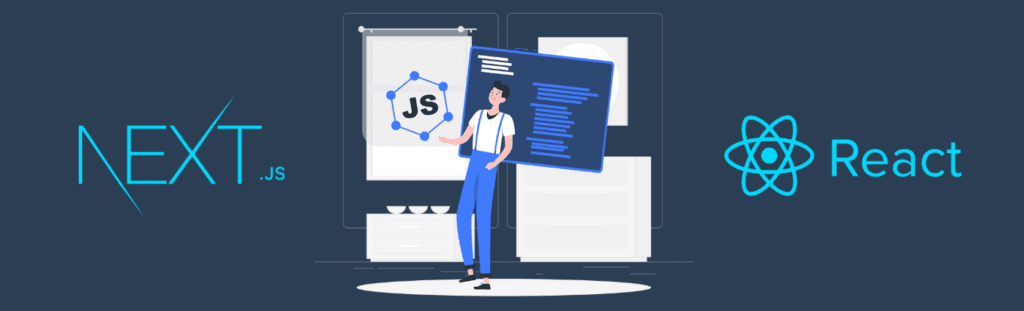In the ever-evolving world of web development, staying ahead of the curve is paramount. As businesses strive to provide exceptional user experiences and stay competitive, they need cutting-edge tools and technologies to build robust web applications. One such tool that has gained tremendous popularity in recent years is Next.js. This open-source JavaScript framework has revolutionized the way we create web applications, allowing developers to unleash the full potential of their React applications. In this blog, we will delve deep into Next.js and explore how it can take your React application to the next level.
The Evolution of React and the Emergence of Next.js
The Rise of React
React, a JavaScript library developed by Facebook has become a powerhouse in the web development world. Its component-based architecture, virtual DOM, and strong community support have made it the go-to choice for building interactive user interfaces.
Introducing Next.js
Next.js, created by Vercel, is a framework built on top of React. It takes React to the next level by providing features like server-side rendering, static site generation, and automatic code splitting. These features enhance performance, SEO, and the overall development experience.
Key Features of Next.js
Server-Side Rendering (SSR)
Next.js excels in server-side rendering, which means that the initial HTML is generated on the server rather than in the browser. This results in faster page loads, improved SEO, and a better user experience.
Static Site Generation (SSG)
SSG is a powerful feature that enables pre-rendering of entire pages at build time. This means your site can serve as static files, reducing server load and speeding up content delivery.
Routing Made Easy
Next.js simplifies routing with its file-based routing system. You can create pages by simply adding JavaScript files to your project, and Next.js takes care of the rest.
Automatic Code Splitting
Code splitting is essential for optimizing the performance of your web application. Next.js automatically splits code into smaller chunks, ensuring that users download only the code they need for the current page.
Hot Module Replacement (HMR)
HMR is a development-time feature that allows you to see the changes you make in your code without a full page refresh. It greatly enhances the developer experience.
Building a Next.js Application
Setting Up Your Development Environment
We’ll walk you through the process of setting up your development environment to start building Next.js applications. You’ll need Node.js and npm or Yarn to get started.
Creating Pages and Routes
Learn how to create pages and routes effortlessly in a Next.js application. This file-based routing system simplifies the process and ensures a clean project structure.
Handling Data and Fetching APIs
Discover how to handle data and make API calls in a Next.js application. We’ll explore various data-fetching strategies and best practices for fetching and rendering data.
Performance and SEO Benefits
Enhancing Performance
Next.js offers a range of performance benefits, including server-side rendering, automatic code splitting, and static site generation. We’ll explore how these features contribute to faster load times and improved user experiences.
SEO Optimization
SEO is a critical aspect of web development. Next.js makes it easier to optimize your site for search engines by providing server-side rendering and pre-rendering, ensuring that search engine crawlers can index your content effectively.
Dynamic Content and Data Fetching
Dynamic Routes
Next.js allows you to create dynamic routes, which is particularly useful for building e-commerce sites, blogs, and other applications where content varies based on user interactions.
Data Fetching Strategies
Explore the different data-fetching strategies in Next.js, such as getServerSideProps, getStaticProps, and getStaticPaths, and learn when to use each based on your application’s requirements.
Deployment and Scaling
Deployment Options
Next.js applications can be deployed to a variety of hosting platforms. We’ll cover deployment options, including Vercel, Netlify, and serverless platforms, to help you choose the best fit for your project.
Scaling Considerations
As your application grows, you’ll need to consider scaling. Learn about strategies and best practices for scaling Next.js applications to handle increased traffic and data.
Real-World Applications and Case Studies
E-commerce Application
We’ll explore how Next.js is a game-changer for e-commerce websites, with its ability to create dynamic, highly performant product pages and search functionality.
Blogs and Content Platforms
For content-heavy websites, Next.js offers the advantage of server-side rendering and static site generation, resulting in faster page loads and improved SEO.
Interactive Web Apps
Interactive web applications, such as chat applications and dashboards, can benefit from Next.js’s real-time capabilities and dynamic data handling.
Also Read: Advantages Of Hiring Remote Developers
Best Practices and Tips
Best Practices for Next.js Development
Discover essential best practices for Next.js development, including code organization, component architecture, and performance optimization.
Tips for a Smooth Development Experience
Learn practical tips and tricks to enhance your development experience with Next.js, from debugging to collaborating with a team.
Future of Next.js
As the Next.js ecosystem continues to evolve, we’ll explore the framework’s future and the exciting features and improvements on the horizon.
Final Words
Next.js has redefined the way we build web applications, offering enhanced performance, SEO benefits, and a simplified development experience. Whether you’re a seasoned developer or just getting started, embracing Next.js can take your React application to the next level. Start your journey towards building faster, more efficient, and SEO-friendly web applications by exploring the full potential of Next.js.
In this blog, we’ve covered the evolution of React, the emergence of Next.js, its key features, building a Next.js application, performance and SEO benefits, dynamic content and data fetching, deployment and scaling, real-world applications, best practices, tips, and a glimpse into the future of Next.js. With this knowledge in hand, you’re well-equipped to embark on your Next.js development journey and take your React applications to new heights.
Frequently Asked Questions (FAQs)
Q. What is Next.js, and how does it differ from React?
A. Next.js is a framework built on top of React, offering features like server-side rendering, automatic code splitting, and simplified routing. It enhances React by providing tools for better performance, SEO, and development experience.
Q. Why is server-side rendering (SSR) essential, and how does Next.js make it easier?
A. Server-side rendering (SSR) improves performance and SEO by generating initial HTML on the server. Next.js simplifies SSR, allowing developers to create fast-loading, search engine-friendly pages effortlessly.
Q. How can I get started with Next.js development?
A. To start with Next.js, you’ll need Node.js and npm or Yarn installed. Then, you can create pages and routes easily using the file-based routing system, as explained in the blog.
Q. What are the SEO benefits of using Next.js for web development?
A. Next.js offers SEO benefits through server-side rendering and static site generation. This ensures that search engines can crawl and index your content effectively, improving your site’s visibility in search results.
Q. What are the best deployment options for Next.js applications, and how can I scale them as needed?
A. Next.js applications can be deployed to various hosting platforms like Vercel and Netlify. The blog discusses deployment options and scaling considerations, helping you choose the best fit for your project’s needs.