Introduction: From Boring Dashboards to Intelligent Systems
Remember when CRMs were just glorified Rolodexes and ERPs were basically Excel with attitude problems? We do. Vividly. (We once inherited a system that required five clicks just to update a phone number — not naming names, but let’s just say it rhymed with “Cloracle.”)
For years, enterprise systems lived in a land where automation meant a scheduled report and “smart” meant someone remembered to use a dropdown instead of free text. But slowly — and then all at once — things changed. AI crept into our workflows like that one overly eager intern: full of potential, occasionally chaotic, but game-changing once trained properly.
Now, in 2025, we’re building CRMs that don’t just store leads — they rank them. We’re crafting ERPs that flag supply chain risks before you even see them. The once-boring dashboards are learning to think, react, and even (kind of) understand you.
At Kanhasoft, we’ve been riding this evolution firsthand. From clients who just wanted “fewer clicks, please” to those asking for predictive billing, AI-enhanced modules have gone from nice-to-have to deal-breaker.
In this post, we’re diving into what AI + automation actually means inside custom CRM and ERP systems — what’s already working, where the landmines are, and what the not-so-distant future holds. Trust us — the days of static spreadsheets and manual task reminders are numbered.
What AI + Automation Really Means in CRM/ERP
Let’s set the record straight: AI in CRM and ERP isn’t about replacing your sales team with robots or having your inventory system develop feelings. (Although, the day our ERP pings us with “I sense tension in the supply chain” might not be far off.)
What it actually means is this: smarter systems that think ahead, reduce human friction, and get things done faster — without being told every little step.
Here’s the breakdown:
-
Predictive Analytics — Your CRM starts noticing that leads from the UK who open your emails three times are 60% more likely to convert. Boom: auto-flagged as high-priority.
-
Intelligent Automation — Your ERP auto-generates purchase orders when stock dips below threshold and cross-checks vendor pricing in real time. No manual Excel gymnastics.
-
Natural Language Processing (NLP) — You type “follow up with John next week” into a CRM note, and it schedules the task for you. Because typing the same thing twice is so last quarter.
-
Smart Recommendations — Your sales dashboard quietly suggests which clients are overdue for a call — based on engagement history, sentiment, and even calendar gaps. (Yes, your CRM is now better at scheduling than you.)
-
Anomaly Detection — Whether it’s an unexpected spike in returns or an invoice that doesn’t match previous trends, AI spots the oddities before finance loses sleep over them.
In short, AI + automation in CRM/ERP is about giving your systems a brain — one that’s (usually) pretty good at its job.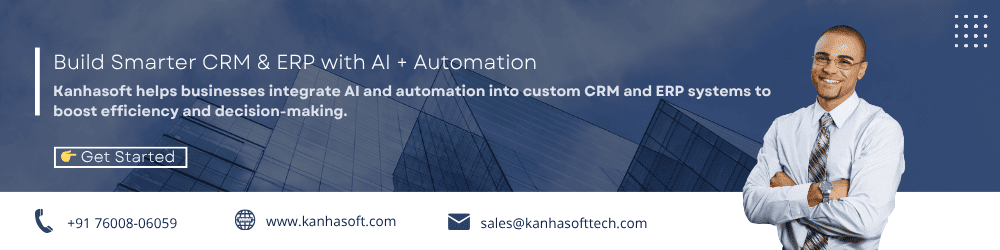
Everyday Magic: Real-World AI Features Already in Play
AI in CRM and ERP isn’t some distant utopia (or dystopia) — it’s already quietly working behind the scenes in tools you use daily. Here’s where the real magic happens — no wand required:
-
Lead Scoring That Actually Makes Sense
AI analyzes engagement, demographics, email opens, and call durations to prioritize leads. So yes, your CRM finally knows the difference between a hot lead and someone who just likes free webinars. -
Auto-Generated Follow-Ups
Had a sales call? AI drafts a follow-up email. Missed a meeting? It nudges you with a suggested reschedule. Your CRM is basically your new assistant — minus the calendar anxiety. -
Smart Task Routing
ERP systems now auto-assign tasks based on workload, performance metrics, and even employee availability. No more “Why did Jeff get 12 tickets and I got none?” moments. -
Predictive Inventory Management
Your ERP doesn’t just track stock — it anticipates when you’ll run out, and suggests reorder quantities based on trends, seasonality, and past behavior. Yes, it’s weirdly good at it. -
Sentiment Analysis in Customer Communication
AI reads incoming emails and flags the ones where customers sound angry (or worse — passive aggressive). You get alerts to de-escalate before a 1-star review happens. -
Auto-Invoicing with Error Checks
The system cross-checks line items, payment terms, and delivery logs — and highlights weird entries before someone in accounting goes into panic mode. -
Churn Prediction
CRM flags customers who show early signs of dropping off — like reduced logins, shorter sessions, or ghosting support tickets. And it does it without doomscrolling dashboards.
Why Businesses Are Making the Switch to AI-Enhanced Platforms
Let’s be honest: nobody wakes up thinking, “You know what sounds fun? Replacing our CRM system.” But you do wake up thinking, “Why does it still take four clicks to update a customer address?” or “Why are we missing follow-ups when we literally have a CRM for that?”
That’s why more businesses — from scrappy startups to legacy-heavy enterprises — are making the leap into AI-enhanced CRM and ERP platforms. Not because it’s trendy (though it is), but because it finally delivers what these systems promised years ago: efficiency, visibility, and sanity.
At Kanhasoft, we’ve seen the difference firsthand. One logistics client was manually managing over 250 supplier entries a week. After adding predictive workflows and a basic anomaly detection module, errors dropped by 43%, and the operations team… well, they finally took a weekend off. Another client in B2B sales saw a 27% increase in closed deals — not from hiring more reps, but from smarter lead prioritization and automated nudges.
The shift isn’t about making systems “cool.” It’s about making them useful again — and removing the human bottlenecks we’ve all politely ignored for too long.
So when business leaders ask us, “Is AI really worth it?” we give them the honest answer: only if you care about speed, accuracy, customer retention, and not pulling your hair out by Q4.
The Gotchas: Challenges in AI + CRM/ERP Implementation
Alright, let’s pump the brakes for a second. Yes, AI-enhanced CRMs and ERPs sound magical — like the system finally doing the heavy lifting while your team focuses on “strategy” (or coffee). But here’s the reality: implementation isn’t always smooth sailing.
Data is the first landmine. AI only works as well as the data it feeds on — and if your system is full of incomplete fields, inconsistent tags, and “TBD” values, your model will learn to be just as confused as your sales intern on Day One.
Legacy systems don’t like change. Many older ERPs were built with a “no API shall pass” attitude. Integrating AI into these systems is like trying to teach a fax machine to use Slack. It can be done — but not without a lot of groaning.
Staff skepticism is real. Tell a sales team their CRM will now suggest who to call next, and half will cheer… the other half will assume they’re being micromanaged by a robot. Change management isn’t just a slide deck — it’s therapy.
Training the AI isn’t a one-off. Think it’s “set it and forget it”? Nope. AI models drift, systems evolve, and user behavior changes. If you don’t keep tuning your models, they’ll turn into fortune-tellers with terrible aim.
And then there’s the classic: “Will AI take my job?” No. Unless your entire job is manually exporting CSVs to sort email addresses — in which case, we should probably talk.
Tech Behind the Curtain: AI Tools, APIs & Frameworks for CRMs/ERPs
If you’re wondering what powers all this AI wizardry in modern CRMs and ERPs — spoiler: it’s not magic. It’s a carefully curated stack of libraries, APIs, frameworks, and the occasional duct-taped integration. Here’s what’s under the hood of most AI-infused business platforms today:
-
Python + Machine Learning Libraries
Python still rules the AI world. With libraries like scikit-learn, TensorFlow, and XGBoost, you can build predictive models faster than you can say “lead prioritization engine.” -
OpenAI / GPT-4 APIs
Need natural language understanding, email drafting, or smart replies inside your CRM? GPT-4 and its cousins are the new copilots. Bonus: no PhD in NLP required. -
LangChain + Vector Databases (like Pinecone)
For chat-based ERPs or search tools that actually understand context, LangChain + Pinecone makes retrieval-based AI usable — not just a shiny demo. -
Microsoft Power Automate + Azure AI
For enterprises deep into the Microsoft ecosystem, Power Automate now offers plug-and-play AI builders, sentiment analysis, and invoice scanning. Your accounts team will weep (in relief). -
Zapier + AI Tools
For startups and lean teams, Zapier’s integration with tools like ChatGPT and Google Vision means no-code automations with actual intelligence — not just “if this, then that.” -
Node.js + Express for API Orchestration
AI needs routing, error handling, and solid backend logic. Node.js serves as the traffic cop for coordinating between your app, models, and database. -
OCR Tools for ERP Automation
Extracting data from invoices, purchase orders, and PDFs? Libraries like Tesseract.js, Google Cloud Vision, or AWS Textract are your digital clerks.
These tools aren’t just fancy names — they’re the building blocks behind smarter workflows, faster insights, and fewer “what does this button even do?” support tickets.
The Future: What’s Next for AI-Driven Business Platforms
If the past few years were about sprinkling AI onto CRMs and ERPs like seasoning, the next few? They’ll be about baking it in. Think less “assistant with AI” and more “AI-first” systems — CRMs and ERPs that do the heavy lifting before a human even logs in.
We’re heading toward autonomous CRMs systems that manage customer touchpoints with minimal input, schedule follow-ups, detect churn before it’s even a feeling, and prep your sales rep with a morning dashboard that reads like a psychic’s to-do list. Only more accurate.
Then there’s voice-driven ERP. Imagine approving a purchase order while brushing your teeth (because of course your finance team works from home now). With voice AI like Alexa for Business or Google Dialogflow maturing, it’s not far-fetched — it’s just a few APIs away.
Emotion-aware dashboards? Oh yes, that’s a thing. AI models detecting sentiment in messages, call transcripts, or emails to adjust your UX in real time. Frustrated customer? The system flags it, slows the experience down, and maybe even offers a live agent before the rage-quit happens.
We’re also seeing cross-system orchestration — where your CRM, ERP, HRMS, and even Slack are connected by AI agents that actually talk to each other. A status update in your ERP triggers a Slack alert, updates a sales dashboard, and nudges the finance team — all without a human in sight.
It’s all wild. It’s all coming. And if you’re still stuck customizing dropdowns manually… let’s just say now’s a good time to rethink that roadmap.
Do You Need This Yet? (Hint: Probably)
Look, we’re not saying every business needs an AI-powered CRM or ERP tomorrow. But if your current system sends you into a minor existential crisis every time you update a sales status or run an invoice batch — then yeah, you probably do.
But let’s bring this down to earth. Here’s a reality check: not everyone needs machine learning pipelines, emotion-tracking dashboards, and voice-commanded purchase orders. So how do you know when it’s time to bring in the bots?
Use this no-BS readiness checklist:
-
Your team spends more time updating the system than using it
-
Manual tasks like invoicing, lead follow-up, or inventory checks are causing bottlenecks
-
You have more data than decisions
-
Support tickets feel like déjà vu — over and over again
-
You know there’s useful insight hiding in your CRM/ERP… but you can’t extract it without an Excel wizard
-
Your team’s favorite dashboard is still a spreadsheet
If you checked two or more of the above — congratulations, you’re ripe for CRM marketing automation. And if you’re scaling fast, have remote teams, or deal with high customer expectations? AI isn’t just a bonus — it’s your competitive moat.
Just remember: it doesn’t have to be all-or-nothing. You can start small. Automate your follow-ups. Add smart lead scoring. Layer in NLP for faster data entry. Crawl, walk, AI.
Final Thought
At Kanhasoft, we’ve seen the promise of AI automation — and the pitfalls. We’ve helped businesses escape spreadsheet hell, fix chaotic CRMs, and finally get real value from their ERP. But here’s the truth: AI won’t fix bad workflows, lazy data entry, or unclear goals. What it will do is amplify your process — good or bad.
So, if your team’s ready to work smarter (not harder), it’s time to start small, build fast, and train often. Because the future of business systems? It’s not about dashboards — it’s about decisions. Faster. Smarter. Automated.
And if you’re still on the fence? That’s cool. But just know… your competitors probably aren’t.
FAQs
Q. Will AI really improve my CRM/ERP or just make it more complicated?
A. If done right, it simplifies everything. The AI isn’t here to complicate — it’s here to do the boring, repetitive stuff for you. But yes, bad implementation can feel like adding a second steering wheel to a moving car.
Q. Is this affordable for mid-sized businesses or just enterprise stuff?
A. Absolutely affordable. Especially with plug-and-play APIs, low-code AI tools, and cloud integrations, even mid-sized teams can roll out smart features without burning the budget. (Just maybe skip the “build your own LLM” route.)
Q. Can my existing CRM/ERP be upgraded with AI or do I need a full rebuild?
A. You can retrofit intelligence into most modern systems — if they offer APIs or allow middleware. Legacy systems? It might be a coin toss. But we’ve duct-taped AI into worse setups, so never say never.
Q. How do we avoid “AI gone rogue” scenarios?
A. Set guardrails. Train models with clean, contextual data. Monitor outcomes regularly. And maybe don’t let your ERP auto-approve international wire transfers. (Just saying.)
Q. Do I need an in-house data scientist for this?
A. Not unless you’re doing deep customization. Most AI tasks — like NLP, prediction, and classification — can be handled via API and a competent dev team. That’s where we come in.



