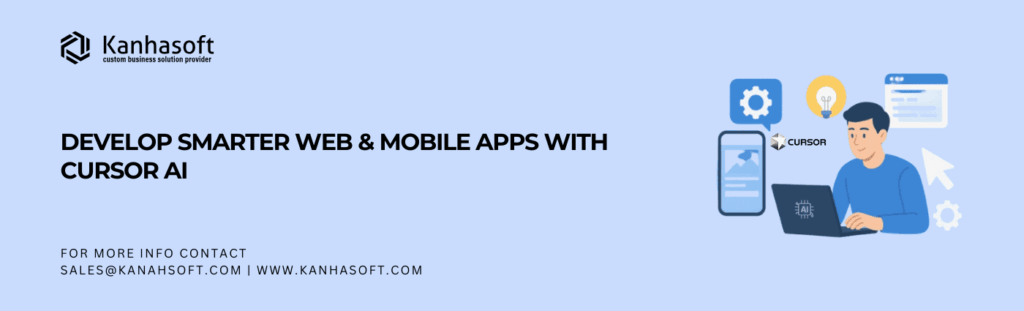Intro — When Your IDE Knows What You’re Thinking
Every developer has that moment—staring at the screen, cursor blinking, wishing the IDE could just read their mind. In 2025, that wish isn’t so far-fetched. Your IDE now gets close enough to make you wonder if it’s been spying on your coffee breaks.
Cursor AI isn’t your average “autocomplete on steroids.” It’s like having a senior developer, documentation guru, and bug hunter inside your IDE—minus the passive-aggressive sighs. It learns your project. It understands your code style. And it predicts your next move with uncanny accuracy. Sometimes, a little too uncanny. We’ve stopped saying our variable names out loud.
For web and mobile developers juggling frameworks, APIs, and deadlines, Cursor AI feels like extra skilled hands on the keyboard. These hands don’t complain about late-night merges. At Kanhasoft, we’ve seen it streamline workflows in ways that once felt like pure science fiction.
The magic isn’t that it writes code—it’s that it writes your code. It does it faster. Often cleaner. In today’s market, speed and quality can decide whether your app flies or flops. With Cursor AI, you have a fighting chance.
The Problem with Traditional App Development
Before tools like Cursor AI, building web and mobile apps meant living in a constant state of context switching. One moment you’re deep in component logic, the next you’re hunting down a stray semicolon or scrolling through 40 lines of API docs to remember one parameter name. Multiply that by every feature, every sprint, every project—and you get the picture.
Common pain points we’ve all faced:
-
Repetitive Tasks That Drain Focus – Writing boilerplate code, setting up routes, and manually wiring APIs takes time away from innovation.
-
Debugging Whack-a-Mole – Fix one bug, and three new ones pop up in unrelated parts of the codebase.
-
Fragmented Workflows – Switching between documentation, code editors, design tools, and terminals breaks mental flow.
-
Review Bottlenecks – Waiting for code reviews can stall progress, especially in remote teams across time zones.
At Kanhasoft, we’ve learned the hard way that these inefficiencies aren’t just an inconvenience—they’re productivity killers. Projects slow down, quality dips, and developers get burned out.
This is exactly the friction Cursor AI was built to remove. Instead of battling the process, you get to focus on solving problems, building features, and maybe—just maybe—finishing your coffee before it goes cold.
Meet Cursor AI — Your New Development Wingman
Every developer dreams of a coding partner who understands their quirks, knows their tech stack inside out, and can jump in mid-sentence to finish their thought (without starting a debate about tabs vs. spaces). Cursor AI comes pretty close.
Think of it as your IDE’s brain upgrade—built to understand not just code in general, but your code in particular. It learns your project structure, recognizes your preferred naming conventions, and adapts to the way you solve problems. This isn’t generic “AI that spits code” territory; this is context-aware assistance that feels like it’s been on your team since sprint one.
Why we call it a wingman:
-
It’s always there, quietly improving your workflow.
-
It anticipates your next move, suggesting accurate code before you’ve even finished typing.
-
It keeps you from diving into hour-long research rabbit holes for something as small as a forgotten regex pattern.
At Kanhasoft, we’ve dropped Cursor AI into both web and mobile projects and watched developers pick up speed almost instantly. The best part? It doesn’t just help you code faster—it helps you code smarter. By reducing the time spent on repetitive tasks and providing instant, relevant suggestions, it frees you to focus on higher-level decisions that actually move the project forward.
In short, Cursor AI doesn’t replace developers—it makes them feel like they’ve just leveled up.
Why Cursor AI is Different from ‘Just Another AI Tool’
Let’s be honest—we’ve all been burned by “revolutionary” AI coding assistants that turned out to be little more than autocomplete with a fancier name. They make big promises, then proceed to hallucinate imports, misinterpret requirements, and break the build in ways that would make a junior dev blush. Cursor AI isn’t that.
The difference is context. Cursor AI doesn’t just look at the single file you’re editing—it understands your entire project. It knows how your APIs are structured, how your components interact, and which parts of your codebase you lovingly handcrafted versus the parts you’ve been meaning to refactor since 2021.
What sets it apart:
-
Project-Wide Awareness – Suggestions match your architecture and naming conventions.
-
Error Prevention – Proactively flags issues that could cause regressions before you hit commit.
-
Framework Fluency – Tailors its output for React, Angular, Flutter, or whatever stack you’re running.
-
Collaboration Savvy – Integrates smoothly into team workflows without creating merge chaos.
At Kanhasoft, this is the first AI tool we’ve used that feels like it’s on the same page as the rest of the team. Instead of fighting with it, we collaborate with it—and the result is cleaner code, faster delivery, and a lot fewer “why is this broken?” moments.
Top Features of Cursor AI for Web & Mobile
Cursor AI isn’t just about writing code faster—it’s about creating a smarter, more seamless development experience for both web and mobile projects.
Key features that make it stand out:
-
Context-Aware Code Suggestions – Delivers accurate, project-specific recommendations instead of generic snippets.
-
Instant Refactoring – Safely cleans up and restructures code without breaking existing functionality.
-
Real-Time Error Detection – Spots and suggests fixes for bugs before you even run the app.
-
Seamless API Integration – Reads your API docs and auto-generates integration logic.
-
Framework Adaptability – Works equally well with React, Angular, Vue, Flutter, and more.
-
Team Collaboration Support – Maintains consistent coding style across multiple developers.
At Kanhasoft, we’ve used these features to slash development time while keeping quality high. The magic is in how Cursor AI blends into the workflow—it’s not an extra step, it’s just… there, improving every keystroke.
The AI-Powered Development Workflow
Cursor AI isn’t just a feature you turn on—it becomes part of the entire app-building journey. From the first line of code to the last deployment push, it weaves itself into the workflow, quietly making each stage smoother.
Planning & Setup – It starts by understanding your project structure and dependencies. Instead of manually creating boilerplate, you can prompt Cursor AI to scaffold pages, components, and even initial API routes based on your requirements.
Coding – As you type, Cursor AI offers context-aware suggestions that match your architecture and naming conventions. Need a helper function? It’ll write one that fits your code style without pulling you out of flow.
Debugging – Before you even run the app, Cursor AI flags possible issues—missing props, mismatched types, or functions that might throw runtime errors. It’s like having QA built into your IDE.
Testing – It can generate unit and integration tests on the fly, ensuring coverage without the manual grind.
Deployment – Even at the final stage, Cursor AI helps optimize assets, clean up unused imports, and make last-minute tweaks without risking regressions.
At Kanhasoft, this AI-powered workflow has turned multi-week features into multi-day deliverables—without sacrificing quality. It’s not magic; it’s just the right tool at every step.
How Cursor AI Speeds Up Development
Speed in development isn’t just about typing faster—it’s about removing the bottlenecks that eat away at productive hours. Cursor AI tackles those head-on.
Ways it accelerates the process:
-
Automated Boilerplate Creation – Cuts setup time for new features and modules.
-
Instant API Wiring – Reads your API schema and writes the integration code in minutes.
-
Smart Autocomplete – Reduces time spent searching docs or guessing function signatures.
-
On-the-Spot Debugging – Flags errors as you write, avoiding costly late-stage fixes.
-
Refactor Confidence – Makes sweeping code changes safe and quick.
-
Test Generation – Creates unit and integration tests instantly, ensuring quality without delay.
In our experience at Kanhasoft, this isn’t about shaving off a few minutes here and there—it’s about cutting entire days from the development cycle. Projects that would normally require a sprint can sometimes be delivered in half the time, without sacrificing stability or polish.
Our First Week with Cursor AI — An Honest Account
When we first brought Cursor AI into the Kanhasoft workflow, we treated it like a shiny new intern—smart on paper, but we weren’t sure how it would do in the wild. We gave it small, low-risk tasks at first: generating a helper function here, refactoring a utility file there.
By day two, things got interesting. One of our developers was building a React Native component and got stuck on a tricky animation sequence. Cursor AI not only wrote the logic but also optimized it for performance—something we usually tackle later in QA.
Day three brought our first “uh-oh” moment. It suggested a change that looked fine but would’ve caused a subtle API mismatch. The difference? It flagged the potential issue itself before we even committed the change. That’s when we realized this wasn’t a mindless code generator—it was paying attention.
By the end of week one, Cursor AI had touched every part of our stack: web, mobile, backend integrations, even automated test creation. Our devs were finishing tasks faster, and our code reviews were focusing on architecture and design instead of typos and missing imports.
We went in cautious. We came out wondering how we’d managed without it.
Code Generation Without the Guesswork
Most AI tools can write code. The problem? They write somebody’s code, not your code. Cursor AI is different—it generates output that looks like it came from your own keyboard. Same indentation style. Same naming conventions and same architectural decisions. It’s like it read your past commits, took notes, and decided to blend in.
When building web and mobile apps, this matters. A lot. Consistency isn’t just a matter of aesthetics—it affects maintainability, onboarding, and even debugging speed. With Cursor AI, you don’t get that “Frankenstein codebase” feeling where half the app looks handcrafted and the other half looks like it came from an online tutorial.
Where it shines:
-
Generates framework-specific code that matches your stack (React, Flutter, Angular, etc.).
-
Adapts to your preferred state management patterns.
-
Writes API integration code that aligns with your existing data handling methods.
-
Produces test cases in your current testing framework’s style.
At Kanhasoft, we’ve used Cursor AI to spin up full features in hours that would normally take days—without having to go back later to “fix” its output for consistency. The guesswork is gone, and so is the rework.
Debugging at Machine Speed
Debugging is like dental work—necessary, but nobody’s lining up for it. Traditionally, you find a bug, trace it through logs, replicate it, and then start the delicate surgery of fixing it without breaking three other features in the process. Cursor AI changes that.
Instead of waiting for you (or QA) to stumble across a problem, Cursor AI scans your code in real time, flagging potential issues before they ever make it into a build. It’s not just syntax checks—it’s spotting logic errors, mismatched data types, forgotten edge cases, and even performance bottlenecks hiding in plain sight.
How it speeds up bug fixing:
-
Identifies and explains the cause of an issue in human-readable terms.
-
Suggests fixes tailored to your existing architecture.
-
Cross-references other files to catch related issues.
-
Works in milliseconds, so detection is almost instant.
At Kanhasoft, we’ve seen it save hours on debugging sessions. One memorable case: a nested API call that only failed under certain mobile network conditions. A developer might’ve spent half a day chasing it down; Cursor AI spotted the culprit in seconds and suggested a fix that passed testing on the first try.
It’s not that debugging disappears—it’s that it stops being the momentum-killer it used to be.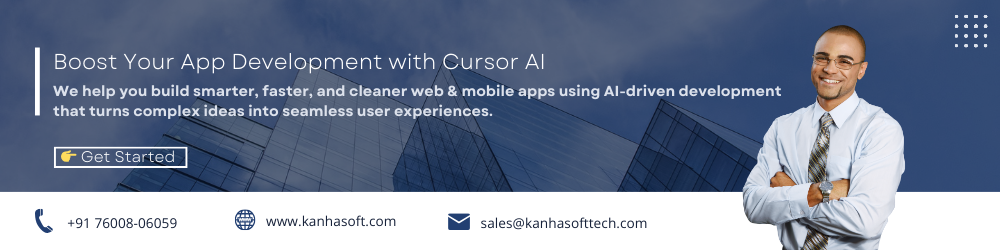
Cursor AI for Team Collaboration
Good team collaboration in development isn’t just about meetings and Slack channels—it’s about keeping the codebase coherent when multiple people are touching it at once. Cursor AI helps make that happen.
How it improves teamwork:
-
Consistent Code Style – Enforces agreed formatting, naming, and structure across all commits.
-
Shared Context Awareness – Understands the full project so devs aren’t duplicating work or creating conflicts.
-
Automated Documentation – Generates docstrings and readme updates, so new contributors can onboard faster.
-
Pull Request Assistance – Pre-reviews code before it hits the team’s PR queue, catching common mistakes.
-
Knowledge Retention – Keeps “institutional knowledge” in the project context, so it doesn’t vanish when someone’s on vacation.
At Kanhasoft, this has meant fewer merge conflicts, faster onboarding for new hires, and less time spent nitpicking style in code reviews. Cursor AI becomes that quiet, reliable team member who always remembers the rules—and politely reminds everyone else.
Seamless API Integration with Cursor AI
If you’ve ever integrated a complex API, you know the drill—hours spent parsing documentation, figuring out authentication quirks, and praying you didn’t miss a parameter buried three levels deep. Cursor AI turns that headache into a quick, almost boring step in the workflow (and boring is good when it comes to integration).
Cursor AI can read your API documentation—whether it’s Swagger, Postman, or a plain old PDF—and generate the integration code that fits directly into your project’s existing structure. No copy-pasting random snippets. No “trial-and-error until it compiles.” Just functional, context-aware code from the start.
Where it saves the most time:
-
Auto-generating API service files with proper request/response handling.
-
Matching your preferred error-handling patterns.
-
Handling authentication flows (OAuth, JWT, API keys) without breaking existing middleware.
-
Suggesting caching or optimization where it detects repetitive calls.
At Kanhasoft, we’ve seen integrations that normally take a day or more drop to under an hour—with fewer bugs in staging. In one mobile banking app, Cursor AI even flagged a missing security header before we pushed to QA, preventing what could have been a serious compliance issue.
It’s not just about connecting APIs—it’s about doing it right, fast, and without the usual integration-induced headaches.
Refactoring Without Fear
Refactoring is the developer equivalent of spring cleaning—you know it needs to be done, but you’re half-afraid of what you’ll find buried in the codebase. Break one thing, and suddenly you’re patching bugs at 2 a.m. That’s why many teams delay it until it’s unavoidable (and painfully expensive).
Cursor AI makes refactoring less of a gamble and more of a calculated, low-risk improvement. It doesn’t just rename variables or shuffle functions—it understands your project’s architecture and updates everything accordingly, so nothing breaks silently in the background.
Why it’s safer with Cursor AI:
-
Analyzes dependencies before making changes.
-
Updates references across the entire codebase automatically.
-
Suggests alternative approaches for outdated or inefficient patterns.
-
Generates regression tests to confirm nothing broke post-refactor.
At Kanhasoft, we used Cursor AI to modernize a legacy React codebase that had been limping along on outdated patterns since 2018. Normally, that kind of update would take weeks of manual adjustments and endless testing. With Cursor AI, we completed it in under a week—and the post-deployment bug count dropped, instead of spiking.
When refactoring stops being scary, teams can keep their codebase healthy continuously instead of waiting for a crisis. That’s how you future-proof an app.
The Business Benefits for Product Owners
For product owners, Cursor AI isn’t just a developer perk—it’s a competitive advantage. Faster delivery, fewer bugs, and smoother updates translate directly into better business outcomes.
Why it matters for your bottom line:
-
Shorter Time-to-Market – Features ship in weeks instead of months, helping you outpace competitors.
-
Lower Maintenance Costs – Fewer bugs and cleaner code mean less time (and money) spent on fixes.
-
Consistent Quality – AI enforces standards that keep user experience polished across platforms.
-
Faster Iterations – Rapid prototyping and testing allow for quick pivots based on market feedback.
-
Better Team Efficiency – Developers spend more time on innovation and less on repetitive tasks.
At Kanhasoft, we’ve seen projects cut development timelines by up to 40% after adopting Cursor AI—without increasing headcount. For product owners, that means not just faster growth, but also greater flexibility in responding to customer needs and market changes.
Customizing Cursor AI for Your Tech Stack
One of the best things about Cursor AI is that it doesn’t force you into a “one-size-fits-all” workflow. Instead, it adapts to your existing tech stack—whether you’re building a sleek React web app, a cross-platform Flutter mobile app, or something more exotic like a hybrid Ionic project.
The customization starts with training Cursor AI on your project’s architecture and preferred patterns. You can feed it your existing codebase, style guides, and documentation so its suggestions are tailored to your standards. From there, it learns your frameworks and libraries—React Query, Redux, Tailwind, Material UI, Firebase, or whatever you’re running—so the generated code feels like it belongs.
What customization enables:
-
Framework-specific best practices baked into suggestions.
-
API integrations that respect your current authentication and error-handling flows.
-
Component and module structures that match your team’s conventions.
-
Testing strategies aligned with your chosen framework (Jest, Cypress, Detox, etc.).
At Kanhasoft, we’ve dropped Cursor AI into projects with highly opinionated setups, and it blended in seamlessly—no awkward mismatched patterns, no “why is this written differently?” moments. The result is an AI assistant that feels like it was built just for your team.
Real-World Case Study: Kanhasoft’s Client Project Powered by Cursor AI
A fintech startup approached us with an ambitious goal: launch a feature-rich mobile banking app in six months—secure, fast, and bug-free from day one. The catch? They had a small dev team and a long list of compliance requirements.
We brought in Cursor AI from the start. It handled the repetitive groundwork—scaffolding components, wiring up secure API calls, and generating unit tests. Our developers focused on architecture, UX, and integrating complex business logic. Cursor AI’s context awareness ensured every suggestion fit the project’s structure, while its real-time error detection caught issues before they became expensive to fix.
The results:
-
Development speed: We hit MVP in just over four months, ahead of schedule.
-
Code quality: Post-launch bug reports were reduced by 45% compared to similar past projects.
-
Security: AI-assisted code reviews flagged missing encryption in one API endpoint before it reached staging.
The client’s app launched smoothly, passed strict financial audits, and gained 50,000+ active users in the first quarter. The most telling feedback? They came back asking us to keep Cursor AI in the workflow for future features.
Security and Privacy in AI-Driven Development
When you bring AI into the development process, security isn’t optional—it’s mandatory. Cursor AI’s speed is impressive, but what really matters is how it handles sensitive code and data without turning your project into an open door for vulnerabilities.
Unlike generic AI tools that operate entirely in the cloud, Cursor AI can be configured to run in secure, on-premise, or private cloud environments. This ensures your proprietary code never leaves your controlled infrastructure. It also means you can meet compliance standards for industries like finance, healthcare, and government without sacrificing AI-powered efficiency.
Key security features:
-
Local Context Processing – Keeps code suggestions and analysis inside your environment.
-
Encrypted Communication – Uses secure protocols for any necessary API calls.
-
Compliance-Aware Suggestions – Flags practices that could violate GDPR, HIPAA, or other regulations.
-
Audit Trails – Records AI-assisted changes for accountability and review.
At Kanhasoft, we’ve integrated Cursor AI into projects bound by strict regulatory guidelines. Not only did it comply—it actually improved security by catching unsafe coding patterns before human reviewers spotted them.
Common Mistakes When Using AI in Development
AI in development is powerful, but like any tool, it’s only as effective as the way you use it. We’ve seen teams jump into Cursor AI expecting it to be a silver bullet—only to stumble into avoidable problems.
1st Mistake: Blind Trust
Treating AI-generated code as flawless is a fast track to subtle bugs. Cursor AI is accurate, but it’s not infallible—human review is still essential.
2nd Mistake: Skipping Context Setup
If you don’t train Cursor AI on your codebase, style guides, and architecture, its suggestions will feel generic. Context is everything.
3rd Mistake: Overusing for Prototyping
Letting AI churn out feature after feature without considering long-term maintainability can lead to a messy codebase.
4th Mistake: Ignoring Security Checks
AI speeds up development, but developers must still verify that output follows secure coding practices—especially for APIs, authentication, and data handling.
5th Mistake: Neglecting Team Alignment
Without shared rules for AI usage, you risk inconsistent code quality across developers.
At Kanhasoft, we avoid these pitfalls by setting AI usage guidelines, integrating it into code reviews, and continuously feeding it project context. The result? Cursor AI becomes a productivity booster, not a liability.
Best Practices for Maximizing Cursor AI
To get the best out of Cursor AI, you need more than just installation—you need a plan. Here’s what works for us at Kanhasoft.
Best practices we recommend:
-
Train It Early – Feed it your codebase, style guide, and common patterns before serious development starts.
-
Pair AI with Human Review – Always review suggestions before committing to keep quality high.
-
Use for Repetitive Tasks First – Start with boilerplate, refactoring, and testing before trusting it with complex features.
-
Keep Security in Mind – Run AI-generated code through the same security checks as human-written code.
-
Set Team Rules – Agree on when and how to use Cursor AI to maintain consistency.
-
Iterate and Improve – Update its context regularly so it evolves with your project.
Following these practices means you’re not just using AI—you’re integrating it into your workflow in a way that amplifies speed and quality without introducing chaos.
Cursor AI for Startups vs Enterprises
Cursor AI isn’t just for one type of company—it flexes to fit both lean startup teams and large enterprise setups, though the benefits look a little different.
For Startups
Speed is everything. Cursor AI lets small teams punch above their weight by automating repetitive coding, generating tests instantly, and catching bugs before they slow you down. You can get to MVP faster, iterate quickly based on feedback, and do it all without needing a massive dev team.
For Enterprises
Here, the challenge isn’t speed—it’s scale. Large teams mean more potential for merge conflicts, inconsistent coding styles, and onboarding headaches. Cursor AI acts as a quality enforcer, keeping style and structure consistent across hundreds of commits. It also integrates with enterprise workflows, from secure on-prem deployments to compliance checks for regulated industries.
At Kanhasoft, we’ve seen startups launch in record time and enterprises cut maintenance costs significantly after adopting Cursor AI. Whether you’re in a fast-moving market or managing a massive, complex product, it adapts to your needs without disrupting your core processes.
The common thread? It turns good teams into great ones by removing friction from development—no matter the scale.
Where Cursor AI Fits in the Future of App Development
AI-assisted development isn’t a passing trend—it’s quickly becoming the standard. Just like version control and CI/CD pipelines went from “nice-to-have” to “non-negotiable,” AI tools like Cursor AI are on the same trajectory.
We expect the next few years to bring deeper integration between AI assistants and development environments. Imagine AI not only writing code but also automatically managing deployment pipelines, monitoring app performance in real time, and rolling back problematic releases before users even notice. Cursor AI already lays the groundwork for this by blending seamlessly into planning, coding, testing, and deployment phases.
For web and mobile apps, this means shorter release cycles, fewer post-launch issues, and a tighter feedback loop between user behavior and feature updates. In other words, apps that adapt as fast as their users’ needs change.
At Kanhasoft, we see Cursor AI as part of a bigger shift—where developers spend less time wrestling with syntax or searching for docs and more time on creative problem-solving and innovation. The future of app development will be less about how we code and more about what we build—and Cursor AI is pushing us there faster.
Anecdote: The 2AM Feature Fix That Made Us Believers
Every dev team has that one story—the one you bring up in standups for months afterward. Ours happened at 2:03 a.m. on a Thursday. A client’s mobile app was set to demo for investors the next morning, but one critical feature (real-time transaction syncing) decided to stop working.
Normally, this would be a full-on “wake the team, brew the coffee, brace for chaos” situation. But this time, we had Cursor AI. One of our devs fed the relevant code into the AI with a brief context: “Transactions not syncing; backend API timing out intermittently.”
In less than a minute, Cursor AI identified a subtle race condition in the async data handler—something that might have taken hours to trace manually. It then suggested a fix that aligned perfectly with our existing error-handling patterns. Two quick code reviews later, the patch was live.
By 2:30 a.m., the app was working flawlessly. By 2:35, our dev was back in bed (coffee untouched, which might be the real miracle).
That night sealed it for us—Cursor AI wasn’t just a time-saver. It was a stress-saver, a client-saver, and in this case, maybe even a sleep-saver.
Final Thoughts — Smarter Development Isn’t Optional Anymore
The way we build web and mobile apps is changing fast. Where once speed and quality were a trade-off, tools like Cursor AI are making it possible to have both—and at a scale that was unthinkable just a few years ago.
This isn’t about replacing developers. It’s about amplifying them—removing the repetitive, error-prone, time-sucking parts of the job so teams can focus on solving problems, innovating, and creating experiences that delight users. We’ve seen firsthand at Kanhasoft how Cursor AI can compress timelines, raise quality, and even reduce those “midnight bug emergency” moments that every developer dreads.
In 2025, smart development isn’t a competitive advantage—it’s the baseline. Teams still clinging to old workflows will find themselves outpaced by those who integrate AI into their process. The choice is simple: adapt and lead, or hold on and hope you can catch up.
For us, the decision was clear. Cursor AI isn’t just a tool we use—it’s a partner in how we deliver projects. And if you ask us, the smartest move any dev team can make right now is to start working smarter. Because the future isn’t waiting.
FAQs
Q. Does Cursor AI replace developers?
A. Not at all. Cursor AI is a productivity booster, not a replacement. It automates repetitive tasks, suggests solutions, and catches errors, but human oversight is still essential for quality, security, and creativity.
Q. Can Cursor AI work with any tech stack?
A. Yes. It can adapt to most modern frameworks—React, Angular, Vue, Flutter, and more—by learning your project’s structure and conventions.
Q. Is it safe to use Cursor AI for sensitive projects?
A. Yes, if configured correctly. Cursor AI can run in secure, on-premise, or private cloud environments to keep code and data protected.
Q. Will my team need special training to use Cursor AI?
A. Not much. Most developers pick it up within a day or two, though we recommend setting team guidelines to ensure consistency.
Q. Does Cursor AI help with testing?
A. Absolutely. It can generate unit and integration tests that match your preferred frameworks, saving hours of manual effort.
Q. How much faster can we expect to build apps with Cursor AI?
A. In our experience at Kanhasoft, timelines can shrink by 30–40% without sacrificing quality—sometimes even more for feature-heavy projects.