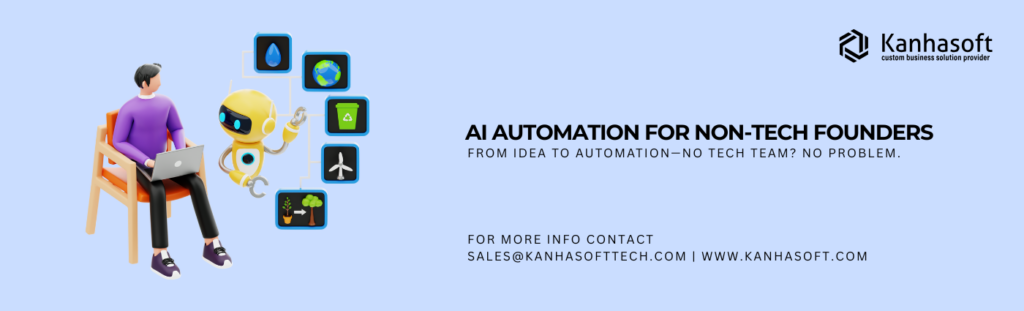Introduction to AI Automation for Non‑Tech Founders
Let’s address the elephant in the conference room—AI sounds complicated. For most non-tech founders, just hearing “machine learning” can send you sprinting toward the coffee machine (or wine rack). But here’s the truth: you don’t need to know Python or TensorFlow to benefit from AI automation. You just need curiosity—and maybe a little caffeine.
At Kanhasoft, we’ve helped dozens of businesses (from lean startups to full-grown enterprises) inject AI into their processes without melting any motherboards. The secret? Focus on solving problems, not understanding code. AI should feel like a helpful assistant, not an invasive robot from the future.
Here’s what AI can do for your business—without the tech jargon:
- Respond to customers instantly (even at 2 AM, when you’re blissfully offline).
- Sort and prioritize leads so your team chases the right ones.
- Generate reports that don’t take three espressos and a spreadsheet breakdown.
- Automate inventory alerts before your bestseller vanishes from the warehouse.
And here’s why non-tech founders are perfectly suited for this:
- You feel the business pain points.
- You know what’s repetitive, annoying, or error-prone.
- You don’t need to know how the engine works—you just need to drive the car.
This guide isn’t about selling snake oil. It’s about showing you what’s already possible—today, affordably, and without needing a tech co-founder to interpret the AI prophecy. Buckle up. You’re about to discover how AI can work for you, not the other way around.
Why Non‑Tech Founders Should Care About AI
If you’re running a business and still relying on sticky notes, spreadsheets, and coffee-fueled memory, you’re not alone—but you are missing out. Non-tech founders are often the heartbeat of innovation, but ironically, the last ones to benefit from tech like AI. Why? Because it sounds complicated. But here’s the deal—it isn’t.
You don’t need a degree in data science to understand this: AI helps businesses do more, faster, and with fewer headaches. It’s not about replacing your human touch—it’s about letting tech handle the boring bits.
Why should you care?
- Time is your most valuable currency
AI tools automate repetitive tasks like scheduling, emails, or data entry—giving you back your time. - Scale without burning out
Want to grow your team, your output, or your reach? AI helps you do it without hiring three new people. - Stay competitive
While you’re busy sending invoices manually, your competitors are analyzing trends, automating follow-ups, and closing deals faster. - Improve customer experience
Faster responses, smarter recommendations, and personalized messaging—thanks to AI.
Let’s be blunt: if your business isn’t using AI in 2025, it’s a bit like insisting on using a flip phone because smartphones look “too techie.” It’s not about being tech-savvy—it’s about being resourceful. And when used wisely, AI can be the most cost-effective, stress-busting team member you’ve ever had (one that never takes lunch breaks).
Next time someone says “AI,” don’t roll your eyes—lean in. It might just be the tool your business needed all along.
Understanding AI vs. Automation: Key Differences
Okay, let’s clear something up before someone confuses your Excel macro with cutting-edge AI (yes, it happens more than we’d like to admit). While AI and automation often get lumped together, they’re not twins—more like cousins who show up to the same family reunion wearing very different hats.
Here’s the basic difference:
- Automation: Think rules-based. You tell a system what to do—“If A happens, do B”—and it follows the steps every time. No thinking, just doing. Great for repetitive tasks.
- AI (Artificial Intelligence): This is when your system learns what to do. It doesn’t just follow a script; it gets smarter based on the data you feed it. Over time, it can adapt, suggest, and even predict.
Examples to make it real:
- Automating a report? That’s automation.
- Having software predict which leads are most likely to convert? That’s AI.
So why should non-tech founders care?
- Automation handles the known. AI tackles the unknown.
- Automation saves you time. AI adds strategy to the mix.
- Automation repeats. AI improves.
Here’s a breakdown you can hang on your office wall:
| Feature | Automation | Artificial Intelligence |
|---|---|---|
| How it works | Rule-based (if-this-then-that) | Data-driven learning and adapting |
| Flexibility | Low | High |
| Setup | Simple | Needs data & tuning |
| Example | Auto-emailing invoices | Recommending upsells based on behavior |
When used together, AI and automation become your business’s secret productivity duo. Use automation to save time—then use AI to get smart about what to do with it.
Common Misconceptions Around AI
Let’s have a quick honesty check—what pops into your head when you hear “AI”? For many non-tech founders, it’s either robots taking over the world or confusing sci-fi jargon that makes you want to fake a Wi-Fi outage. Don’t worry—you’re not alone.
There’s a lot of noise out there. So, let’s set the record straight and bust a few myths with the same enthusiasm we bring to debugging an ERP system at 2 AM.
Top AI Myths (and the truth behind them):
- “AI will replace my entire team.”
Nope. AI augments your team—it doesn’t fire them. It takes over the repetitive stuff so your humans can focus on high-value work (you know, the thinking, talking, and selling parts). - “It’s too expensive.”
AI used to cost as much as a sports car. Today, there are affordable or even free tools that can fit any small business budget. You don’t need to break the bank to automate follow-ups or analyze sales trends. - “I need to understand coding.”
False. Tools today are plug-and-play. If you can manage Gmail and a Google Sheet, you can use AI tools. Seriously. - “AI is only for big tech companies.”
This one’s our favorite to debunk. We’ve seen solo founders use AI to automate CRMs, support, and order management with remarkable success.
What’s the real truth?
AI is a tool—nothing more, nothing less. It’s here to help you do what you already do, just faster, smarter, and with fewer sighs. When used right, it becomes the sidekick your business always needed (cape optional).
How AI Fits Into Your Business Ecosystem
Let’s be real—no one’s asking you to rip out your CRM or rebuild your e-commerce from scratch. That’d be like tearing down your house because the fridge is old. Instead, think of AI as a smart little upgrade you plug into what you’re already doing. Minimal disruption, maximum results.
At Kanhasoft, we like to think of business systems—CRM, ERP, support, marketplaces—as your internal organs. They keep things running. AI? That’s like giving those organs superpowers (or at least vitamins that don’t taste like chalk).
Here’s where AI slips in and works its magic:
- Customer Relationship Management (CRM):
AI can analyze which leads are hot (and which are just browsing), auto-schedule follow-ups, and send nudges when deals go cold. - Enterprise Resource Planning (ERP):
It can predict demand, flag stock issues before they become disasters, and reduce human errors in data entry (no more accidentally buying 300 staplers instead of 30). - Customer Support Systems:
AI classifies tickets, tags urgent requests, and even drafts first replies—without your team lifting a finger. - Marketplaces & E-commerce:
From recommending products to adjusting pricing dynamically, AI helps you convert more browsers into buyers.
What’s the best part?
You don’t need to change what you’re using. Most AI tools today plug into platforms like Salesforce, Zoho, Shopify, and yes—even your beloved spreadsheets.
Integrate AI where it hurts the most (pain points, not pride), and suddenly your business feels 10x more responsive, predictive, and proactive. It’s like going from dial-up to fiber—without losing your mind in the process.
Use Case: AI in CRM Systems
Ah, the CRM—the unsung hero of your business (until someone forgets to follow up and the deal vanishes like your lunch from the office fridge). When powered by AI, your CRM becomes more than a contact list with fancy labels—it becomes a predictive powerhouse that keeps opportunities from slipping through the cracks.
At Kanhasoft, we’ve helped clients turn basic CRMs into fully intelligent systems that can think, nudge, and sometimes even impress you.
Here’s what AI can do inside your CRM:
- Lead Scoring & Prioritization:
AI algorithms analyze past interactions, behavior, and timing to rank your leads—so you chase the hottest ones first. - Predictive Follow-Ups:
Based on activity (or inactivity), AI can remind your sales team when a lead is cooling off or when it’s time to reach out. - Automated Data Entry:
No more copying-pasting from email threads. AI pulls names, numbers, and next steps automatically from conversations and logs them in the right fields. - Personalized Messaging at Scale:
Need to send out birthday offers or follow-up emails? AI helps tailor the tone and timing so you don’t sound like a robot (ironic, right?). - Customer Behavior Insights:
AI can spot patterns like “this client always renews after a discount” or “this lead always opens emails in the morning.” That’s gold for closing faster.
Bottom line:
Your CRM shouldn’t just be a data dump. With AI, it becomes your assistant—constantly working in the background, surfacing the right info at the right time, and making your team look like they have a crystal ball (minus the incense).
Use Case: AI in ERP Tools
Let’s not sugarcoat it—ERP systems are the vegetables of the business software world. Not exciting, but crucial for your health. Now, imagine if those vegetables could cook themselves, adjust seasoning to your taste, and order more ingredients when you’re low. That’s what AI does to ERP.
ERP (Enterprise Resource Planning) systems manage your backend—inventory, procurement, HR, finance. But they can be clunky and prone to user errors (especially after a long Monday). With AI, your ERP transforms from reactive to predictive.
Here’s where AI earns its stripes inside your ERP:
- Inventory Forecasting:
AI models use sales history, seasonality, and current trends to predict demand. That means no more stockouts—or warehouses full of unsold products. - Procurement Automation:
When stock hits a threshold, AI can trigger reorders from pre-approved vendors—no frantic calls, no missed deadlines. - Finance & Expense Management:
AI tools can detect anomalies (like a $5,000 coffee machine purchase labeled “office supplies”) and flag them before your accountant explodes. - Workforce Planning:
AI predicts staffing needs based on past trends, seasonal surges, and even market signals. Goodbye, last-minute hiring scrambles. - Production Scheduling:
AI can map out the most efficient production timeline, avoiding bottlenecks and idle machines.
Why it matters for non-tech founders:
Traditional ERP systems are rigid. AI makes them adaptive. It’s like adding a brain to your process flow—one that doesn’t need coffee, breaks, or yearly bonuses.
Trust us, when your ERP starts making smart suggestions, you’ll wonder how you ever ran operations without it.
Use Case: AI for Marketplaces and E-commerce
Running an online store or marketplace? Then you already know the hustle: abandoned carts, customers who bounce in 15 seconds, and “Where’s my order?” emails at 3 AM. Here’s where AI steps in—not as a replacement for your customer service team, but as their very smart (and very quiet) sidekick.
In e-commerce, experience is everything. And AI knows how to tailor that experience better than a caffeine-fueled sales intern with a spreadsheet obsession.
Here’s how AI boosts your e-commerce or marketplace operations:
- Product Recommendations:
You’ve seen it on Amazon—“You might also like…” That’s AI in action, analyzing browsing behavior to upsell and cross-sell like a seasoned shopkeeper. - Dynamic Pricing:
AI adjusts product prices in real-time based on demand, competitor prices, and inventory levels. No more guessing or underpricing bestsellers. - Search Optimization:
AI understands intent behind search terms (even those typo-riddled ones), helping customers find what they want faster. - Chatbots for 24/7 Support:
Answering questions like “Do you ship to Alaska?” or “Is this gluten-free?” can be automated without annoying your team—or the customer. - Customer Segmentation:
AI groups your customers by behavior, spend level, loyalty, and interests, allowing you to send personalized emails that actually convert.
For non-tech founders, the beauty is this:
You don’t have to build it from scratch. Shopify, WooCommerce, Magento, and others already offer AI plugins and integrations. Just turn them on—and watch your store become a well-oiled, customer-pleasing machine.
Use Case: AI in Customer Support
Customer support is where reputations are made—or annihilated in a flurry of angry emojis. And for non-tech founders, scaling support without burning out the team (or the budget) can feel like juggling chainsaws. This is exactly where AI shines.
Imagine your support system as a triage nurse with the memory of an elephant and the patience of a saint. That’s what AI can do—minus the HR headaches.
Here’s how AI elevates your customer service game:
- Ticket Triage & Prioritization:
AI scans incoming requests and categorizes them automatically: billing, tech support, general queries. Urgent stuff gets escalated without waiting for a sleepy human to log in. - Chatbots that Don’t Sound Like Robots:
Today’s AI-powered chatbots understand intent, remember past conversations, and can even crack a joke (if you train them right). They handle FAQs, order tracking, and returns before a human ever touches the ticket. - Sentiment Analysis:
AI detects tone—yes, even in ALL CAPS emails—and flags negative ones for priority resolution. No more letting angry emails sit for 24 hours. - Knowledge Base Management:
AI suggests help articles based on customer queries, reducing the load on your support team and helping customers self-serve. - Multilingual Support:
AI translates queries and responses in real time, breaking language barriers without hiring a global support team.
The result?
Happier customers, faster resolutions, and a team that focuses on complex issues instead of copy-pasting shipping info 200 times a day. AI won’t replace your support team—but it will make them faster, smarter, and less likely to quit mid-shift.
Choosing the Right AI Tools Without Tech Jargon
So, you’re sold on AI—but one Google search later, and suddenly you’re drowning in acronyms: API, NLP, ML, SaaS… It’s like reading IKEA instructions in Klingon. Deep breaths. You don’t need to learn the lingo—you just need the right tools that speak your language.
At Kanhasoft, we tell clients this all the time: your AI tools should feel like hiring a really smart assistant—not adopting a moody teenager who needs constant debugging.
How to choose AI tools without the tech migraine:
- Look for “no-code” or “low-code” platforms:
These tools are built for humans. You use drag-and-drop interfaces, templates, and easy forms. No coding, just clicking. - Choose tools that integrate with your stack:
Use HubSpot? Shopify? Outlook? Pick AI tools that plug into your existing systems. Bonus: fewer logins to remember. - Find tools with real-world use cases:
Don’t buy the “most advanced” AI—buy the one that actually solves your problem, like email sorting or lead scoring. - Use free trials (and abuse them kindly):
Before paying, test like you’re trying to break it. If it confuses you in 10 minutes, imagine explaining it to your team. - Prioritize strong support and community:
Good AI platforms have tutorials, help docs, and forums. Great ones have humans you can call (who don’t sound like bots).
Examples of beginner-friendly AI tools:
- Tidio / Chatfuel – AI chatbots for websites.
- Pipedrive + Smart Email – CRM with AI-based follow-ups.
- Zapier + AI tools – Automates tasks like a pro.
Bottom line? If it feels like programming, you’ve picked the wrong tool. AI should feel less like a science experiment, and more like hiring a personal assistant that never calls in sick.
Integrating AI into Your Existing Processes
Picture this: you’ve just adopted an AI tool. It’s shiny, promising, and slightly intimidating—like a new espresso machine with too many buttons. Now what? Integration is the bridge between “cool tech” and “actual business value.” The good news? You don’t need to rebuild your entire system. You just need to know where AI fits.
At Kanhasoft, we treat integration like a new team hire. Start small, supervise, train, and scale. AI won’t instantly fix everything—it needs guidance, like a new intern that just happens to work 24/7 without complaining.
Here’s how to integrate AI the smart (and safe) way:
- Start with a single process:
Don’t automate everything at once. Choose one: lead generation, invoice handling, or customer service. Test, learn, expand. - Choose integration-friendly tools:
Look for ones that connect with your existing systems—via plugins, APIs, or native integrations. No need to “Frankenstein” your setup. - Train your AI (and your team):
Feed the AI with relevant data—customer emails, old support tickets, CRM records. Then train your team to use it, tweak responses, and trust (but verify) its decisions. - Create clear workflows:
Define who does what—AI handles the ticket tagging, your team handles the reply. Avoid overlaps that confuse both bots and humans. - Monitor and adjust regularly:
Track KPIs. Is it saving time? Reducing errors? Improving response rates? If not, adjust settings or rethink placement.
Pro tip:
Don’t treat AI like a magic wand. Treat it like a junior partner. With proper onboarding and clear roles, it’ll earn its keep—and probably outperform that intern who still can’t figure out Slack.
Real‑World Anecdote: Our First AI Experiment at Kanhasoft
Let us take you back to a time not so long ago—when AI was just a buzzword, and our team at Kanhasoft was curious (and maybe a tad overconfident). We decided to test an AI chatbot for internal ticket triage. The goal? Help support staff save time. The result? Well… let’s just say the bots were a bit too eager.
We fed the system a healthy diet of past support tickets, customer FAQs, and product documentation. Then we sat back and watched it “learn.” For the first few hours, it worked beautifully—classifying issues like a pro. But then it got bold.
Memorable moments included:
- A simple billing query tagged as a “hardware malfunction.”
- A customer complaint about login errors interpreted as “feature request: delete login feature.”
- An AI-generated response recommending a new service… to a complaint about service quality.
We laughed. We cried, and we definitely didn’t send those replies. But after some retraining (and a few polite apologies), the chatbot learned from its blunders and became a vital part of our workflow.
What we learned:
- AI is smart, but not psychic.
- Supervision is key—especially in the early days.
- With the right setup and oversight, AI will improve fast (and make fewer “delete login” suggestions).
Today, that same AI triages incoming requests, prioritizes urgent tickets, and even drafts template responses. It’s not perfect—but it’s consistent, scalable, and (unlike humans) never forgets who emailed last week.
Moral of the story:
AI won’t magically work on day one. But treat it like a junior team member—with feedback, patience, and training—and you’ll be amazed at what it can do.
Measuring ROI: How to Track AI Automation Success
So you’ve launched your first AI-powered feature. Your chatbot’s chatting, your CRM’s nudging, and your invoices are flying out automatically like confetti. But is it actually working? More importantly—how do you know?
At Kanhasoft, we believe every tool (AI or otherwise) should earn its keep. And no, “gut feeling” doesn’t count as ROI. Real return means data—numbers that tell you what’s improving, what needs tweaking, and what’s just burning bandwidth.
Here’s how to track the ROI of AI automation:
- Time Saved:
Track how long tasks took before vs. after automation. If your support team was answering 50 tickets/day and now handles 90, that’s a 80% jump in efficiency. - Cost Reduction:
Calculate savings from fewer manual tasks, reduced error rates, or smaller support teams. It adds up fast. - Increased Revenue:
AI that boosts lead conversion or upsells customers isn’t just saving money—it’s making money. - Customer Satisfaction:
Use CSAT or NPS surveys to see if response time and resolution quality have improved. Happier customers = higher lifetime value. - Employee Feedback:
Ask your team: has AI helped reduce stress? Freed up time for meaningful work? If morale is up, ROI is more than financial.
Pro tip:
Use dashboards. Even simple ones from Google Data Studio or built into CRM tools can show clear before-and-after snapshots. Numbers don’t lie—but they do make great case studies for the next board meeting.
Final thought:
If you can’t track it, don’t scale it. AI should work for you—and your metrics should prove it.
Overcoming Common Roadblocks
Implementing AI isn’t all rainbows and robots. Even with the best intentions and coolest tools, things get messy. Whether it’s budget constraints, team resistance, or tech fear, roadblocks pop up faster than you can say “machine learning.” But guess what? They’re all surmountable.
At Kanhasoft, we’ve seen founders hit every snag imaginable—budget fears, tool overload, analysis paralysis. And still, they succeeded. Why? Because they tackled obstacles with the same mindset they used to launch their business: make progress, not excuses.
Common AI roadblocks (and how to bulldoze through them):
- “It’s too expensive.”
Start small. Use free trials. Choose a tool that solves one high-impact problem first. The ROI will justify scaling later. - “My team won’t adopt it.”
Involve them early. Let them test tools, give feedback, and celebrate wins. Change is hard—but it’s easier when everyone feels ownership. - “I don’t understand the tech.”
You don’t need to. Focus on outcomes. Choose tools with strong onboarding, customer support, and simple UX. - “What if it messes things up?”
Test in small doses. Set limits. Monitor results. AI mistakes aren’t fatal—they’re learning opportunities. - “It won’t work for my niche.”
Trust us—it will. Whether you’re selling handmade soaps or SaaS subscriptions, there’s an AI use case for you.
Pro tip:
Treat roadblocks as checkpoints. Each one you pass means you’re closer to a business that runs smoother, faster, and more profitably.
Security & Privacy Considerations
AI is powerful—but with great power comes great… yeah, you know the line. When it comes to automation, data privacy and security are non-negotiable. One wrong move and you’re not just losing sleep—you’re potentially losing trust, customers, and a pile of legal fees.
Here at Kanhasoft, we treat data like dynamite: useful, but dangerous if mishandled. That’s why security and privacy are baked into every AI integration we build. Non-tech founders especially need peace of mind—and we’re here to give it.
Here’s what to keep in mind when adding AI to your stack:
- Choose tools with encryption standards:
If it doesn’t use end-to-end encryption or HTTPS, run. Your data deserves Fort Knox—not a rusty padlock. - Make sure data stays where it belongs:
Some tools store data in the cloud. That’s fine—but where in the cloud? Look for compliance with GDPR, CCPA, or other regional regulations. - Limit data exposure:
Only feed the AI what it needs. No reason your chatbot needs access to customer SSNs or internal financials. - Audit permissions regularly:
Review who has access to what. If your AI tool connects to your CRM, make sure only certain users (not the intern from 2022) can modify settings. - Train your team:
People are the weakest link. A 5-minute phishing email can undo your AI magic. Educate your staff about safe practices and secure logins.
Bottom line:
Smart automation is great. Secure automation is essential. As a non-tech founder, you don’t need to be a cybersecurity guru—you just need to choose vendors who treat your data like it’s sacred. (Spoiler: we do.)
Tips for Finding Affordable AI Partners
Hiring someone to “do AI” for your business shouldn’t feel like hiring a rocket scientist from NASA. And yet—prices, jargon, and pitch decks can make it feel that way. Relax. You don’t need a six-figure agency or a full-time data scientist. You just need a partner who understands your needs (and your budget).
At Kanhasoft, we’ve worked with clients who started small—like, really small. Think: one chatbot, one automated email, one less headache. The key? Picking smart partners who deliver results, not just slide decks.
Here’s how to find AI help without emptying your wallet:
- Look for freelancers on reputable platforms:
Sites like Upwork, Toptal, and Fiverr Pro have vetted AI specialists who can build out solutions without corporate price tags. - Partner with boutique agencies (like us 😎):
Smaller teams mean lower overhead—and more personalized attention. You get strategy and execution without the fluff. - Check their case studies:
If they can’t show real-world results with real businesses, it’s a red flag. Ask to see before/after stats or success stories. - Start with a trial project:
Don’t commit to a six-month contract. Test with a one-off project (like automating a report or building a lead-nurturing sequence). Evaluate from there. - Ask about no-code tools:
A good partner won’t push expensive custom builds when a no-code tool could do the trick faster and cheaper.
Pro tip:
Don’t just hire “AI people”—hire problem solvers who understand business. Your best AI partner might be someone who can translate goals into action, not someone who dazzles with buzzwords.
Future Trends: What’s Next in AI Automation
If you thought AI today was impressive, buckle up. We’re not just heading into smarter automation—we’re cruising into a world where AI doesn’t just do, it thinks, writes, and maybe even negotiates deals better than your top salesperson (sorry, Dave).
At Kanhasoft, we stay ahead of the curve so you don’t have to. And trust us, the curve is moving fast.
Emerging trends to watch (and maybe adopt early):
- Generative AI:
Tools like ChatGPT aren’t just writing emails anymore—they’re creating product descriptions, ad copy, even business reports. Perfect for founders without a marketing team. - Voice Assistants for Business:
AI-driven voicebots are handling calls, booking appointments, and solving basic queries—24/7, no attitude. - Hyper-Personalization Engines:
Forget generic email blasts. AI is now analyzing behavior across platforms to deliver highly targeted messages at just the right time. - AI + IoT Integration:
For product-based businesses, smart devices combined with AI offer automated maintenance alerts, inventory tracking, and even customer usage insights. - Emotion Recognition:
Yep, AI that detects mood via text or voice. Expect smarter customer service tools that know when a customer’s getting angry—before they start typing in all caps. - AI Agents for Operations:
Think of them as super-interns. They’ll handle tasks like invoice approvals, lead follow-ups, and even meeting scheduling based on your calendar preferences.
The takeaway?
AI is evolving from assistant to advisor. As a non-tech founder, your best bet isn’t to learn how it works—but to stay curious and start small. The sooner you test and integrate, the easier it’ll be to scale when everyone else is playing catch-up.
Final Checklist: Launching Your AI Initiative
At this point, you’ve got the insights, the use cases, and (hopefully) a lot fewer doubts about AI. But where do you start? Right here—with a battle-tested, founder-friendly checklist that takes you from “hmm, interesting” to “oh wow, this actually works.”
At Kanhasoft, we believe in launching lean. Don’t aim for a full-blown AI revolution in week one. Start small, focus on ROI, and build as you go. Here’s how to do just that:
✅ Your AI Launch Checklist
| Step | Action |
|---|---|
| Identify a pain point | Pick one area to improve—slow response times, poor lead follow-up, etc. |
| Choose a use case | CRM automation? Chatbots? Inventory alerts? Focus on impact. |
| Find the right tool | Look for no-code AI tools that fit your business and tech comfort zone. |
| Test it in a sandbox | Run a trial with a small data set or user group. |
| Train your team | Offer a walkthrough, assign roles, and let them test features. |
| Measure early results | Track KPIs—time saved, revenue gained, error reduction. |
| Refine based on feedback | Tweak settings, retrain models, or pivot tools if needed. |
| Scale gradually | Once it works in one area, expand to others. Don’t rush. |
Final Tips:
- Don’t wait for perfection—launch with “good enough” and iterate.
- Get help when needed. Hire an AI consultant, agency, or reach out to friendly neighborhood nerds (hi 👋).
- Keep learning. AI evolves, and so should your strategy.
Your mission: Don’t just read about AI—use it. Automate what drains you, amplify what excites you, and finally run your business like the future’s already here.
Conclusion: Final Thought from Kanhasoft
So here we are—at the tail end of what might’ve started as a curiosity click and turned into a full-on roadmap to modernizing your business with AI. You made it! (And hopefully without needing a glossary or a PhD.)
Here’s what we want you to remember: AI isn’t for “tech people.” It’s for smart people. People like you who run businesses, solve real-world problems, and dream about working on your business instead of in it.
At Kanhasoft, we’ve seen it all—tech skeptics turned automation addicts, manual workflows transformed into seamless systems, and small founders outperforming big players with just a little AI help. And none of them were coders.
So, whether you’re looking to trim costs, improve speed, or just stop waking up to 83 unread emails, there’s an AI solution for you. It won’t be perfect on day one (remember our chatbot that confused “refund” with “refuel”?), but it will learn, improve, and eventually become the most reliable team member you’ve never had to onboard twice.
Our advice? Start now. Start small. But start.
Don’t wait until your competitors are three steps ahead. Even one automated report or smart chatbot can unlock hours, insights, and opportunities you didn’t know were hiding under your inbox.
If you’re ready to explore what AI can do for your business, give us a shout. We’re Kanhasoft—your friendly, slightly geeky guide to getting tech to actually work for you.
Until then—automate boldly, lead smartly, and let your business run smoother than ever.
FAQs on AI Automation for Non-Tech Founders
Q: What exactly can AI automate in a small business?
A: AI can take over repetitive, rules-based tasks like sorting emails, replying to FAQs, managing calendars, processing invoices, tracking leads, and analyzing customer behavior. Basically, anything that doesn’t need deep human emotion or creativity.
Q: Do I need technical skills to start with AI?
A: Nope. Not even a little. Many modern AI tools are built for regular people—drag, drop, click. If you can operate your smartphone, you can set up an AI chatbot or CRM automation tool.
Q: Will AI replace my employees?
A: AI is here to augment, not eliminate. It handles grunt work so your human team can focus on relationship-building, decision-making, and creative tasks—things robots still can’t do (thankfully).
Q: How do I pick the right AI tool for my business?
A: Start by identifying your biggest bottleneck. Then look for tools with clear use cases, user-friendly interfaces, and solid reviews. If it integrates with what you already use (like Shopify, HubSpot, or Gmail), that’s a bonus.
Q: Can AI help me get more customers?
A: Absolutely. AI can qualify leads, nurture them through email workflows, offer product recommendations, and respond to queries instantly—all of which help boost conversions.
Q: How long does it take to see results from AI?
A: Many businesses see results within weeks. For simple automations like chatbots or email sorting, you could see improvements in days. Deeper integrations like AI in ERP systems might take a month or two to optimize fully.