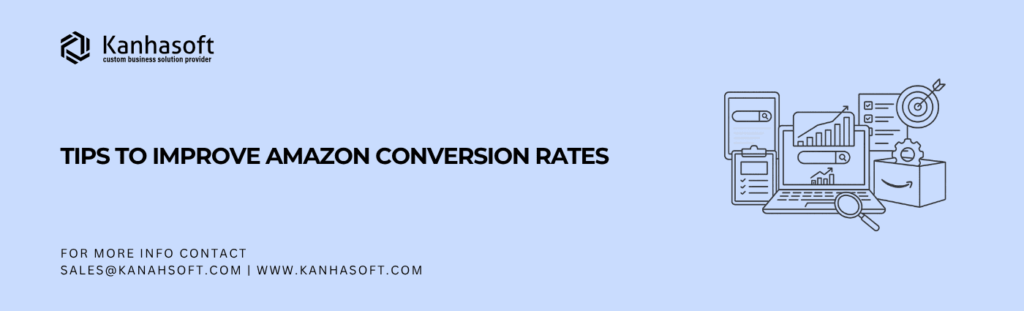The Landscape of Amazon FBA and SEO
We begin with a reality check: Amazon is not just a marketplace—it’s a search engine (with shopping cart ambitions). In the world of Amazon FBA, your success hinges on two intertwined goals: be found and be converted. If you rank for a keyword but your listing fails to persuade, you’ll get clicks but no sales (ouch). If your listing converts beautifully but nobody sees it, you’re hemorrhaging opportunity. The sweet spot is when you master both Amazon Conversion Rates and Amazon Listing Optimization in tandem.
Let’s talk metrics (because yes, we’re nerds). Amazon’s algorithm (call it A9/A10—whatever Amazon wants to call it this week) rewards listings that satisfy demand. That means Amazon Product Conversions, click-through rates, session percentages, and sales velocity all feed into your organic ranking. The system is trying to predict which listings will sell because selling = Amazon makes money. So from the very start, Amazon Conversion Optimization must be baked into your SEO—not afterthought.
From our experience at Kanhasoft, one key insight is: many FBA sellers treat keyword research as a one-time exercise. Wrong move. The search landscape is fluid—trending phrases shift, seasonal demand changes, competition evolves. Your keywords have to evolve too. We once had a client whose “green silicone spatula” listing tanked because none of their semantic keywords captured a surge in “silicone cooking utensil set” searches. Lesson learned (the hard way): always monitor, test, adapt.
In short: in the FBA world, visibility and persuade-ability are inseparable. You don’t get to cheat by optimizing only one side. In the next section, we’ll dig into why keyword research still rules this jungle—even though everyone and their cousin claims “keywords are dead.”
Why Keyword Research Still Rules the Jungle
Okay, we hear it: “Keywords are dead,” “Search is AI now,” etc. But here’s the blunt truth: good keyword research is still the bedrock of Boost Amazon Sales Conversion and Amazon Conversion Optimization. Without keywords, Amazon doesn’t know where to place your listing; without conversion-friendly content, it won’t reward you with clicks that turn to buys.
First, Amazon is a search engine. That means every product must “speak language” that buyers type—or whisper—when hunting for stuff. If you don’t know those phrases, you’re invisible. Second, those phrases carry commercial intent. Unlike generic Google queries, Amazon searches tend to come from people ready to buy. That means your Amazon Product Conversions potential is baked into the keywords themselves.
Good research tells you which terms shoppers are using, how many searches they get, and (if your tool allows) how many of those searches actually convert. That’s gold. We’ve seen listings rank for “stainless water bottle” and get tons of impressions—yet converting at 0.5%. Meanwhile, a lesser-searched long-tail like “leakproof stainless water bottle 500ml” converted at 3%. That difference in conversion rate (6×!) meant the long-tail was driving more sales with less traffic. Basic math, big impact.
Also, keyword research is your early-warning radar. You’ll catch emerging trends—micro-niches, new uses, buzz phrases—so you can pivot before your competitors do. It’s like being in a jungle: you want to see the wind moving the treetops before the predator does.
So while buzzwords will change, the need to listen to your audience’s vocabulary never will. Next, we’ll get tactical: how to pick keywords that don’t just bring eyeballs—but sales.
Choosing Keywords That Convert
Here’s where many folks trip over themselves: they pick keywords that “generate many impressions” but don’t convert. Instead, you must prioritize Amazon Conversion Rates in your keyword selection. In other words: traffic is nice, but revenue is kind.
A helpful framework is to bucket candidate keywords into tiers:
-
High-volume, high-competition: Words like “wireless earbuds.” Great visibility, brutal competition.
-
Mid-volume, high-relevance: E.g. “noise cancelling wireless earbuds under 30.” Lower search, but higher buyer intent.
-
Low-volume, ultra-specific long-tail: “Bluetooth noise cancelling earbuds for small ears.” Tiny traffic, but often high conversion.
We prefer to allocate most real estate (title, bullets) to mid- and long-tail terms. The high-volume generic ones go to backend or secondary slots.
Also, don’t ignore semantic and latent keywords—search terms that aren’t exactly your main phrase but suggest buyer intent (e.g. “gift,” “best 2025,” “certified refurbished”). Use tools that show “related searches” or “also bought with” data to capture those terms.
One thing we emphasize at Kanhasoft: don’t treat keyword research as “set-and-forget.” Reevaluate every 60 to 90 days. We’ve seen listings rank poorly because the keyword landscape shifted and nobody retooled.
In short: choose keywords not by volume alone, but by how likely they are to turn a visitor into a buyer. Next, we’ll peer into long-tail goldmines—those hidden phrases that often deliver the best ROI.
Mastering the Art of Long-Tail Keywords for Amazon
Long-tail keywords are your unsung heroes. They’re phrases that may get less search volume, but pack higher conversion potential. For example: instead of trying to rank for “yoga mat,” aim for “eco friendly non-slip cork yoga mat 4 mm.” That kind of precision helps the buyer feel like “this is exactly what I wanted,” which nudges the decision over the line.
From our tests at Kanhasoft, long-tail keywords not only convert better—they often have less competition, making it easier to gain traction. We once took a listing from double-digit page ranks into page one simply by rewriting the title and bullets around a cluster of long-tail phrases. Conversion jumped 27 %.
How do you find them? Start with seed keywords and use Amazon’s autocomplete. Type partial queries and see what Amazon suggests (e.g. “stainless steel water…” could expand into “stainless steel water bottle 1 litre leakproof”). Also use reverse-ASIN lookups via tools like Helium 10 or Jungle Scout to see what long-tails your competitors rank for.
Then build a mapping: your title gets 1–2 strong long-tail keywords, bullets get 3–4 supporting ones, backend gets more. Avoid stuffing. These fragments should read natural. If a phrase feels forced, don’t use it.
We often say (and we’ll say it again later): your listing copy should read like it’s written by a human who happens to know SEO—not the other way around. That means weaving long-tail phrases into conversational, benefit-oriented copy.
 Reverse Engineering Your Competitors (Without Spying… Much)
Reverse Engineering Your Competitors (Without Spying… Much)
Yes, we peek at competitor listings—not like stalkers, more like friendly glances over their shoulder. Reverse-engineering competitor keywords is one of the smartest moves in your Amazon Listing Optimization playbook. You don’t need to reinvent the wheel; you just need to learn which wheels others are using effectively.
Start with a shortlist of 5–10 top-performing listings in your niche. Use tools like Helium 10 Cerebro or Jungle Scout’s reverse ASIN to discover all the keywords they’re ranking for—even ones they don’t feature in their title. This gives you a “keyword gap” map: what they use that you don’t.
But don’t blindly copy. Weed out irrelevant or weak-performing terms. Focus on those that have decent search volume and strong conversion potential (based on similar listings). Add the ones you missed into secondary slots (bullets, backend, description). You’re essentially “leveling up” your coverage.
One sneaky trick we use: compare the top 3 listings and look for overlap. Suppose all three share a phrase like “spill proof lid.” That’s likely a high-value term. If none of your listings has it, that’s a glaring gap. Add it.
We once worked with a seller whose listing didn’t include “BPA free drinking straw.” All competitors did. After weaving it into his bullets & description, his conversion rate rose overnight. The insight was humble—but money.
How to Use Amazon’s Autocomplete Like a Data Scientist (Or a Wizard)
If you think autocomplete is trivial, you’re underestimating the power of free data. Amazon’s autocomplete (the dropdown suggestions when you type) is gold because it reflects actual buyer searches. It’s like Amazon whispering your keyword roadmap.
Here’s how we use it:
-
Start with your seed keyword (e.g. “fitness tracker”).
-
As you type “fitness t…,” observe suggestions like “fitness tracker women” or “fitness tracker waterproof.”
-
Expand variations: insert letters or words (e.g. “fitness tracker b…,” “fitness tracker best”).
-
Record each suggest as a potential long-tail keyword.
Don’t stop there—go backward (reverse autocomplete). Put an asterisk or blank at the front (if your keyword tool allows) to see prefixes (like “best fitness tracker”) or suffixes.
We at Kanhasoft sometimes repeat this process late at night with coffee, like geeks mining hidden treasure. The surprising thing: often half of your highest-converting phrases come from autocomplete suggestions you never thought of.
Combine that with reverse-ASIN data, and your keyword matrix starts looking formidable. One client’s listing gained 18 new keyword hits just via autocomplete, boosting Amazon Conversion Rates by ~15%.
Leveraging Tools You’re Probably Ignoring
When folks say “there’s no magic tool,” we partly agree (no tool replaces strategy). But we also roll our eyes—yes, there are powerful tools that many FBA sellers overlook, tools that can turbo‑charge your Amazon Listing and Boost Amazon Sales. Use the right ones, and you get insight faster than your competitor who’s still “eyeballing” spreadsheets.
Some of our favorites at Kanhasoft:
-
Helium 10 (Cerebro, Magnet, Frankenstein, Scribbles, Index Checker) — for reverse ASIN, keyword harvesting, indexing audit.
-
Jungle Scout Keyword Scout / Listing Builder — a more user‑friendly interface, great for spotting mid-tier phrases.
-
AMZScout / Viral Launch — handy for niche discovery and long-tail scaffolding.
-
Google Keyword Planner & Google Trends — yes, even though we’re on Amazon, trends across Google often mirror consumer interest (especially for global sellers).
-
KeywordTool.io (Amazon mode) — an alternate autocomplete scraper that surfaces variations Amazon might not show immediately.
We once onboarded a client who insisted “I don’t need any tools, I can just brain it.” Famous last words—his listings were crawling. Once we plugged in Helium 10 and mapped a keyword matrix, we found 57 viable long-tail phrases he’d never considered. Conversion jumped 22 %. Tools can expose blind spots.
Having data is great — but what to do with it is better. Always take harvested keywords, run them through a relevancy-and-conversion filter (i.e. would a real buyer say that?), then slot them thoughtfully into your listing structure. We’ll talk more about structure next.
 Optimizing for Amazon A9 (Yes, It’s Still Alive)
Optimizing for Amazon A9 (Yes, It’s Still Alive)
While Amazon’s search engine has evolved (hello, A10), the core logic remains: give the algorithm what it wants (relevant phrases + buyer behavior) and it will reward you. That’s the heart of Amazon Conversion Optimization. So your listing must satisfy both search relevance and buyer engagement.
Here’s what A9 (or A10, take your pick) looks for:
-
Keyword relevance: Title, bullets, description and backend must collectively cover your target phrase set (without stuffing).
-
High click-through rate (CTR): Your title + main image must entice clicks. You want impressions → clicks.
-
Conversion rate: Once someone clicks, your listing should close the deal—your copy, images, price, reviews all matter.
-
Sales velocity & consistency: Steady sales over time signal stability.
-
Customer feedback / reviews / returns: Low return rate, high ratings, low negative reviews all boost trust and algorithmic favor.
To feed this, your listing structure should look something like:
-
Title: Your top 1–2 long-tail / core keywords + benefit or unique USP.
-
Bullet points: Lean into middle-weight keywords + benefits, use natural language.
-
Product description / A+ content: Backing keywords, storytelling, social proof.
-
Backend search terms: Place secondary, semantic, alternative spellings, misspellings.
-
Images & captions: Use alt text, captions, overlay text to reinforce keyword themes.
We had one seller whose title was stuffed with all sorts of generic phrases. After rationalizing it (removing junk, focusing on 2–3 primary long-tails), CTR improved 12 %, and then conversion followed up +8 %. Clean, intentional placement > maximal stuffing.
SEO for Humans, Not Just Robots
Here’s one of our mantras: even while optimizing for Amazon’s algorithm, always write for the buyer. After all, algorithms are cold; humans have wallets. The goal is Amazon Product Conversions, not robotic perfection.
What that means in practice:
-
Use benefits ahead of features (“Keeps your drink ice-cold all day,” not “double-wall vacuum insulated steel”).
-
Avoid jargon that only industry folks use—unless your niche demands it.
-
Use power words (“durable, premium, travel-friendly, leakproof”)—these can subtly bump conversion.
-
Keep sentences short. Use bullet lists to break monotony.
-
Ensure clarity: don’t make buyers guess what they’re getting.
-
Use natural keyword inclusion. If a phrase feels forced, rework.
-
Insert little human touches: “(Yes, your cat likes to knock things—this one is spill‑proof).”
One time we rewrote a listing’s bullet style from stiff blocks to a conversational tone (“You’ll love this because…”), weaving in long-tail phrases. The listing’s conversion rate climbed by nearly 20 %. That shift—tone + clarity—beat many “algorithm hacks.”
The Forgotten Power of Backend Keywords
Backend keywords are the unsung heroes of Amazon Conversion Optimization. They don’t show to shoppers—but Amazon’s algorithm reads them. Think of them as your secret SEO whisperers.
Here’s how to use them:
-
Use all available characters (but stay under the limit).
-
Don’t repeat phrases already in title or bullets—redundancy often wastes space.
-
Include alternative spellings, abbreviations, synonyms, plural / singular forms.
-
Avoid punctuation, stop words, or quotes (Amazon strips them).
-
Don’t overstuff with garbage. If customers would never search “blue widget 2021 edition limited sale,” don’t put it in.
-
Use Amazon’s term order: phrase — not individual words orderless.
We recall one case where a client’s listing wasn’t indexing for “kids drawing kit.” Their frontend already had “children art set,” “kids art supplies,” etc. But in their backend they had only generic “art supplies drawing.” We adjusted to “kids drawing kit,” “drawing tools children,” etc. Within days, they indexed for “kids drawing kit” and added +$2,300 in monthly sales.
Backend keywords are invisible to shoppers, but invisible does not mean unimportant. They bridge gaps between what you say and what buyers type. Up next: mining your product reviews and Q&A for hidden keyword gold.
Using Product Reviews to Mine SEO Gold
Never overlook what your customers say. Reviews and Q&A sections are a treasure trove of buyer language—words and phrases your ideal customer naturally uses. Tapping into that helps you with Amazon Listing Optimization and Boost Amazon Sales Conversion in subtle but powerful ways.
Here’s how we at Kanhasoft do it:
-
Scrape top competitor reviews (and your own) for repeated phrases (e.g. “no awkward smell,” “easy to assemble,” “lasts long”).
-
Note adjectives, use cases, pain points: these match with what real buyers search for.
-
Cluster those into themes (e.g. durability, scent, size).
-
Map the clusters to your keyword bank — if a potent phrase is missing from your listing, consider weaving it in.
For example, one tote bag listing lacked “water-resistant.” But in reviews of similar items, buyers repeatedly praised the “water resistance.” We inserted “water-resistant” phrase into bullet + backend. That listing jumped up in search results for “water-resistant tote bag.” Boom.
Also, Q&A sections often mirror search queries: “Is this safe for kids?” That phrase becomes a candidate for your listing content (“Safe for kids, BPA-free”). Use that insight.
This method keeps your listing aligned with real buyer language—thus improving both relevance and conversion. In the next section, we’ll test titles and indexing with split testing (you guessed it).
 Split Testing Titles Like You’re Betting on the Super Bowl
Split Testing Titles Like You’re Betting on the Super Bowl
If you’re not testing, you’re guessing. Split testing (A/B testing) your titles—or even bullet point variations—is one of the most powerful ways to optimize for Amazon Product Conversions. It’s data over opinion. (We love that part.)
Here’s a process we use:
-
Choose a variable (title, first bullet) and create two or more variants with different keyword emphasis or structure.
-
Run for enough time to get statistical significance (don’t flip too fast).
-
Track conversion rates, click-through rates, session volume.
-
Keep the winner; iterate again with a new variant.
For example, one of our clients tested “Ultra Leakproof Water Bottle with Straw” vs “Leakproof Stainless Steel Bottle 32 oz.” The latter had slightly lower CTR but better conversion. So we combined: “Leakproof Stainless Steel Bottle 32 oz – Ultra Durable.”
Be careful of Amazon’s keyword indexing logic: sometimes title changes trigger reindexing, which may momentarily drop ranking. So monitor carefully, and maybe test in less-competitive hours. (Yes, we overthink—professionals do that.)
Once you identify a winning structure, use that template for future variations. Over time, small lifts compound into big gains. Up next: images (yes, images)—where SEO and aesthetic collide.
Why Images Talk Louder than Words (Sometimes Too Loudly)
A great title or compelling copy won’t help much if your images are weak. In many cases, shoppers decide solely on images before reading anything. So your visual real estate must echo your keyword narrative.
Tips for image-centric SEO:
-
Image file names & alt text (if Amazon allows) can include long-tail or core keywords.
-
Infographics / overlay text: use one image to highlight a key phrase like “spills 0.0% leakproof.”
-
Use lifestyle images showing use context—this lets shoppers see how your product fits.
-
Ensure crisp resolution on mobile (since many buyers browse phone).
-
Include a callout banner (e.g. “BPA Free,” “Lifetime Warranty”) but don’t clutter.
-
Caption (if possible) with a descriptive phrase that reinforces a core phrase.
One of our FBA clients initially used generic images. After we retook images emphasizing usage, features, and added overlay text (e.g. “32 oz – keeps cold 24h”), we saw a 15 % CTR lift—and that cascaded into better conversion too. The visual message absolutely reinforces the verbal.
Mobile Optimization: Because Everyone’s Scrolling, Not Clicking
If your listing isn’t optimized for mobile, you’re giving away sales. Many buyers browse—and buy—from phones. Amazon’s interface truncates titles, compresses images, and shows fewer bullet lines. That’s your real estate constraint. You want your highest-impact keywords and benefits upfront.
Here’s what we prioritize for mobile:
-
Short, bold titles: Your first 80–100 characters should carry core message + top keywords.
-
First bullet: Make it punchy and value-driven. The first 1–2 bullets are most visible above the “See more” fold.
-
Image clarity: On a 4–6 inch screen, fine text or small icons may disappear—so test on actual phones.
-
Whitespace: Avoid clutter; give breathing room.
-
Bullet length: Keep bullets to 1–2 crisp lines where possible, or include a bold lead phrase.
-
Test on different devices: Android, iOS, different sizes—don’t assume uniformity.
We once watched a listing convert well on desktop—but when we checked phone view, the first bullet was cut off mid-sentence and the title didn’t show the “key benefit.” After shortening and reordering, mobile conversion jumped noticeably. The moral: always optimize for the scroller’s thumb.
Don’t Just Guess—Track, Analyze, Pivot
Metrics are your compass in the Amazon jungle. Thankfully Amazon and third‑party tools give you enough data to track your performance—if you know what to watch. Amazon Conversion Rates is obvious, but it’s not the only metric that matters.
Key metrics to monitor:
-
Impressions vs Click-through rate (CTR): Low CTR = your listing isn’t enticing or title/image mismatch.
-
Session-to-order conversion: The core conversion ratio.
-
Orders per session (OPS): how many items per buyer.
-
Keyword-level performance: which search terms generate sales vs just views.
-
Return rate & negative reviews: too many returns or bad feedback drag down conversion trust.
-
Ranking shifts: when a keyword rank drops, dig into possible causation (competitors, algorithm change, listing edits).
At Kanhasoft we usually set up a “dashboard” (we love dashboards) combining Amazon’s Brand Analytics + Helium 10 + custom CSV exports. We track weekly trends, looking for dips or sudden spikes.
It’s not enough to spot changes—you have to act. If conversion drops, audit listing changes, pricing, competitor shifts. If CTR slips, test new titles/images. Pivot fast. In the next section, we’ll help you build a feedback loop so optimization becomes habitual, not optional.
 Build an SEO Feedback Loop That Actually Works
Build an SEO Feedback Loop That Actually Works
SEO is not “set it and forget it.” It’s an ongoing cycle: research → implement → test → analyze → iterate. If you loop fast enough, your listings evolve ahead of competition.
Here’s an ideal feedback loop procedure:
-
Monthly keyword audit: Refresh your keyword bank.
-
Quarterly split testing: Titles, bullets, images.
-
Review mining: Pull new phrases from reviews and Q&A.
-
Performance review: Identify underperforming terms or listings.
-
Implement updates: Order your changes by impact priority (title first, then bullets, then backend).
-
Measure and monitor: Use your dashboard.
-
Repeat.
We had one client who ignored this loop for 9 months; the listing plateaued. Once we reinstated a 90‑day cycle, conversion and keyword coverage both revived. Yeah, loops work.
Geotargeting Tactics for Global Sellers
If you sell in multiple marketplaces (USA, UK, UAE, etc.), geotargeting your listing copy and keywords can give you an extra edge. Amazon Conversion Optimization in one region doesn’t always translate perfectly to another—cultural, linguistic, and buyer-behavior nuances matter.
Here’s what to watch:
-
Spelling differences: “color” vs “colour,” “cozy” vs “cosy,” “flavor” vs “flavour.”
-
Metric vs imperial units: grams, liters vs oz, inches.
-
Common regional terms / usage: e.g., Brits might say “loo,” Americans “bathroom,” though not super-relevant in product listings—just an example of nuance.
-
Regulation compliance terms: e.g., “CE certified” in EU, “FCC” in USA.
-
Language preferences: Arabic keywords for UAE listings, etc.
-
Market-specific trends: Seasonal products may differ by region.
We once had amaon seller whose UK listing used “flavor,” and despite high traffic, conversion lagged. We shifted it to “flavour” and bumped in relevant UK long-tails. Conversion improved. It’s subtle, but regional sensitivity pays.
Voice Search Isn’t the Future—It’s the Now
With voice assistants like Alexa, Siri, and Google Assistant, people are increasingly saying what they want rather than typing it. That means your listing needs to “sound natural”—a bit more conversational. This is crucial for Amazon Conversion Optimization and matching Amazon Conversion Rates with buyer intent.
Tips:
-
Use full‑phrase long-tail queries that someone might speak, e.g. “what is the best insulated water bottle for hiking.”
-
Include question-style phrases in your backend or bullets: “Is it leakproof?” “Safe for dishwasher?”
-
Use natural language flow over rigid keyword strings.
-
Emphasize common voice-search-friendly words: “best,” “for,” “how to,” “with.”
We tested this for a small kitchen gadget listing, adding phrases like “is it safe for kids?” and “best for baking.” Surprisingly, it captured a few voice-search queries and increased traffic. Small but meaningful.
Algorithm‑Proof Your Listings
We can’t predict every Amazon update, but we can make your listings more resilient. That’s this section’s aim.
Here are tactics to “algorithm-proof”:
-
Favor semantic diversity (synonyms, related phrases). Don’t rely on a single term.
-
Keep conversions stable—avoid sudden listing edits unless necessary.
-
Watch competitor behavior and re-optimize proactively.
-
Keep reviews healthy. A single major change may trigger a re-validation of your listing by Amazon.
-
Avoid aggressive keyword stuffing or black‑hat tactics. These invite penalization.
-
Keep a rollback plan (you saved earlier versions, right?).
We once saw a listing tank after a major competitor dumping stock into a niche. Because our listing had multiple keyword coverage, not just a narrow focus, we adapted quicker—adding new relevant terms—and maintained rank while others dropped. Flexibility wins.
How to Fix a Listing That’s Not Converting
So your listing gets views, but no sales. That’s painful—but fixable. You need a diagnostic framework:
-
Check CTR: If impressions are high but clicks are low, your title/image is failing.
-
Review first bullet or description clarity: Is the benefit obvious? If people don’t get what you’re offering in a glance, they drop away.
-
Review pricing & competition: Compare your price, reviews, and perceived value vs similar listings.
-
Check negative reviews / return reasons: Are people complaining about durability, sizing, false claims? Address them in your copy.
-
Run A/B title or image tests: Try alternate versions.
-
Review keyword coverage: Maybe search terms that do convert aren’t in your listing.
-
Check backend indexing: Use indexing tools to ensure all your intended keywords are actually indexed.
We fixed a “zero-conversion” listing recently by changing just the first bullet. We shifted from “Dimensions: 10 × 8 × 6” to “Fits standard medium boxes—no awkward overhang.” That language connected better. Conversions began trickling, then accelerating.
 Avoiding the Most Common SEO Mistakes on Amazon
Avoiding the Most Common SEO Mistakes on Amazon
Even seasoned sellers make dumb misfires. We’ll call out errors we see repeatedly, and how to sidestep them:
-
Keyword stuffing: jamming every possible word into your title/bullets makes copy unreadable and turns off buyers.
-
Neglecting CTR: focus too much on ranking and ignore whether people even click.
-
Ignoring negative reviews: leave pain points unaddressed.
-
Changing too often / too drastically: Amazon may reset indexing or penalize instability.
-
Underutilizing backend fields: leaving slots blank or duplicating frontend.
-
Writing for robots, not buyers: forget benefit, emotion, clarity.
-
Overlooking competition shifts: what worked last quarter may now be obsolete.
-
Copying competitors without filter: relevant for some things, awful for others.
One client copied a competitor’s entire title wholesale. Against rules. Amazon caught this and flagged it. We had to rework. Ouch. Always adapt, not adopt blindly.
Crafting a Killer Amazon SEO Strategy That Lasts
Here’s your blueprint, pulling together what we’ve covered:
-
Start with deep keyword research (seed → long-tail → competitor data → reviews).
-
Prioritize for Amazon Conversion Optimization, not just search volume.
-
Place keywords carefully (title, bullets, description, backend).
-
Write copy for humans—but don’t ignore algorithm.
-
Leverage images, mobile optimization, voice-friendly phrases.
-
Track relevant metrics.
-
Run split tests.
-
Create a feedback loop.
-
Geotarget carefully if selling in multiple regions.
-
Future-proof your listing.
-
Audit, optimize, refine—cycle forever.
Think of this as your SEO machine. With each part tuned, the whole runs smoother. We’ve used this kind of strategy for dozens of FBA sellers—some scaling from a few hundred to five-figure months.
11 Keyword Research and SEO Tips for Amazon FBA Seller
Here’s a quick recap of our 11 core tactics
-
View Amazon as both marketplace + search engine.
-
Never let keyword research die—refresh it.
-
Pick keywords that convert, not just impress.
-
Mine long-tail phrases.
-
Reverse-engineer competitor keyword gaps.
-
Use Amazon autocomplete for hidden gems.
-
Use serious tools (Helium 10, Jungle Scout, etc.).
-
Optimize for Amazon’s algorithm (title + copy + backend).
-
Write for humans, not robots.
-
Leverage backend fields and review language.
-
Test, monitor, pivot—repeat.
These are not optional—they’re foundational. You can’t pick and choose; treat them like gears in your engine. Skip one, your whole system sputters.
Final Thoughts – So, What Now?
We’ll be honest: none of this is rocket science. But execution—steady, thoughtful, data-driven execution—is where most sellers fail. Keywords don’t work unless they’re placed thoughtfully; copy doesn’t persuade unless it speaks to real buyer fears & desires; split tests don’t matter unless you act on them.
If we had to leave you with one nugget: build your listing around the buyer’s language, not around what you think sounds smart. Your job is to capture their voice, mirror their need, and deliver clarity, trust, and urgency. Do that, and Amazon Conversion Rates and Amazon Product Conversions tend to follow.
 FAQs
FAQs
Q. What’s the difference between Amazon Conversion Rates and general conversion rate?
A. Amazon Conversion Rate refers specifically to the percentage of sessions (visits to your listing) that result in a purchase. It’s narrower than a general ecommerce conversion metric, because it excludes add-to-cart drop‑offs or multi-step funnels. It matters because Amazon’s algorithm rewards listings that convert well.
Q. How often should I refresh my keyword research?
A. Every 60–90 days is a good cadence. Trends shift, competition changes, buyer language evolves. If you wait too long, your listing becomes outdated.
Q. Should I put the highest-volume keyword in the title or leave it for the backend?
A. Preferably in the title—if it’s relevant—because title terms carry weight in both algorithmic ranking and CTR. But if it’s generic and would bloat the title, you may place it in the backend, provided your title still includes strong, relevant long-tail phrases to capture human interest.
Q. How long should a split test run on Amazon?
A. Let it run until statistical significance (minimum of several hundred sessions per variant, or at least 7–14 days, depending on traffic). Flip too fast, and your results will be noise.
Q. Can multiple listings of the same product compete with each other?
A. That’s risky. You can fragment your own sales and confuse Amazon’s algorithm. Better to focus on one optimized listing and drive more traffic there.
Q. Will algorithm updates nullify my SEO efforts?
A. Not if your listing is flexible and semantically rich. The goal is not to chase every tweak, but to build resilience by using multiple keyword variations, consistent conversions, and ongoing optimization.