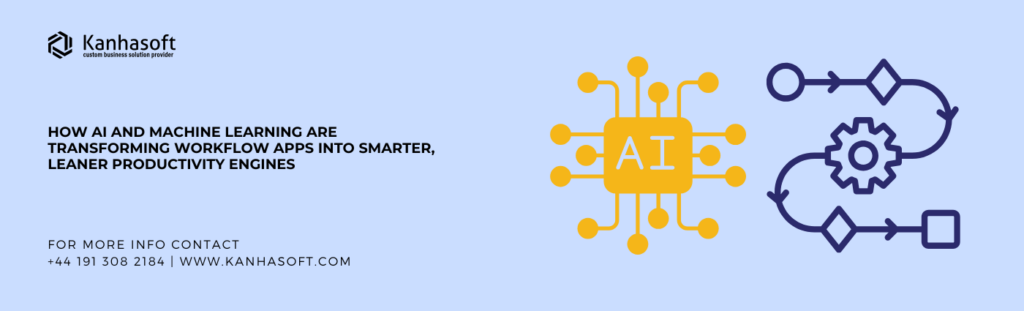Look, I get it—“workflow applications” aren’t exactly what you’d call a page-turner of a topic. I can already sense your eyes glazing over. It’s like reading a syllabus for a college course you only signed up for because you needed the credits. But humor me for a moment. Actually, humor yourself, because if you’re still reading this (a few sentences in and I haven’t even mentioned generative AI yet), you must be at least mildly curious or terminally bored. Or both.
Anyway, we’re here to talk about how AI and machine learning—two terms that most marketing departments love to sling around like confetti—are supposedly enhancing workflow applications. The short version (if you’re looking for a sound bite) is that these technologies are promising to take the busywork out of busywork. They’re going to turn your daily grind into something—dare I say it?—productive. Or at least that’s the pitch. Will it actually happen? That’s what we’re going to explore here, at a length that’s either impressively thorough or tragically self-indulgent (and yes, I’m leaning toward the latter).
But first, a bit of context.
Setting the Scene: The (Dreary) Pre-AI Era of Workflow
Before we had machine learning enhancements woven into our software stacks like an AI tapestry from a distant future, workflow applications were basically glorified spreadsheets—just with a somewhat prettier UI and some half-baked automation rules (if you were lucky). You’d input tasks, assign them to hapless colleagues, and then wait around for stuff to get done. It was drudgery, stretched out across Gantt charts and cryptic to-do lists. It felt like playing an endless game of “hot potato” with deliverables no one wanted to hold onto.
In that earlier time—let’s say, the pre-ML era—companies spent a lot of money on management consultants (sorry if you’re one of them) who came in, rearranged everyone’s duties, and built “process maps” that looked like someone tried to solve a Sudoku puzzle with spaghetti and Post-it notes. It didn’t matter how big or small your organization was. Workflow inefficiency was universal. Everyone had too many emails, too many spreadsheets, and too few insights. The result: A whole lot of running in place while swearing you were making progress. Kind of like using Twitter to do market research (back when people still took it seriously).
Then came the tech buzzwords—big data, machine learning, artificial intelligence—and a promise that maybe, just maybe, the robots would handle all the nonsense for you. Of course, it took a while for the robots to show up. For years, they were more like shy pixies that occasionally hinted at their existence with half-baked recommendation engines. But as computing power got cheaper and algorithms got smarter, the robots finally decided to join the workforce. And trust me, you don’t even have to pay them with equity or stock options (at least not yet).
The Promise: What AI and ML Bring to the Workflow Party
So what exactly can AI and machine learning do in a workflow environment? Well, they can predict stuff—like how long a task will take or whether your colleague Gary (who never meets deadlines) will actually deliver on time this sprint. They can automate routine assignments—so that when a certain trigger event happens (like a new customer ticket is filed), the right person is assigned to handle it without you pushing the proverbial button. They can optimize resource allocation—making sure your star engineer isn’t stuck proofreading slide decks when she should be coding the next breakthrough feature.
In a perfect world, AI-driven workflow apps will streamline processes, reduce human error, and give managers more visibility into what’s really going on in the trenches. Instead of spending all day in Slack channels asking, “Hey, did you finish that thing yet?” you might get an automated ping telling you, “Feature X will be completed by 4:27 PM tomorrow, assuming current developer throughput doesn’t drop below average.” Sounds neat, right?
But remember, this is the technology we’re talking about—so it’s never that neat. Sometimes the ML model decides to reroute tasks based on strange patterns it detected in the data. Suddenly, your HR specialist is fielding legal queries because the model “learned” that anyone who has responded fast in the past should respond fast now (context be damned). The promise is there, but so are the pitfalls.
Let’s Talk About That Data
AI and ML don’t just magically know how to improve your workflow. They need data—lots of it. Historical task completion times, employee performance metrics, customer interactions, inventory levels, server uptime logs, and maybe even how often Gary gets his coffee from the new espresso machine (hey, maybe the model thinks caffeination correlates with productivity).
The more data you feed these models, the better (in theory) their predictions get. It’s like training a puppy—you keep rewarding it for good behavior, and eventually it learns to fetch the newspaper without shredding it. Except these aren’t puppies; they’re complex algorithms that might one day achieve a form of cunning that’s more reminiscent of a bored border collie plotting the best escape route out of your backyard. If you’re lucky, they’re loyal. If not, they’ll give you nonsense output when you least expect it.
Companies that excel at implementing AI-driven workflow applications understand data hygiene: making sure the data is clean, consistent, and relevant. If your dataset is a dumpster fire of duplicate records, missing fields, and random typos (I’m looking at you, legacy CRM systems), don’t expect miracles. Bad data in, bad predictions out—just faster and with an official-sounding percentage attached.
Tooling and Platforms: The Usual Suspects (and Some Newcomers)
At this point, you might be asking: Which tools are actually doing this kind of stuff? And which of them are doing it well?
You’ve got the big enterprise players, obviously—Salesforce, Microsoft, Oracle—shoveling AI features into their workflow and CRM products like they’re decorating a Christmas tree with machine learning ornaments. They’ll tout “Einstein this” or “Cortana that,” promising to make your entire staff as efficient as productivity ninjas hopped up on Red Bull. Whether these features actually deliver the goods or just add more complexity is often up for debate (and depends a lot on the customer’s willingness to actually configure and train the models).
Then there are the startups—those scrappy kids you’ll find at the bottom of TechCrunch articles (back in the day when I was writing them with a straight face) who promise to change the world with 10 lines of Python and a killer pitch deck. These startups build workflow apps from the ground up with AI baked in. They try to solve niche problems—like optimizing the workflow in a hospital’s emergency department queue, or automating content review for a marketing agency. Some of these solutions are genuinely clever; others are just rebranding rule-based logic as “machine learning” and hoping nobody notices.
And then there’s open-source. Yes, the great equalizer. Developers who’d rather wrestle with TensorFlow and PyTorch directly can build their own models. It’s a bit like buying raw lumber and building your own desk instead of going to IKEA. Sure, you might get a better, custom fit—but be prepared for splinters, frustration, and a final product that might not stand up straight.
Integration Woes: Because Nothing Is Ever That Simple
Now, even if you’ve got a great AI-driven workflow tool, integrating it into your existing tech stack can feel like trying to plug a 1920s telephone into a modern fiber optic line. There’s legacy software that doesn’t speak modern APIs, data silos guarded by stubborn department heads, and security concerns that make everyone paranoid.
We can’t just wave a magic AI wand and solve these issues. The reality is that workflow applications have to slot into a messy, complicated environment—your environment. It’s one thing to talk about improvements in isolation; it’s another to get them humming smoothly alongside your ERP system that last got an update during the Bush administration.
If you’re a startup founder reading this (and if you are, well, I admire your tenacity), remember that adoption rates depend a lot on how easily your tool can integrate with the existing ecosystem. Companies don’t want to rebuild their entire infrastructure just to accommodate your fancy ML predictions—no matter how game-changing they might be.
Personal Anecdote: A Blast from the Past
I remember one of the first times I wrote about workflow optimization software—this was back when I still lived and breathed TechCrunch headlines. I sat down with a founder who’d claimed to use “the most advanced neural networks available” to schedule team tasks. I’d arrived expecting to see something out of a sci-fi movie: a glistening interface that anticipated your every need, like a personal butler who’d also read every management textbook ever written.
Instead, I got a three-slide PowerPoint deck and a hurried explanation: “We’re using supervised learning to figure out who should do what.” When I pressed him for details, he muttered something about “just starting out” and “we have a pipeline, trust me.” It turned out the “neural networks” were basically just if-then rules plus a hint of regression analysis. Nothing fancy.
Fast-forward to today, and I actually have seen some impressive demos—tools that genuinely parse historical data to forecast workloads, tools that flag potential bottlenecks before they blow up in your face, and tools that even learn to distribute tasks in a way that respects people’s skill sets and personal bandwidth. It’s still not magic. But it’s a far cry from the smoke-and-mirrors routine I encountered years ago. When I think back on that early encounter, I chuckle—because it highlights just how long the journey to true AI-driven workflows has been, and how much nonsense we had to wade through to get here.
Human Factors: Are We Ready for This?
Let’s pause and consider the human element. We’re talking about software that makes decisions—automating task assignments, prioritizing workloads, even predicting which employee might burn out if given too many projects at once. Are we prepared, culturally, to let algorithms guide our work?
Some employees might see these AI-driven workflows as a relief—no more guesswork, fewer repetitive chores, and a more level playing field. Others might feel threatened—what if the AI decides their role isn’t needed? Or what if it pigeonholes them into a specific set of tasks, limiting their career growth?
And what about managers? Will they be happy letting an algorithm handle the day-to-day orchestration of tasks? On one hand, it frees them up to think more strategically. On the other hand, it might erode the feeling that they’re needed for something other than approving PTO requests. The psychological aspect of introducing AI into workflows is often under-discussed, but it’s critical. Technology might be neutral, but its implementations rarely are.
Ethical Implications: When Workflow Meets Big Brother
A subtle concern arises when you have AI monitoring performance. These models don’t just see tasks; they see patterns. They might infer that one team member is “underperforming” because they don’t complete tasks as quickly as their peers—without understanding that this person is tackling more complex problems or working with less reliable input data.
There’s a risk that AI-driven workflow tools, if not designed and governed properly, could reinforce biases or push workers toward a homogenized style of productivity. The notion of creativity, risk-taking, and slow-but-steady craftsmanship might get lost if the model values speed over quality. Then we’d be looking at a future where “workflow optimization” really means “make everyone march in lockstep.”
Regulatory bodies and HR departments need to pay attention. Just because the AI can do it doesn’t mean it should. We’re dealing with algorithms that can influence livelihoods and career trajectories. Blindly trusting them is about as wise as trusting a toddler with your 401(k).
The Competitive Edge: Outpacing Rivals with Smarter Workflows
Let’s pivot back to the upbeat side. If done right, AI-driven workflow applications can be a competitive game-changer. Think about it: If your organization can streamline processes so that new products get to market faster, or customer issues are resolved more efficiently, you’re going to stand out. If your competitors are still wrestling with manual handoffs and guesswork timelines, while your company hums along like a Swiss watch (minus the expense and mechanical fragility), you’ll have the upper hand.
In the startup world, especially, speed and efficiency matter. AI can theoretically let a small team punch above its weight class—doing what used to require larger teams and more overhead. The promise of “do more with less” is what lures many people toward AI-powered workflow solutions in the first place. And to be fair, in some cases, it delivers.
Beyond Task Automation: Predictive Insights and Strategic Decisions
It’s easy to think of AI workflows as just fancy task routers—like a digital traffic cop that knows which car to send down which lane. But the real value might lie in the predictive insights these systems can generate. They could identify trends in project completion rates, highlight which processes are bottlenecks, and forecast the impact of hiring another developer versus hiring another designer.
As these tools evolve, expect them to give strategic-level recommendations—like which initiatives to pursue first, which product lines to scale back, and how to reallocate resources when the market shifts. When your workflow tool is not just telling you who should handle today’s ticket, but also guiding you on tomorrow’s growth opportunities, that’s when AI moves from being a convenient tool to a real strategic partner.
Of course, this crosses another boundary—when does the AI stop being a servant and start being a co-pilot (and do we really trust a co-pilot that never tasted coffee and never had a bad day at the office)? It’s a philosophical question, and one that will only grow more pressing.
The Future: It’s Gonna Get Weird (But Interesting)
Let’s gaze into the crystal ball for a moment. We’ve seen AI-based workflow orchestration at a fairly basic level. But what happens when we integrate more advanced ML models that can learn from subtle patterns, incorporate natural language understanding (so they can parse your Slack conversations, assuming you let them), and perhaps even draw insights from external data sources—market trends, customer sentiment, global economic indicators?
We might get workflows that adjust dynamically in real-time. Picture this: Your R&D process slows down because an unexpected competitor just launched a new product. The AI workflow system senses this shift—maybe by scanning press releases and industry chatter—and reallocates tasks so your team can respond faster. Or consider a scenario where the tool notices that after a certain big conference, your company always sees a spike in leads—and it preemptively organizes resources to handle them, without anyone lifting a finger.
It all sounds great until it doesn’t. What if the model makes the wrong call? What if it mistakes noise for a signal, or fails to account for a human factor that was never codified in the data? We’re placing a lot of trust in complex systems that, for all their sophistication, are still black boxes to most of us. The future will be interesting, sure—but it will also be filled with debates, adjustments, and course corrections. We’re all going to be beta testers in this grand experiment.
Real-World Case Studies: A (Brief) Look at Who’s Doing What
(“Brief” being a relative term here—if you’ve made it this far, you’re clearly in it for the long haul.)
- Manufacturing: Factories are using AI-driven workflows to schedule maintenance, route jobs through the assembly line, and predict when certain machines will need servicing. The result is less downtime, more output, and fewer headaches. The data: sensors and historical maintenance logs. The benefit: a smoother operation that theoretically puts the bean counters in a good mood.
- Software Development: Dev teams are starting to adopt workflow orchestration tools that allocate coding tasks based on skill sets, past performance, and availability. Imagine a system that notices your star developer is most productive in the afternoon—so it schedules complex tasks for 2 PM, not 9 AM. Or it detects that a particular bug requires a developer who’s seen a similar issue before. Instead of making someone slog through Stack Overflow posts for hours, the task goes straight to the right person. Everyone wins—well, unless that person hates that particular kind of bug.
- Creative Agencies: Even the artsy types aren’t immune. AI can look at patterns in project timelines and tell you that video editing always takes longer than copywriting—so maybe start the video edit first. It’s about allocating resources intelligently so deadlines stop being a surprise and start being something you actually meet.
- Healthcare: Scheduling staff in a hospital is a nightmare—one that AI workflows aim to improve by predicting patient inflow, resource constraints, and staff availability. If you can save doctors and nurses from the chaos of last-minute reshuffles, you might not just improve efficiency, but also patient care. Of course, we must remember that these are life-and-death scenarios, so let’s hope the AI doesn’t misinterpret a spike in patient admissions due to a coding glitch.
Pitfalls and Cautions: Check Your Enthusiasm at the Door
As I’ve hinted repeatedly, AI isn’t a silver bullet. If your underlying business processes are broken, AI will just optimize the way you fail. If your data is garbage, AI will just confidently give you garbage predictions—faster and with a chart, if you’re lucky.
Then there’s the implementation cost. Integrating a machine learning model into your workflow isn’t as simple as flipping a switch. You need people who understand the model, can tweak it, and can interpret the results. It’s like hiring a personal trainer for your organization—someone has to set the training program and keep an eye on whether it’s working.
Also, AI models can go stale. The world changes, and if your model is trained on last year’s data, it might not reflect this year’s reality. Continuous retraining and updating become necessary, meaning this “set it and forget it” dream you might have is… well, a dream.
Toward a Balanced Perspective
The hype machine around AI and machine learning is strong. Startups and enterprises alike will promise you the moon—a fully automated, frictionless workflow that frees you to focus on the “big picture.” It’s a great story, and there’s some truth to it. AI and ML really can help streamline processes, automate mind-numbing tasks, and provide insights you’d never get from manual analysis.
But let’s not lose sight of reality. There’s a learning curve—organizational, technical, and cultural. There are ethical considerations, integration hurdles, and ongoing maintenance costs. Just as with any transformative technology, success comes not from blindly embracing it, but from thoughtfully implementing it, measuring the results, and adjusting course as needed.
Conclusion: Embrace the Potential, Mind the Pitfalls
So, where do we land after all this navel-gazing and sarcastic commentary? Simply put, AI and machine learning have the potential to genuinely enhance workflow applications. They can make your life easier, your team more efficient, and your organization more competitive. They might even make Mondays slightly less painful—if that’s possible.
But don’t believe anyone who says it’s going to be easy, or who treats machine learning as some kind of magic pixie dust you sprinkle on a broken process. The path is complicated, the pitfalls numerous, and the results not guaranteed. Still, if you’re willing to put in the effort, hire the right people, and stay skeptical enough to avoid the snake oil, you might just find that AI can turn your workflow from a tangled web of confusion into something… well, let’s say something slightly less tangled.
And hey, in a world where complexity seems to be increasing daily, “slightly less tangled” might be as good as it gets. I, for one, am interested to see how this all plays out. Just don’t expect me to bow down to our AI workflow overlords anytime soon (unless they finally find a way to write my blog posts for me—then we’ll talk).
FAQs
Q: What exactly is an AI-driven workflow application?
A: It’s basically software that uses machine learning models to automate and optimize the way tasks flow through your organization. Instead of you deciding who does what and when, the system uses historical data and predictive analytics to make suggestions—or decisions—on your behalf.
Q: Do I need a ton of data to make AI workflows work?
A: More or less, yes. The machine learning models rely on historical data to learn patterns. If you have very little data, the predictions may be weak. That said, you can start small and improve over time as more data accumulates.
Q: Will AI replace my job?
A: Probably not entirely (at least not yet). AI might handle repetitive or predictable tasks, freeing you up to tackle more complex work. Of course, if your entire job consists of repetitive tasks, it might be time to develop new skills or shift your focus to areas AI can’t replicate easily.
Q: How can I trust the predictions of an AI workflow tool?
A: Trust, but verify. Start by running the AI-driven workflow in parallel with your existing processes and compare outcomes. Adjust parameters, retrain models, and keep an eye on performance. Over time, if it consistently delivers better results, you’ll likely trust it more.
Q: Are AI workflows expensive?
A: They can be. Between buying software, integrating it, cleaning up your data, and maybe hiring a data scientist or two, the costs can add up. But if the system really does improve efficiency, reduce errors, or speed up processes, you might find the return on investment worth it.
Q: Is there a risk of bias in AI-driven workflows?
A: Absolutely. Machine learning models learn from historical data, which can be biased. If your past processes disproportionately favored certain outcomes or overlooked certain factors, the AI might do the same. It’s crucial to monitor for unintended biases and take corrective action.