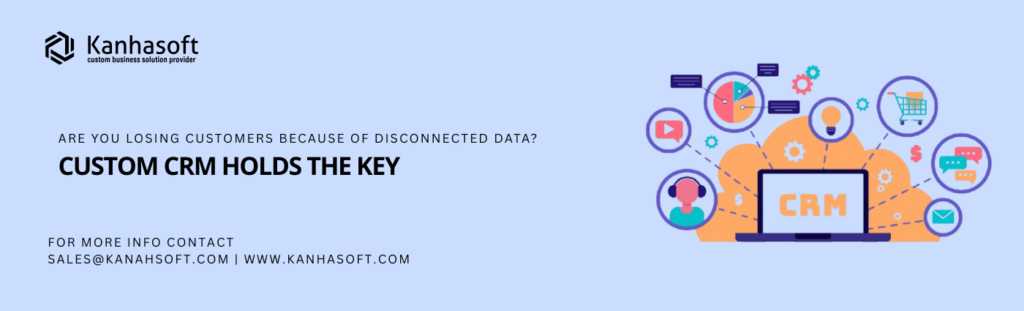Understanding Disconnected Data
Disconnected data is the business version of that one friend who never shows up on time and brings a stray cat. You like them, sort of—but they’re unpredictable. In your company, disconnected data lurks in outdated spreadsheets, siloed software, and random sticky notes taped to a monitor. Each holds part of the story—never the whole picture.
When customer information lives in fragments—one system has emails, another stores billing, and your marketing tool is a whole separate beast—your teams scramble. It’s like trying to solve a jigsaw puzzle blindfolded. They waste time hunting down details, second-guessing old records, or worst of all, bothering the customer with questions they should already have answers to.
Worse, this fragmented mess means your strategy stumbles. Want to launch a loyalty campaign for big spenders? Good luck if your sales data is out of sync with your support records. The result: clunky experiences, missed opportunities, and churn.
At Kanhasoft, we’ve seen these horror stories firsthand. Businesses call us once their disconnected data starts visibly leaking money. Our advice? Don’t wait for the panic—build integration early so your data behaves like a well-trained golden retriever, not a feral alley cat.
The Hidden Costs of Data Disconnect
Let’s not sugarcoat it: disconnected data is expensive. Sure, it may seem like a minor annoyance (“Oh, we’ll fix that report someday…”), but over time, it quietly drains your bottom line. How? Think duplicated outreach. Your sales team might call a lead oblivious that marketing just blasted them with a generic promo email. Now they look unprepared, maybe even spammy.
Or consider the hidden cost of repeated work. Without a unified view, different departments manually update their own systems. Multiply that across dozens of employees—and suddenly you’re paying double (or triple) in man-hours for the same task.
Then there’s the reputational hit. Ever apologized to a customer for sending them an outdated invoice? Or missed a support SLA because data from your ticket system didn’t match your CRM? Those little slip-ups eat away at trust. And trust, once cracked, is hard (read: expensive) to rebuild.
From what we’ve observed at Kanhasoft, companies typically realize the cost only after competitors swoop in with slicker, smoother service. Don’t wait until your customers ghost you. The price of patching data after problems arise is always higher than preventing them with an integrated approach. In business, clean, connected data isn’t a luxury—it’s a lifeline.
Spotting the Signs of CRM Chaos
So, how do you know your data’s a mess? Spoiler alert: if you’re reading this, there’s a chance you already suspect something’s off. But let’s break it down—because acknowledging CRM chaos is the first step to fixing it.
First, look for repeated questions across teams. If sales keeps asking, “Has anyone followed up on this lead?” or support asks, “Do we have purchase history for this customer?”—that’s a glaring red flag. Your data isn’t centralized, so employees waste precious time hunting down answers.
Second, watch for duplicate or conflicting records. Two customer profiles with slightly different names, each living in different systems, is more common than you’d think. The outcome? Confusion and awkward moments—like addressing someone by the wrong name. (We’ve seen it. It’s painful.)
Third, listen to your employees’ frustration. If staff joke (or grumble) about needing a crystal ball to figure out what’s happening, your CRM is failing them. That’s not harmless workplace banter; it signals operational inefficiency that can drive your top performers to quit.
At Kanhasoft, we often tell clients: when your CRM feels like an unreliable friend—someone fun at parties but utterly useless when you need help—it’s time to rethink your approach.
Why “Off-the-Shelf” CRMs Often Fall Short
Off-the-shelf CRMs promise quick wins: fast setup, preset dashboards, cute little automation rules. And for many small businesses just starting out, they’re fantastic. The problems start when your business evolves—because canned solutions rarely stretch without tearing.
Your processes are unique. Maybe you track leads differently because of industry quirks. Or you’ve got multi-layered approvals that standard CRMs can’t handle without an overpriced “enterprise tier” upgrade. Suddenly, your simple solution becomes an awkward workaround festival. Your team invents “hacks” to make the software fit, like Frankenstein’s monster stitched from leftover features.
We’ve watched companies duct-tape third-party tools onto rigid CRMs, only to create even more data silos. That means more exports, more manual reconciliations, more late-night Excel sessions. Sound familiar?
At Kanhasoft, we always say: if you find yourself building a spreadsheet to “correct” your CRM data, it’s probably time for something custom. Off-the-shelf solutions may suit your business today—but rarely tomorrow. And your future self will wish you’d chosen flexibility from the start.
Enter Custom CRM: A Tailored Solution
Imagine software built exactly around how your business thinks. That’s a custom CRM. It molds to your workflows instead of forcing you into awkward compromises. Got a three-stage invoice approval? Need SMS follow-ups triggered only if an email bounces twice? A custom CRM doesn’t blink. It simply does what you actually need.
And it’s not just about workflows. A custom CRM centralizes your critical data—marketing, sales, support, even logistics if you want. Everything linked. So your support rep sees recent purchases, your marketing team knows top customers by lifetime value, and your CFO can pull accurate forecasts in minutes.
Best part? Custom CRMs grow as you grow. Want to bolt on a chatbot integration next year? Need AI-driven churn prediction in two? Your foundation is ready—no messy migrations or painful re-learning.
We like to call it the “bespoke suit” of tech. Off-the-shelf CRMs are nice, sure, but nothing beats something cut to your exact dimensions. At Kanhasoft, we’ve helped countless clients ditch awkward workarounds and slip into something far more comfortable—and profitable.
How Custom CRM Unifies the Customer Journey
Customers today don’t just want a purchase; they want an experience. And you can’t deliver a seamless experience if your data’s off playing hide-and-seek across different tools. A custom CRM pulls all those bits together—support tickets, purchase history, marketing touches, even delivery statuses—so no matter who picks up the phone, they see the complete story.
Picture this: a customer calls about a delayed shipment. Instead of awkwardly toggling between systems (and apologizing for the hold music), your rep sees the entire timeline—order confirmation, warehouse delays, even the last email they opened. They reassure the customer, offer a small discount, and log everything in seconds. That’s service worth remembering.
Unified data also means smarter strategy. Want to identify frequent buyers who always use coupon codes? Or spot customers who ghost after the third purchase? Easy. With a custom CRM, your reports actually reflect reality—so you target campaigns precisely, reduce churn, and boost lifetime value.
At Kanhasoft, we’ve watched businesses go from guessing to knowing. The difference? Like driving with a clean windshield versus squinting through mud. Unified data means confident decisions—and customers who feel genuinely understood. 
Case Study: When We Fixed Our Own Mess
Full disclosure: we didn’t start off perfect. Years ago, even Kanhasoft was a case study in disconnected chaos. We had separate tools for project tracking, client communication, invoicing—and a few rogue spreadsheets for “backup.” Our developers (yes, the very folks who build CRMs for others) sometimes didn’t know a project was delayed until a client brought it up. Ouch.
So we did what we do best. Built our own custom CRM, tailored exactly to our needs. Now, client conversations, delivery timelines, invoices, and post-project support all live in one ecosystem. When a client calls, any team member can jump in confidently, seeing the full history—no scrambling through five apps.
The result? Faster project turnarounds, happier clients, and fewer awkward “Let me check with accounting” callbacks. We also uncovered insights that surprised us—like which small-budget clients actually sent the most referrals. That changed how we invested in client relationships.
It’s one thing to preach custom CRM from a slide deck. It’s another to live it every day, in our own messy, human way. And that’s why we’re passionate about it. We’re not just developers; we’re converts.
Core Features Every Custom CRM Needs
Not all custom CRMs are created equal. Some look fancy on the surface but lack the practical muscle. So what should you absolutely insist on?
- Automation: Humans forget. CRMs shouldn’t. Whether it’s following up after a demo or alerting your manager when a high-value deal stalls, automation prevents opportunities from slipping away.
- Smart Analytics: It’s not enough to have dashboards. You need insights that actually drive decisions—like which campaign brings your best customers, or how support tickets correlate with renewals.
- Seamless Integrations: If your CRM doesn’t talk to your email tool, website forms, payment gateway, or Slack, you’re still in silo territory. Integration is the magic glue.
- User-Friendly UI: The best features mean nothing if your team can’t (or won’t) use them. Your CRM should be so intuitive it’s almost boring.
We also recommend granular permissions, mobile access, and scalable architecture. At Kanhasoft, we often throw in quirky custom touches too—like motivational pop-ups when a salesperson hits weekly goals. Because who doesn’t love a little celebration?
Building vs. Buying: Making the Right Choice
So should you build a CRM entirely from scratch or customize a proven framework? Trick question: usually, it’s both. Pure scratch builds can take years and run budgets into orbit. Off-the-shelf systems with zero customization? Often useless once you scale.
That’s why most smart businesses and us at Kanhasoft start with a solid, proven CRM core—then layer custom modules tailored exactly to your processes. It means you avoid reinventing obvious wheels (like secure user authentication) while still enjoying workflows that fit you perfectly.
We’ve guided countless businesses through this. They often start by asking for a “small tweak,” then see the power of tailoring, and soon we’re automating unique multi-branch sales approvals or integrating with obscure legacy systems. It’s like adding custom rooms to a well-built house—much faster and more cost-effective than building the whole foundation from scratch.
Short version: fully custom where it counts, smart pre-built where it doesn’t. That’s how you save time, money, and your team’s sanity.
The ROI of Custom CRM
Let’s talk numbers. Businesses love quoting ROI—but with CRMs, it’s not always obvious. Sure, it costs more upfront than generic software. But what about the long view?
A well-built custom CRM cuts manual work, speeds up sales cycles, improves marketing precision, and elevates customer service. We’ve seen clients slash lead-to-close time by 40%, drop data entry errors to nearly zero, and increase retention by double digits—all within a year. That’s not “soft benefit.” That’s cold, hard cash.
Consider also the hidden savings: fewer burned-out staff, less turnover because employees actually enjoy tools that help them do their jobs. Less chaos means fewer mistakes that end in customer refunds or lost deals.
We love calculating ROI with prospects. Often they’re shocked when they realize, “Oh, we’d recoup this investment in six months?” And after that, it’s pure upside. A custom CRM isn’t just another expense—it’s a revenue amplifier and cost reducer rolled into one.
Overcoming Implementation Roadblocks
Let’s get brutally honest: even the best custom CRM in the universe is worthless if your team won’t use it. Implementation is where dreams meet reality—and often collide. People hate change (especially if their old system was a trusty Excel file they’d personalized with pastel colors and emojis).
That’s why, at Kanhasoft, we don’t just build CRMs. We help businesses roll them out in human-friendly ways. We recommend phased launches—start with a pilot team, prove quick wins, then expand. Sprinkle in solid training, cheat sheets, even the occasional bribe (we’ve seen coffee gift cards work wonders).
Another underrated tactic? Find internal champions. That one enthusiastic sales lead or operations manager who “gets it” can convert skeptics far better than any outside consultant ever will.
Expect hiccups. There will be eye rolls, sighs, maybe the odd Slack rant. But give it 90 days. By then, most teams realize their life’s actually easier. No more chasing invoices through inboxes or begging colleagues to share pipeline updates. And suddenly your CRM isn’t “that new system” anymore—it’s the way your business runs.
Security & Compliance in Custom CRM
Data security is the elephant in every tech room—and rightly so. When your CRM holds customer details, billing info, even sensitive internal notes, a breach could be catastrophic. That’s why robust security isn’t a feature; it’s table stakes.
A good custom CRM (like the ones we obsess over at Kanhasoft) will have encrypted data both in transit and at rest, strict access controls, audit logs that track every sneaky click, and easy compliance features for GDPR, CCPA, or whatever new regulation pops up next quarter.
But we also emphasize practical safeguards. Like “Are you sure?” prompts for bulk deletes, or automatic logout after inactivity. Because most breaches? Human error. A team member working on a café’s WiFi without two-factor authentication is a bigger risk than any international hacker cliché.
Security gives your customers peace of mind. And it protects your reputation—because nothing tanks brand trust faster than an email saying, “Oops, we lost your data.” Build it tight from day one. Sleep better every night after.
Measuring Success: Metrics That Matter
Too many businesses judge their CRM by the wrong yardsticks. Number of logins? Not helpful. It only proves your team has to log in (likely to fix messy data). Instead, we steer clients to metrics that actually impact growth.
Start with response times. Are your leads getting follow-ups within hours, not days? Next, look at conversion rates through the pipeline. A healthy CRM should tighten leaks at every stage—more demos scheduled, more proposals sent, more deals closed.
Don’t ignore customer service either. Measure resolution times, escalation rates, or even support ticket satisfaction surveys. When your CRM integrates all data, agents solve problems faster, which means happier customers—and higher retention.
Also track something many overlook: user adoption. If your CRM’s automation rules run thousands of times a month, that’s a sign it’s actively working. If dashboards are ignored, it’s time to rethink training or features.
At Kanhasoft, we build analytics into every corner. Because at the end of the day, your CRM should be more than a record keeper—it should be a growth engine that shows its work in hard numbers.
Scaling Your CRM With Your Business
The last thing you want is to outgrow your CRM just when things get exciting. We’ve seen businesses explode in sales, only to find their once-charming CRM starts buckling under new demands. That’s why scalability isn’t optional; it’s your future insurance policy.
Custom CRMs shine here. They’re designed with flexible architectures—modular codebases, robust APIs, cloud infrastructure that can ramp up or down without a sweat. Want to add a machine-learning module that predicts churn next year? Or spin up a customer portal when your support tickets double? Easy when your foundation’s built for it.
We often joke that your CRM should be like stretchy jeans: comfortably snug today, with plenty of give for next year’s “holiday sales bulge.” Because growth should be celebrated, not greeted with panic about migrating platforms.
A truly scalable CRM ensures your team stays focused on customers, not duct-taping more tech. So when success hits, you’re prepared—no frantic hiring sprees just to manage outdated processes. That’s the freedom a solid custom CRM buys you. 
Sardonic Sidebar: Tales from the Trenches
We promised wit, didn’t we? Let’s sprinkle in a little.
One of our favorite (cringe-worthy) client stories: they’d jury-rigged their off-the-shelf CRM with a spaghetti pile of Zapier hacks. Every time someone filled out a website form, it triggered three different tasks—one to notify sales, one to alert billing (for reasons we never quite understood), and one to… send a Slack GIF? We’re still not sure.
The system broke spectacularly one day. Sales missed a six-figure lead because it landed in the wrong pipeline. The GIF, however, went through flawlessly—so the finance team got a dancing cat instead of a deal.
When they called us, it started as embarrassed laughter. By the time we sorted it, they were nearly in tears—of relief. We built them a custom CRM with smart lead scoring, proper escalation, and a Slack integration that actually served a purpose.
Point is: software “patches” are funny until they’re costly. Save the slapstick for sitcoms. Let your CRM handle the serious business of growing your revenue—without comedic fiascos.
Transitioning Smoothly: Our “Gentle Nudge” Approach
We’ve learned something in years of CRM rollouts: humans hate abrupt change. Shoving a new tool at your team and yelling “Ta-da!” guarantees resistance. (And eye-rolling. So much eye-rolling.)
Our style at Kanhasoft is different. We start with tiny wins—a dashboard that saves your salespeople three calls a day, an auto-email that makes marketing look like rockstars. Then we expand. By the time the whole CRM ecosystem is humming, it feels less like a forced march and more like a natural evolution.
We also obsess over training. Not dry PDFs, but hands-on demos, little cheat cards, even GIF walkthroughs. And we pick internal champions: team members who love tech or just hate the old way enough to rally colleagues. That peer buy-in? More powerful than any external consultant speech.
This “gentle nudge” approach means fewer revolts, faster adoption, and a smoother climb to productivity. Because the best tech isn’t the flashiest—it’s the one your people actually use, day after day, without needing a pep talk.
Why We’re Not Just Another CRM Vendor
Lots of firms sling software. They’ll promise fancy dashboards, slick sales slides, maybe a cookie-cutter process template. What sets us at Kanhasoft apart is simple: we obsess over your quirks. We love your complicated approval rules, your weird multi-country tax situations, your custom loyalty tiers.
We don’t just slap features on a page. And we sit with your teams, map real workflows, and figure out why certain bottlenecks exist—then obliterate them with software that fits like a bespoke suit.
Plus, we’re fun. (Or at least we think we are.) Our team drops jokes in Slack stand-ups, sends surprise memes in project updates, and genuinely enjoys celebrating each milestone with you. Because if your CRM journey feels like a slog, everyone loses. If it feels like a creative adventure? Adoption soars, and ROI follows.
That’s why we say we’re not just building CRMs—we’re building long-term clarity, delivered with a grin. And a Gantt chart.
What’s Next? The Future of Data Integration
If the last decade was about connecting basic systems, the next is about predictive power. Think AI-driven CRMs that highlight accounts likely to churn before they ghost. Or voice-activated dashboards that answer, “Hey, what’s our top pipeline risk this quarter?” in seconds.
At Kanhasoft, we’re already layering machine learning into CRMs—spotting patterns humans might overlook, like subtle dips in engagement that forecast customer flight. We’re also experimenting with conversational bots inside CRMs, so your reps can update deals or fetch histories just by typing in natural language.
The goal? Less clicking around. More strategic action. In the future, your CRM won’t just store your data; it’ll whisper critical insights in your ear, day and night.
So yes, connected data is powerful now—but truly smart, predictive data? That’s the gold rush. And we’re driving the bulldozer.
The Final Thought
Disconnected data is more than an operational hassle; it’s a silent revenue leak, a trust breaker, and a future growth killer. But the fix doesn’t have to be painful. A custom CRM centralizes your world—turning fragmented info into streamlined insight, manual chaos into automated grace.
We’ve lived through our own data disasters. We’ve helped dozens of clients claw back control. And we can say with a grin (and maybe a little humble swagger): a well-built custom CRM doesn’t just change your business. It changes how you feel about running it.
Ready to trade stress for clarity, and cobbled hacks for elegant, tailored software? Let’s build your competitive edge—one connected dataset at a time.
FAQs
Q: Can’t I just add integrations to my existing CRM?
A: You can, up to a point. But bolting on integrations often turns into patchwork spaghetti. A custom CRM weaves these flows natively—no duct tape needed.
Q: How long does a custom CRM project usually take?
A: Typical builds run 15–25 weeks for core functionality, then we phase in advanced modules. By 5–8 months, most clients can’t imagine life without it.
Q: Will a custom CRM work with my old tools?
A: Most likely. We build connectors for everything from modern APIs to cranky old systems that still run on Excel exports. (Yes, even that.)
Q: Is custom CRM only for big companies?
A: Not at all. We’ve built lean, powerful CRMs for five-person shops that needed big-data logic—because complexity doesn’t always scale with headcount.
Q: What if my team struggles with tech?
A: That’s our specialty. We design interfaces even self-proclaimed “tech dinosaurs” can love. Plus, lots of training (and patience).
Q: Is my data safer in a custom CRM?
A: Absolutely. We follow rigorous security protocols, use encrypted servers, and limit access by roles. Far safer than scattered spreadsheets.