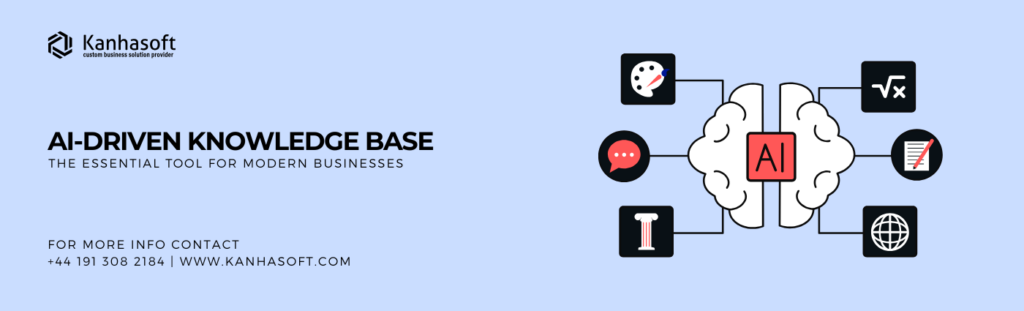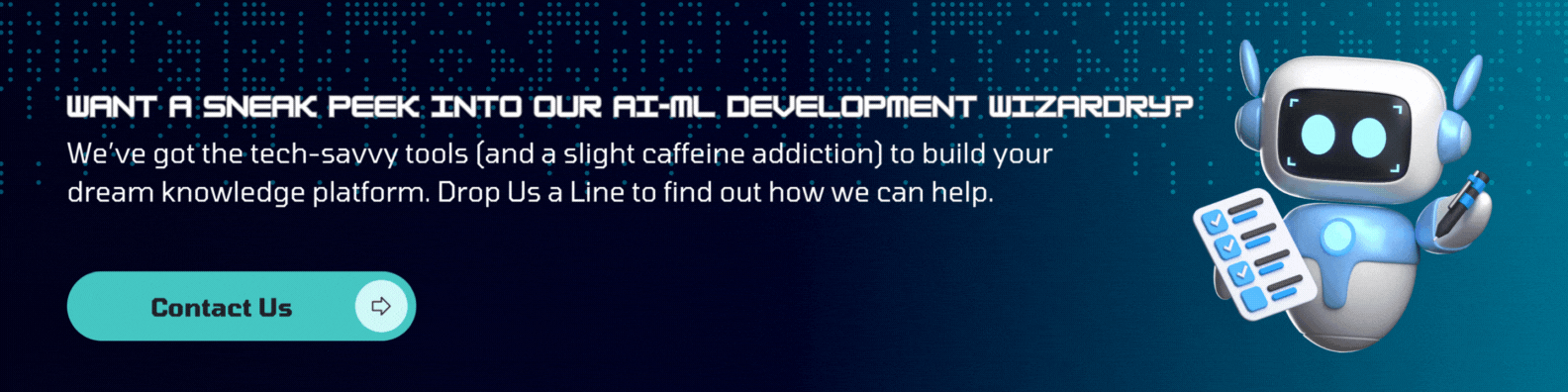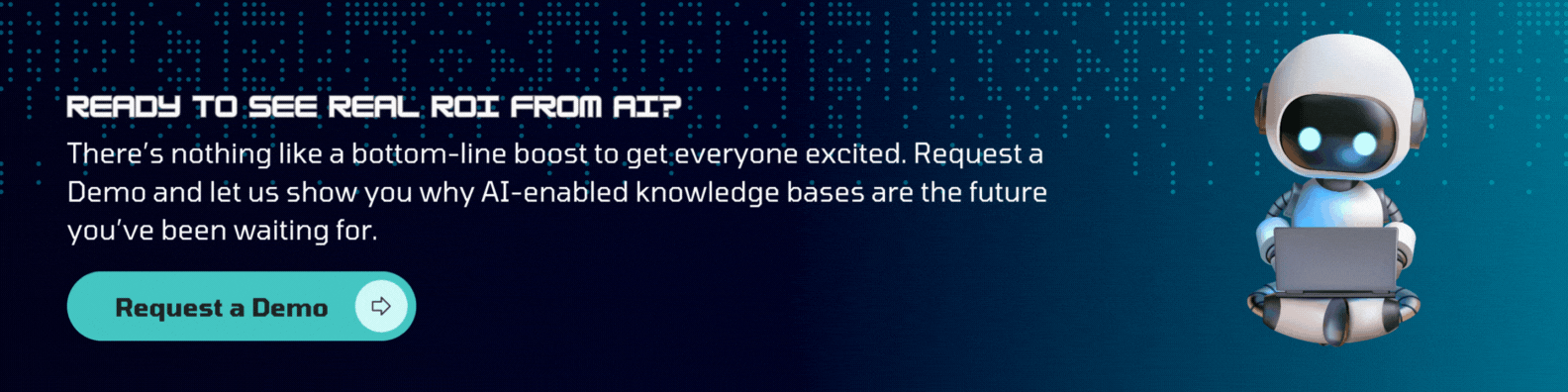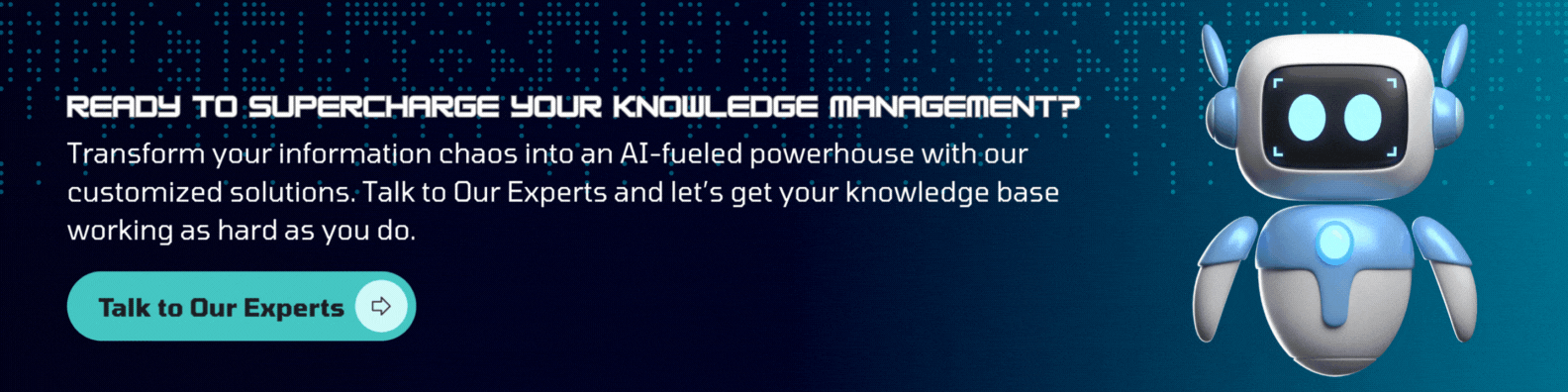Introduction: Let’s Talk Knowledge Chaos (and Why 2025 Won’t Tolerate It)
AI‑driven knowledge base, we’ve all been there – the frantic Slack search that spits out 237 results, the corporate wiki that looks like it was last updated when dial‑up was a thing, and the crucial “how‑to” PDF hiding three folders deep on a forgotten SharePoint. Multiply that by remote teams, expanding product lines, and a customer base that expects answers yesterday, and you’ve got what we lovingly call knowledge chaos.
Enter the AI‑driven knowledge base – a dynamic, self‑learning, context‑aware system that surfaces the right answer before your coffee finishes brewing. In 2025, it’s not a nice‑to‑have; it’s oxygen for customer support, sales enablement, and cross‑team collaboration. And – spoiler alert – we at Kanhasoft help businesses build ’em (shameless plug, but hey, you’re here for expert insight, right?).
In this blog deep‑dive (with our trademark parenthetical asides and borderline dad jokes), we’ll unpack 20+ actionable tips, a real‑world anecdote, an implementation roadmap, common pitfalls, and the ROI metrics your CFO secretly craves. Fasten your seatbelts – or at least push that swivel chair closer to the desk – because we’re about to turn chaos into clarity.
The 2025 Business Landscape: Why Speed, Scale, and Self‑Service Rule
By 2025, Gartner predicts that 80 % of customer interactions will be handled without a human agent. (Translation: chatbots, self‑service portals, and AI‑powered search windows are the new front desk.) Meanwhile, McKinsey notes that the average knowledge worker spends 19 % of the workweek hunting for information. That’s nearly a full workday lost – every week.
The takeaway? Companies wielding an AI powered knowledge management engine enjoy faster decision‑making, happier customers, and slimmer operational overheads. Those still relying on static PDFs? They’ll be the Blockbusters of their industries – nostalgic but nowhere to be found.
Defining an AI‑Driven Knowledge Base (a.k.a. Knowledge Base AI on Steroids)
A traditional knowledge base is a digital library: documents in, documents out. An AI knowledge base is an intelligent concierge:
-
Contextual Retrieval – understands user intent, not just keywords.
-
Natural Language Answers – serves snack‑size explanations instead of 37‑page manuals.
-
Self‑Optimizing – learns from user feedback, search trends, and content gaps (goodbye stale articles).
-
Omnichannel Delivery – powers chatbots, voice assistants, embedded widgets, and maybe your toaster if you’re fancy.
Under the hood, we’re talking knowledge graph enrichment, semantic search, embeddings, large‑language‑model summarization, and feedback loops – woven into a seamless experience your support team will want to hug.
Why Conventional Knowledge Management Falls Flat
TL;DR – humans can’t tag everything forever.
-
Static: Content freezes the moment it’s published.
-
Siloed: Sales uses Notion, Support lives in Zendesk, Engineering hoards Confluence pages.
-
Unfriendly UX: Keyword matching = missed context. (Searching “reset password” returns 84 results? Hard pass.)
-
Maintenance Headaches: Doc owners leave; orphan articles linger like leftovers.
Meanwhile, AI‑driven systems auto‑categorize, suggest rewrites, and retire unused docs – so your users consume knowledge, not hunt for it.
24 Expert Tips for Building (and Milking) an AI Knowledge Base
“Good advice is like AI – self‑improving and occasionally mind‑blowing.” — Someone at Kanhasoft, probably
Below are 24 bite‑size yet protein‑packed tips for AI‑driven knowledge base. Feel free to bookmark, sticky‑note, or tattoo your favorite.
| # | Tip | Quick Win |
|---|---|---|
| 1 | Start with a Content Audit – You can’t optimize what you can’t see. Inventory every FAQ, SOP, and snippet. | Use open‑source crawler tools to auto‑index PDFs. |
| 2 | Define Core Use Cases Early – Support? Sales enablement? Field service? Prioritize or you’ll boil the ocean. | Draft “jobs‑to‑be‑done” cards for each persona. |
| 3 | Choose the Right Knowledge Schema – Taxonomy, ontology, or knowledge graph? Match complexity to scale. | For SMBs, hierarchical tags + embeddings often suffice. |
| 4 | Embrace Conversational Search – Users type like humans, not Boolean strings. | Fine‑tune retrieval on real chat logs. |
| 5 | Blend Generative AI with Source Snippets – Hallucinations are so 2023. Anchor LLM answers with citations. | Configure retrieval‑augmented generation (RAG). |
| 6 | Automate Article Summaries – Longform docs still have value; just TL;DR them for busy bees. | Use transformer summarizers triggered on save. |
| 7 | Surface Rich Media – Videos, GIF walkthroughs, interactive diagrams. | Auto‑generate captions for accessibility points. |
| 8 | Enable Feedback Loops – Thumbs‑up/down, comment threads, or quick NPS. | Trigger Slack alerts for low‑score articles. |
| 9 | Track Intent Heatmaps – Which queries fail? That’s your backlog. | Kibana dashboards pair nicely with espresso. |
| 10 | Champion Multi‑Lingual Models – Global customers = global knowledge. | Fine‑tune on bilingual corpora without reinventing. |
| 11 | Integrate with Helpdesk Data – Closed tickets are content goldmines. | Auto‑convert tagged resolutions into draft articles. |
12 |
Leverage Role‑Based Access – Finance docs shouldn’t mingle with HR policy in public search. | OAuth gates + JWT claims. |
| 13 | Optimize for Mobile – 48 % of Zendesk searches happen on a phone. | Use responsive widgets; prefetch results. |
| 14 | Gamify Contributions – Leaderboards for doc authors = fresh content. | Swag for “Article of the Month” winners. |
| 15 | Run Quarterly Content Pruning – If no one reads it in 90 days, archive or update. | Scheduled cron job, automated sunset emails. |
| 16 | Adopt Headless KB Architecture – One source; many front‑ends (chatbot, VR, hologram?). | CMS‑agnostic GraphQL layer. |
| 17 | Bridge Structured & Unstructured Data – Manuals meet product database; synergy ensues. | Vector store + relational joins. |
| 18 | Prioritize Security & Compliance – PII leaks equal lawsuits. | Entity redaction during ingestion. |
| 19 | Design for Offline Scenarios – Field engineers in basements can’t rely on 5G. | Cache top 100 articles locally. |
| 20 | Measure Time‑to‑Answer (TTA) – Your north‑star metric. | Benchmark before and after rollout. |
| 21 | Use Progressive Rollouts – Beta to a support pod, then org‑wide. | Canary deployment scripts. |
| 22 | Embrace Voice Search – Smart speaker queries are climbing. | Add ASR transcripts to training data. |
| 23 | Plan for Scale from Day Zero – 10k articles today, 1 M tomorrow? | Shard vector DB by topic. |
| 24 | Keep Humans in the Loop – AI suggests, SMEs approve – the perfect duet. | Slackbot approvals FTW. |
Anecdote Alley: The Tale of the Wandering Warranty Document
A few months back, a manufacturing client pinged us in full panic mode: Their flagship coffee machines were failing in cafés across Europe, and technicians couldn’t locate the updated warranty workflow. Apparently, version 7.4B was lurking in someone’s inbox (classic).
We dropped in an AI based knowledge management system – think embeddings, semantic search, and auto‑classification – that digested 20 years of tech manuals (some scanned, some written in glorious Comic Sans). Within two weeks, field techs accessed the correct procedure via voice on rugged tablets. Average repair time plummeted by 37%, customer churn dipped, and the service director sent us a physical thank‑you package (coffee beans, fittingly).
Moral of the story? Knowledge must be discoverable, contextual, and current – or it’s just digital clutter.
Implementation Roadmap: From Blank Page to Brag‑Worthy KB
-
Discovery Sprint (Week 1‑2)
Stakeholder interviews, content audits, use‑case mapping. -
Architecture Blueprint (Week 3‑4)
Choose tech stack: vector DB (Pinecone, Qdrant), LLM (OpenAI, Gemini Pro), backend (Python FastAPI), UI (React). -
Pilot Build (Month 2)
Ingest top 200 docs. Deploy to power‑users. Collect UX data. -
Iterative Expansion (Month 3‑4)
Auto‑ingest helpdesk tickets, connect Git repos, integrate SSO. -
Rollout & Training (Month 5)
Lunch‑and‑learns, video tutorials, gamified onboarding. -
Optimization & Governance (Ongoing)
Quarterly audits, metrics review, model re‑training schedule.
Pitfalls That Make Us Cringe (Learn from Others’ Oops‑Moments)
-
Over‑automating – Letting the LLM publish content unchecked. Cue hallucinations.
-
Ignoring Metadata Hygiene – Tag chaos = search chaos.
-
One‑and‑Done Training – Models drift; retrain or perish.
-
“If We Build It, They Will Come” Syndrome – Adoption requires change management, not just fancy tech.
Avoid these, and your AI knowledge base will purr like a well‑fed cat.
Show Me the Money: ROI & Metrics that Matter
| Metric | Pre‑AI KB | Post‑AI KB | % Change |
|---|---|---|---|
| Average Handle Time (Support) | 8 min | 3 min | ‑62 % |
| First‑Contact Resolution | 72 % | 91 % | +26 % |
| Employee TTA (internal) | 7 hrs/week | 2 hrs/week | ‑71 % |
| Customer CSAT | 3.9/5 | 4.6/5 | +18 % |
| Content Maintenance Cost | $60k/year | $35k/year | ‑42 % |
Factor in softer gains (employee morale, brand perception), and the investment becomes a no‑brainer.
Frequently Asked Questions (FAQ)
Q1. How secure is an AI powered knowledge base?
End‑to‑end encryption, role‑based access, and on‑prem options keep your data safe. We embed redaction layers to scrub PII before indexing.
Q2. Will AI replace our documentation team?
Nope. AI accelerates drafting and discovery; humans still validate, curate, and add nuance.
Q3. How long before we see ROI?
Most clients recoup costs in 4‑6 months thanks to support savings and happier customers.
Q4. Can we integrate with our existing CRM and ticketing tools?
Absolutely. We offer REST/GraphQL APIs and ready‑made Zapier connectors.
Q5. What’s the difference between a knowledge based system in artificial intelligence and a plain ol’ wiki?
Short answer: reasoning. AI systems contextualize, infer, and personalize answers instead of regurgitating static pages.
Conclusion: From Chaos to Compounding Knowledge
Here’s the hard truth: 2025 belongs to businesses that treat knowledge like a living asset. An AI‑driven knowledge base transforms scattered documents into a self‑evolving mentor available 24/7 – boosting customer delight, operational efficiency, and that all‑important bottom line.
At Kanhasoft, we like to say, “Why chase answers when you can make them chase you?” If you’re ready to stop wading through digital clutter and start wielding knowledge‑based artificial intelligence for tangible growth, let’s chat. We’ll bring the code; you bring the coffee.