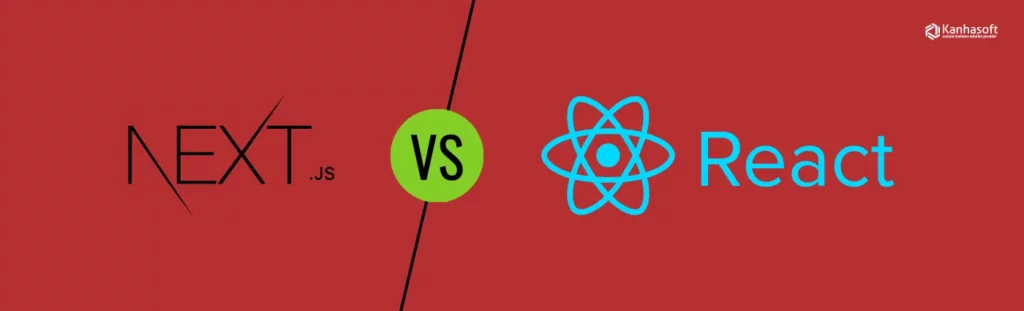Navigating the plethora of libraries and frameworks available for modern web development in JavaScript can be overwhelming. The success of your project hinges on choosing the right technology, making the decision between Next.js vs React crucial. In this article, we’ll explore these two front-end technologies, favored by industry giants like TikTok, Nike, and Hulu, to elevate their web apps.
Developer experience, emphasizing convenience, plays a pivotal role in choosing a framework. Developers lean towards tools that are user-friendly and straightforward. This is why top-notch libraries and frameworks stand out in the world of web solutions.
Before diving into the software development lifecycle, it’s essential to decide which platform to use. Many developers grapple with discerning the dissimilarities between React and Next.js, causing confusion in selecting the appropriate technology stack for their projects.
As a versatile custom software development company, our mission is to assist you in making the right decisions for your projects. In this blog post, we’ll provide an in-depth comparison, exploring the nuances between TypeScript and JavaScript, and the distinctions between React and React Native. Today, our focus is on the NEXT (pun intended) JS framework, shedding light on its features and differences from React.
Exploring Next.js: A Simple Guide for React Enthusiasts
If you’re into React, you’ve probably heard of Next.js – a framework that makes diving into development a breeze. Being a React enthusiast myself, I recently gave Next.js a go for one of my projects, and the experience was delightful. Now, let’s dig deeper and uncover the distinctions between React and Next.js.
Next.js serves as a user-friendly development environment built upon React. It boasts a gentle learning curve, making it accessible even for those new to front-end development. Choosing between Next.js and React.js for your project brings about a unique development experience.
In the comparison of Next.js vs React, it’s essential to note that Next.js is a framework for React, whereas React stands alone as a JavaScript library.
This blog post aims to provide a simple introduction and assist you in deciding which platform suits your next JavaScript development project best.
What is Next.js?
Next.js, developed by Vercel, is an open-source JavaScript framework designed for building fast and user-friendly web applications and static websites using React. Built on Node.js and Babel, it seamlessly integrates with React to facilitate the development of single-page applications, making server-side tasks more convenient.
This lightweight web development framework empowers developers to create dynamic and speedy static websites and web applications with React. Next.js stands out as an open-source solution, providing server-side rendering capabilities for React components.
Utilizing React, Babel, and webpack as its foundation, Next.js offers an out-of-the-box solution for server-side rendering (SSR) of React components. This framework is renowned for its ability to simplify server rendering for React applications, regardless of the data source.
Key Features of Next.js:
- Static Export: Enables the easy creation of static websites.
- Preview Mode: Facilitates previewing content before it goes live.
- Pre-rendering: Enhances performance by generating pages in advance.
- Faster Compilation: Accelerates the development process.
- Automatic Building Size Optimization: Optimizes the size of the built files automatically.
Next.js is a comprehensive solution for building applications, supported by excellent documentation. Its popularity is on the rise among developers engaged in front-end development. However, it’s important to note that while Next.js is a popular choice, it may not be the best fit for every project.
What is Next.js Used For?
Next.js is a versatile tool used for developing:
- E-commerce Websites
- Marketing Websites
- Landing Pages
- Web Application
What is React?
React has taken the JavaScript world by storm and has emerged as its undisputed leader.
Developed by Facebook, React has become a widely used and well-known front-end library for building large web applications. It is an open-source, flexible JavaScript library that enables developers to create scalable, simple, and fast frontend interfaces for both single-page applications and Multi-page Web Applications. React supports a functional programming paradigm and a reactive approach.
React is popular among developers for building reusable UI components, maintained by Facebook. It offers an easy-to-use front-end library with various useful tools, encompassing routing and state management patterns alongside Redux and other libraries. As a JavaScript library, React allows developers to construct user interfaces, combining HTML and JavaScript to display a small portion of a larger UI. A well-designed UI is crucial for keeping users engaged on your web page, and seeking assistance from a professional ReactJS development company is an option worth considering.
React has become a standard across industries, with Redux emerging as a preferred library for developing enterprise-oriented React applications. However, it’s important to note that Redux may pose challenges to development productivity, especially when modifying features and functionalities. This brings us to a crucial decision point: choosing between a simpler library or a more intricate one.
Developing with React requires creating your own process, as React is more recognized as a library than a framework. This path can be more challenging than adopting other JavaScript frameworks that come with a range of ready-to-use tools. One such framework that has evolved from the React ecosystem is Next.js.
What is React Used For?
React is a versatile tool used by various platforms, including:
- Social Media Platforms (Facebook, Instagram, Pinterest, Twitter)
- Economy Platforms (Airbnb, Lyft, Uber)
- Media Platform (Yahoo!)
- Online Video Streaming Platforms (Netflix)
- SaaS Tools (SendGrid, Asana, InVisionApp, Zapier)
Difference Between React and Next JS
When it comes to using Next.js and React for your development project, you’ll encounter both perks and drawbacks for React/JavaScript projects. These front-end development tools offer a seamless and engaging web development experience, but they come with different learning curves, although both are relatively easy to learn.
Next JS vs React: Performance
The key difference between Next.js and React JS lies in performance.
Next.js applications are known for their exceptional speed due to features like static destinations and server-side rendering. This speed is further enhanced by performance features such as Image Optimization. Opting for Next.js in your project provides automatic server rendering and code-splitting, contributing to improved development performance. Server-side rendering (SSR) also plays a vital role in enhancing overall app performance.
On the other hand, when considering React, it primarily supports client-side rendering, which may not be sufficient for developing high-performance applications.
Next vs React: Documentation
When exploring the differences between React and Next JS, the documentation is a key aspect that demands attention. A well-documented framework is crucial for understanding tool usage, selecting libraries, and navigating various aspects of project development.
Fortunately, both Next.js and React offer accessible documentation, articles, and tutorials on the internet. Next.js provides hands-on tutorials, guiding you through component creation, development, and integration. React follows a similar approach, offering introductory activities that cover the fundamentals.
For creating pages in your Next.js project, you simply place them in the pages folder and link to the necessary header component. In contrast, React requires you to create a segment and add it to the router to generate pages, streamlining the development process and reducing code writing.
React users can also take advantage of Create React App, a user-friendly method that provides an early edge in crafting single-page applications (SPAs). This method separates front-end assembly from the server, allowing compatibility with any server, such as Node.
It’s important to note that Create React App utilizes Webpack and Babel behind the scenes, but you don’t need to be well-versed in these technologies. Create React App is a time-saving tool that simplifies setting up and updating your work environment. With just one command, you can configure the necessary tools for your React project, freeing you from the hassle of manual adjustments and allowing you to focus on application development.
Next JS vs React: Server-side Rendering
When it comes to Server-side Rendering, Next.js has a notable advantage as it inherently supports SSR. This means it gathers data and renders each request whenever there’s a need to provide a distinct view for different users.
On the other hand, React doesn’t have server-side rendering enabled by default. However, it can be enabled with some additional effort by integrating SSR with your chosen server and configuration. It’s worth noting that this feature may not be supported by developers in future versions of React.
Next JS vs React: Developer Community
When navigating the choice between Next.js and React, understanding the developer community is crucial. The community associated with a framework or library plays a pivotal role in providing solutions to any challenges you may encounter.
React boasts an exceptional and highly active developer community. They regularly share solutions through blogs, tutorials, videos, and more. Additionally, you can find engaged members and React documentation on platforms like Stack Overflow.
On the other hand, Next.js exhibits a slightly different community dynamic. While it may have less traditional exercise, there’s a robust presence on GitHub, with developers actively participating in the open-source realm.
Ultimately, both Next.js and React contribute to a positive developer experience, offering valuable resources and support within their respective communities.

Next JS vs React: Configuration
Another aspect to consider when comparing React and Next JS is the configuration. React lacks robust support for configuration, especially if you stick to the standard Create React App. Making changes to setups becomes challenging unless you disconnect from the default configurations set by CRA’s read-scripts.
In contrast, Next.js offers extensive configurability. With NextJS templates, you can easily configure files such as babelrc, jest.config, and eslintrc.
Next JS vs React: Maintenance
When it comes to maintenance, both Next.js and React.js have well-structured and opinionated Create React Apps (CRAs). They are consistently maintained, with frequent updates released. Staying up-to-date with these updates is all that’s required to ensure your projects remain well-maintained.
Next JS vs React: TypeScript
Next.js supports TypeScript seamlessly and allows for configurations through touch tsconfig.json. On the other hand, React supports TypeScript by utilizing the command npx create-react-app my-app –template typescript for CRA app.
ReactJS vs NextJS: Development Cost
Both Next.js and React don’t make it to the list of top-paying technologies, and they are both open-source. This means building an application with these technologies as a foundation won’t incur significant expenses.
Next JS vs React: Experienced Developers
In comparing experienced developers for React vs Next JS, React emerges as the winner due to its widespread popularity. Finding React developers for your project is relatively easy.
Every Next.js developer must have a good understanding of React, and every React developer is well-versed in JavaScript. Since React is a prerequisite for using Next.js, there’s no scenario where Next.js can truly outshine React in the comparison between React and Next JS.
The only notable difference is that it may take some time to find experienced Next.js developers.
Next JS vs React: Features
Next.js harnesses the power of React to build single-page applications. Here are some standout features that make Next.js a go-to choice for creating ready-to-launch applications:
- Server-side Rendering (SSR)
- Static Export (SSG)
- Pre-rendering
- Automatic Build Size Optimization
- Enhanced Development Compilation
On the other hand, React is highly extensible and provides features like routing and state management patterns, often utilized with libraries such as Redux. React can be employed to tailor any project to specific needs.
In summary, let’s take a quick look at the key features in the table below.
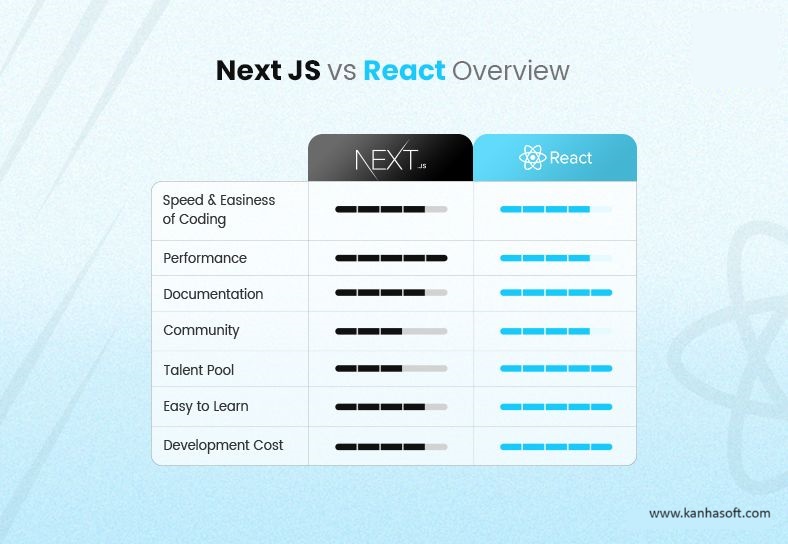
Pros and Cons of Next JS and React
Like any framework or library, there are trade-offs to consider when using Next.js and React. Let’s explore the advantages and disadvantages of both.
Advantages of Next.js
|
Faster Development |
Rapid development with built-in components and libraries for quick MVP creation. |
|
Enhanced User Experience |
Customizable front end for a unique and impressive user experience aligned with business goals. |
|
SEO-friendly |
Speed and lightweight nature make static websites SEO-friendly, increasing chances of higher rankings. |
|
Super Fast Rendering |
Real-time rendering of components allows instant visualization and easy tracking of changes. |
|
Built-in CSS |
Import CSS styles from a JavaScript file for faster rendering. |
|
Image Optimization |
Automatic scaling and supply of images in optimal WebP format, adjusting to fit smaller viewports. |
| ESLint Support |
Seamless integration of ESLint with the command: “scripts”: { “lint”: “next lint”}. |
Disadvantages of Next.js
| Routing | File system-based routing may be insufficient for certain projects, requiring expertise in using Node.js tools for dynamic routes. |
| Community Support | Smaller community compared to React, but steadily growing. Finding experienced Next.js developers may be challenging, yet opportunities are increasing. |
Advantages of React
| Ease of Development | React developers, well-versed in JavaScript, can create dynamic apps with a reduced codebase, simplifying development. |
| Developers Community | Boasting a large and active community, React provides extensive support and resources for quick learning. |
| React Components | Reusable components allow the loading of many pages with consistent characteristics, reflecting changes across all pages by modifying component code. |
| Customization | Offers a set of features that can be extended using tools like Redux, providing customization options for tailored development. |
Disadvantages of React
| Starting Point | As a user interface development library, React requires additional tools to realize its full potential. |
| Old Documentation | React’s short development lifecycle may lead to quickly outdated documentation, necessitating regular re-learning. |
Is Next JS Better Than React?
Next.js provides a more straightforward coding experience compared to React. Writing code in Next.js requires less effort, while the React framework often demands longer lines of code.
Choosing React is ideal for constructing large, complex web applications with intricate routing and data-driven components. On the other hand, if your goal is to build a static website or a JAMstack application, Next.js can be a suitable and efficient choice.
Should I Learn Next JS or React?
When developers encounter a new technology or tool, the immediate instinct is often to dive into learning it without fully grasping its approach, future prospects, advantages, and drawbacks. In the course of researching and writing this article, I’ve observed a recurring question among developers: “Should I learn Next JS or React?”
To provide a well-founded answer, I aim to offer a clear understanding of the learning curve and purpose associated with Next.js and React.
In the process of learning Next.js, you don’t necessarily need to be an expert in React, but a basic understanding of the language is beneficial. This is because Next.js is built upon React, and its workflow is significantly influenced by it.
To effectively learn Next.js, it’s advisable to refer to the official React tutorial. Instead of merely copying and pasting code from examples without comprehension, strive to understand the purpose and usage of Next.js, enhancing your overall learning experience.
Which is Better: Next JS or React JS?
Finding the precise answer to this question is challenging, as the choice between Next.js and React.js hinges on your project’s specific needs. Both are valuable tools, each excelling in particular tasks.
Opting for Next.js provides optimal solutions for server-side rendering and developing static websites. Its feature-rich environment simplifies project management.
On the flip side, React is an ideal choice for crafting user interfaces in single-page applications. Working seamlessly across mobile and web app layers, React enables the creation of visually appealing and intuitive applications.
Next JS serves as a framework built on the foundation of React, while React JS stands alone as an open-source JavaScript library, maintained by Facebook. Next JS focuses on server-side rendering and web application creation, while React JS centers around rendering for the Document Object Model (DOM).
Next.js incorporates server-side rendering (SSR), while Create React App emphasizes client-side rendering, enhancing overall application performance.
To clarify, Next.js serves as a framework for building UI and pages in web applications, utilizing the React library. In contrast, React.js operates as a library, forming part of a framework and contributing to UI components.
Learning Next.js is streamlined with a basic knowledge of React, while React JS is user-friendly with a grasp of JavaScript, HTML, and CSS.
In summary, Next.js streamlines development with a range of tools and features, while React.js offers robust resources for front-end development in both mobile and web applications.
This comprehensive comparison aims to provide the information needed to make an informed decision between Next.js and React.js for your front-end development. If you still have uncertainties, consult with a leading front-end development company like Kanhasoft to receive prompt and expert guidance.
FAQs
Q: What factors should influence my choice between Next.js and React for a new project?
A: Consider project needs such as server-side rendering, static websites, or single-page applications to determine the best fit.
Q: Is Next.js a standalone framework, or is it built on React?
A: Next.js is a framework built on the foundation of React, serving specific purposes like server-side rendering and web application creation.
Q: How does the learning curve of Next.js compare to React?
A: Learning Next.js is streamlined with a basic knowledge of React, while React requires familiarity with JavaScript, HTML, and CSS.
Q: What advantages does Next.js offer in terms of performance and development speed?
A: Next.js provides server-side rendering, static export, and features like automatic build size optimization, enhancing application performance and speeding up development.
Q: How does the developer community support differ between React and Next.js?
A: React boasts a larger and more established community, while Next.js’s community is growing steadily, presenting opportunities for those seeking to stand out in the development industry.