Introduction: CRM, AI, and the Digital Balancing Act
Let’s face it—CRM systems have long been the double-edged sword of modern business. On one side, they promise structure, scalability, and seamless customer interactions. On the other? Clunky interfaces, manual data entry, and salespeople pretending they “forgot” their login credentials. We’ve seen both ends of that spectrum (and yes, the second one is way more common).
Enter Artificial Intelligence—not as a buzzword (though it wears that hat well), but as a legitimate game-changer in CRM software development. AI doesn’t just make systems smarter. It makes them workable. No more sifting through spreadsheets to find qualified leads or sending follow-ups manually like it’s 2009.
Across markets like the US, UK, UAE, Switzerland, and Israel, businesses are increasingly leaning into AI-enhanced CRMs. Why? Because the old way can’t keep up with today’s speed, personalization demands, and customer expectations. AI brings automation, context, and—dare we say—a little fun back into CRM.
But here’s the real balancing act: injecting intelligence without overcomplicating the user experience. Because the goal isn’t a sci-fi control panel—it’s a smarter, simpler system that teams want to use.
In this post, we’ll explore seven powerful ways AI is reshaping CRM development—from predictive scoring to sentiment analysis—and share how we’ve woven these into real projects here at Kanhasoft. Buckle up, it gets interesting.
1. Predictive Lead Scoring—The Crystal Ball Your Sales Team Needed
We’ve all been there. A sales team drowning in leads, chasing ghosts, and wondering why “that one guy from last week” went cold. Enter predictive lead scoring—where AI steps in with the data-driven crystal ball your reps didn’t know they needed.
Using machine learning, modern CRM systems analyze historical data, behavioral patterns, and engagement signals to score leads automatically. The system learns what a high-converting lead looks like—and prioritizes future ones accordingly. So instead of blindly guessing, your team focuses where it counts.
Picture this: A client in the UAE wanted to streamline their sales outreach. Their reps were wasting time on unqualified leads while hot prospects went untouched. We integrated predictive AI into their CRM, and within weeks, their conversion rate jumped by over 25%. Why? Because AI helped sort the wheat from the tire-kickers.
Benefits include:
-
Less time wasted on cold leads
-
Improved sales pipeline accuracy
-
Personalized outreach strategies based on engagement data
It’s not magic—it’s math. Smart, self-learning math that works 24/7 and never takes lunch breaks. And no, it won’t replace your sales team. But it will help them close faster—and look smarter doing it.
2. Automated Customer Support—Chatbots That Don’t Sleep (Or Need Coffee)
Remember when customer support meant listening to hold music and pressing “2” for English? Those days are (thankfully) fading fast. AI-powered chatbots have stormed the CRM scene—and they’re not just answering FAQs. They’re solving problems, routing queries, and keeping customers happy around the clock. No caffeine required.
At Kanhasoft, we’ve built AI chat modules for clients across Israel, the UK, and the UAE that now handle 60–80% of first-line queries. From order updates to service complaints, these bots handle it all—instantly. And yes, they even apologize nicely when something goes wrong.
Here’s why AI-driven support is a game-changer:
-
24/7 Availability – Your customers might sleep, but your CRM doesn’t have to.
-
Instant Responses – No queue, no drama, just answers.
-
Smart Escalations – When things get complex, bots pass the baton to human agents (politely, of course).
-
Language Flexibility – From Arabic to Hebrew to Swiss German, AI learns the lingo.
A UAE-based real estate client told us their chatbot “handled more customers in a week than their full team could in a month”—and yes, it did it with fewer typos.
In short? AI chatbots lighten your support load, speed up resolution times, and keep the human team focused where they’re really needed.
3. Intelligent Data Cleaning—No More Duplicate Nightmares
Let’s talk about the dirty little secret lurking inside every CRM: bad data. Duplicate contacts, outdated phone numbers, inconsistent job titles—it’s like your system moonlights as a digital junk drawer. And trust us, sales teams aren’t thrilled about digging through it.
That’s where AI swoops in with its cleaning cape (and far less judgment than your admin team). Intelligent data cleaning uses machine learning to identify duplicates, normalize entries, and even predict the correct value when fields conflict. Goodbye, “Jon Smyth / John Smith / Mr. Smithe.”
One Swiss client came to us with a CRM so bloated, even their reports didn’t trust themselves. We integrated an AI-powered data hygiene module that scanned, merged, and organized their entire database in days—not months. Suddenly, their emails stopped bouncing and their salespeople could trust their leads.
Here’s what AI cleaning brings to the CRM party:
-
De-duplication at scale – Finds and merges entries humans often miss
-
Field standardization – “NY” = “New York,” every time
-
Smart suggestions – Recommends missing data based on patterns
-
Auto-validation – Flags suspect emails, numbers, and addresses before they wreak havoc
Clean data isn’t a luxury—it’s oxygen for your CRM. And with AI doing the heavy lifting, your team can focus on closing deals—not cleaning up digital messes.
4. Sentiment Analysis—Because Tone Matters in Customer Service
You know that moment when a customer says, “It’s fine,” and you know it’s absolutely not fine? AI can spot that too now. Welcome to sentiment analysis, where natural language processing (NLP) meets your CRM—and starts actually understanding how your customers feel.
This isn’t about emojis or exclamation points. AI-driven sentiment tools analyze the words, phrasing, and even punctuation in emails, chats, and call transcripts to detect the emotional temperature of an interaction. Positive? Neutral? Furious but trying to be polite? Your CRM can now tell.
One of our clients in Israel used sentiment scoring to triage their support tickets. Critical issues no longer sat in a queue behind “I forgot my password” emails. Urgent, emotionally charged messages got bumped to the top—automatically. Result? Customer satisfaction went up. So did resolution speed.
Why sentiment analysis matters in CRM:
-
Prioritized Support – Urgent or unhappy customers get help faster
-
Agent Training – AI flags patterns in poor interactions so teams can improve
-
Smarter Escalation – Issues flagged for emotional intensity can trigger faster responses
-
Feedback Analysis – Turns piles of survey text into actionable data
The best part? Sentiment analysis doesn’t just help your team react better—it helps you build relationships that feel more human.
5. AI-Driven Personalization—From “Dear Customer” to “Hey, Dave”
If your CRM still starts emails with “Dear Valued Customer,” we need to talk. In today’s world, personalization isn’t a feature—it’s an expectation. And with AI in your CRM, you can stop guessing what customers want and start showing them you know.
AI-driven personalization means more than just first names. It analyzes customer behavior, preferences, purchase history, and engagement patterns to deliver highly relevant experiences—across channels. We’re talking email content, product recommendations, follow-up timing, even which support agent they’re most likely to vibe with.
One of our clients in Israel wanted to improve their B2B CRM engagement rates. We added an AI layer that tailored email sequences based on industry behavior, prior click-throughs, and time-zone habits. Result? A 42% increase in open rates—and yes, the sales team thought we were wizards.
Here’s what AI personalization in CRM brings to the table:
-
Dynamic Content Delivery – Emails and UI shift based on user behavior
-
Customer Journey Mapping – Predict what users want before they ask
-
Tailored Sales Follow-Ups – AI recommends who to contact, when, and with what message
-
Real-Time Website Personalization – CRM data enhances website interactions
Bottom line: Personalization done right doesn’t feel creepy—it feels helpful. AI helps you treat every customer like your favorite one.
6. Forecasting and Analytics—Predicting the Future (Without Tarot Cards)
Let’s be clear: forecasting isn’t about wild guesses or praying your sales projections “feel right.” It’s about reading the signs—data signs, that is. AI in CRM now makes data-driven forecasting not just possible, but surprisingly accurate. No tarot decks. No incense. Just powerful, self-learning analytics.
At Kanhasoft, we’ve seen CRM forecasts transform sluggish sales meetings into strategy sessions. One client in the UK replaced their quarterly “forecasting ritual” (PowerPoints, donuts, wild optimism) with AI-driven insights that adjusted in real-time. Suddenly, they knew which deals would close—and which ones were circling the drain.
Here’s what AI forecasting in CRM systems can do:
-
Predict Sales Trends – Based on past performance, engagement, and industry seasonality
-
Identify At-Risk Clients – AI flags signs of churn before they become goodbyes
-
Spot Pipeline Bottlenecks – Know where deals stall and why
-
Deliver Visual Insights – Dashboards that actually make sense to stakeholders
It’s not just for sales, either. Marketing, support, and operations teams can all make better decisions with predictive insights at their fingertips. And because it updates in real time, you’re no longer planning with last month’s numbers.
 7. Workflow Automation—Less Clicks, More Closed Deals
7. Workflow Automation—Less Clicks, More Closed Deals
Ever watched your sales team spend 20 minutes logging a follow-up, updating a lead status, and setting a reminder—only to forget the actual follow-up? That’s the CRM paradox: it helps track work but creates… more work. Enter AI-powered workflow automation, the unsung hero of modern CRM development.
We’ve implemented AI workflows for clients across Switzerland, the UAE, and the US that now automate 60–70% of routine tasks. Tasks like follow-up scheduling, deal stage transitions, or assigning leads to the right reps are now handled faster than your sales guy can say, “Wait, what’s my password again?”
Here’s what this looks like in real life:
-
Smart Follow-Up Triggers – AI schedules emails or calls when engagement drops
-
Lead Routing – New leads are instantly assigned based on location, priority, or rep performance
-
Deal Stage Automation – CRM auto-advances leads based on behavior (like email opens or site visits)
-
Recurring Task Creation – Regular check-ins? Set once, forget forever.
A client in Israel called it “the best digital assistant we never hired.” We’ll take that.
The result? Fewer clicks, less admin, and more energy spent closing deals—not updating spreadsheets pretending to be CRMs.
How AI Makes CRM Systems Less “Clunky” and More Strategic
CRMs have always aimed to be the central hub of customer engagement. But let’s be honest—many ended up as glorified filing cabinets with a search bar. Clunky. Tedious. Forgettable. Thankfully, AI is changing that, and not just with flashy features. It’s changing how CRMs think, act, and feel.
At Kanhasoft, we’ve helped transform CRMs from “mandatory software” into strategic assets. How? By weaving AI into the experience—not just the backend. We’re talking proactive alerts, intelligent suggestions, and smarter interfaces that feel more like helpful assistants than command centers from 1999.
Here’s how AI unclunks the CRM experience:
-
Smart Dashboards – Prioritized insights, not just data dumps
-
Next-Best-Action Prompts – AI guides users through the funnel
-
Reduced Clicks – Predictive menus based on behavior
-
Contextual Help – Real-time tooltips and walkthroughs powered by user patterns
For one Swiss client, we reduced CRM admin time by 40% simply by automating decision paths and integrating a little logic behind every button. The feedback? “It finally feels like the CRM is working with us—not against us.”
And when your CRM stops being a task and starts being a tool, teams engage. Customers benefit. And the business grows without a hitch.
Industry Use Case: AI-Infused CRM in UAE’s Real Estate Sector
If you’ve ever worked with real estate CRM systems, you know the chaos: endless lead inquiries, phone numbers scribbled on napkins, and sales reps juggling 30 WhatsApp threads at once. It’s no wonder things fall through the cracks. That’s why when a fast-growing real estate firm in the UAE came to us, they didn’t ask for “AI.” They asked for order.
We delivered both.
Here’s what their before-and-after looked like:
-
Before AI:
-
Manual lead assignment (and the occasional turf war)
-
Slow response times, especially outside working hours
-
Repetitive follow-ups with no tracking
-
Language barriers with foreign investors
-
-
After AI:
-
Smart lead routing based on property type, language preference, and agent performance
-
AI chatbots handling inquiries 24/7—yes, even at midnight on a Friday
-
Automated follow-ups triggered by user behavior (like revisiting a listing)
-
Multilingual NLP support, making sure Arabic, English, and Russian-speaking buyers got the same personalized experience
-
The impact? A 35% increase in lead-to-deal conversion, faster client responses, and a sales team that suddenly had time to… sell.
In a market where speed and personalization win deals, AI became more than a feature—it was the firm’s silent closer.
Real-World Anecdote: When a Swiss Client’s CRM Finally Started “Thinking”
We’ll never forget the call from one of our long-time clients in Switzerland—a global consulting firm with an uncanny ability to generate leads faster than their CRM could process them. “It’s like the system is actively trying to lose our prospects,” the CEO joked. We laughed. Nervously. Because… they weren’t wrong.
Their CRM looked impressive—on paper. But in practice? It was slow, unintuitive, and hopelessly rigid. Their team spent more time maintaining the system than managing relationships. And when someone finally asked, “Can’t this thing just think for itself?”—we knew exactly what to do.
We rebuilt their CRM layer with AI at its core:
-
Auto-prioritization of leads based on likelihood to convert
-
Language-based routing (because clients spoke German, French, English… and occasionally all three in one email)
-
Sentiment-aware alerts—flagging when client frustration started to simmer
-
Behavioral reminders that nudged reps when a client went unusually quiet
Three months later, their internal Slack channel had a new meme: a screenshot of their CRM dashboard with the caption, “It just knows.” We’ll admit, we were proud.
The truth? AI didn’t turn their CRM into magic. It just made it useful—finally.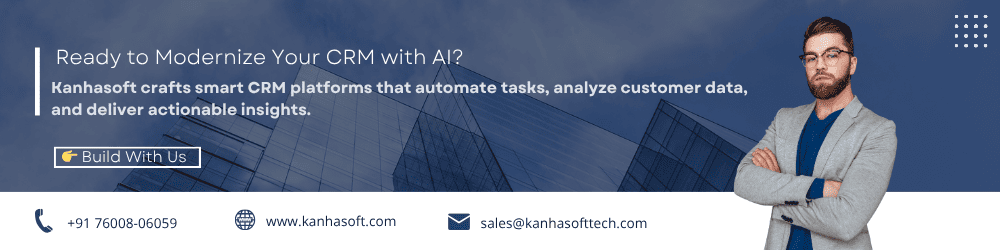
Challenges of AI in CRM: Not All That Glitters is Python Code
Look, we love AI. We write about it. We build with it. Sometimes we even dream in neural networks (don’t ask). But let’s not pretend it’s all rainbows and revenue. AI in CRM comes with its own set of speed bumps—some technical, some cultural, and a few that are just… weird.
Here are the biggest ones we’ve seen (and solved) across the US, UK, Israel, UAE, and Switzerland:
-
Data Bias – AI learns from history, and if your historical data has gaps, assumptions, or straight-up errors… guess what the AI learns? Yep, more errors.
-
Over-Automation Syndrome – Just because you can automate a follow-up doesn’t mean you should. Customers can smell robotic communication a mile away.
-
User Mistrust – If your team doesn’t understand what the AI is doing—or why—it won’t get used. Period.
-
Integration Drama – AI works best when data flows freely. But that’s tough when your CRM, ERP, and email marketing software speak three different tech dialects.
-
Privacy & Compliance – Especially in Switzerland and the EU, privacy laws like GDPR don’t play nice with poorly managed AI features.
So yes—AI is powerful. But only when it’s rolled out thoughtfully. At Kanhasoft, we build with care, train users early, and never let automation outrun common sense.
How Kanhasoft Approaches AI in CRM Development
Let’s get one thing straight—we don’t throw AI at problems and hope it sticks. At Kanhasoft, AI is never the answer by default—it’s the enhancement. We build CRM solutions that solve real problems first, and then ask: Could AI do this better, faster, or smarter?
Our approach is lean, modular, and laser-focused on real ROI. Here’s a peek behind the Kanhasoft curtain:
-
Step 1: Define the Use Case (Ruthlessly)
We don’t start with “let’s integrate AI.” We start with “Your team spends how many hours updating contact statuses?” AI comes in after we identify inefficiencies. -
Step 2: Choose the Right Model
From sentiment analysis to predictive scoring, we select AI models based on the job—not what’s trending on LinkedIn. Sometimes it’s OpenAI, sometimes TensorFlow, sometimes a lightweight custom script. -
Step 3: Train on Real (and Clean) Data
Garbage in = garbage out. We help clients clean their CRM data before AI ever touches it. -
Step 4: Integrate with Context
AI gets embedded where it’s actually useful: in dashboards, workflows, and automation—not buried under three menu levels. -
Step 5: Monitor and Improve
AI features evolve. We set up feedback loops, usage logs, and user feedback to refine over time.
One of our clients in the UK said, “This doesn’t feel like AI—it just feels… easy.” That’s the point. When we do it right, it disappears into the background and makes your CRM work.
Custom vs Off-the-Shelf AI CRM: When to Build, When to Buy
The age-old CRM question: Should we build our own or buy something “out of the box”? Spoiler alert: the answer isn’t always “custom everything.” But it’s also not “just pick the most expensive SaaS plan and hope for the best.”
At Kanhasoft, we help clients across the USA, UAE, Israel, UK, and Switzerland figure out what fits—not just what’s trending.
Let’s break it down:
Off-the-Shelf AI CRMs (like Salesforce or HubSpot):
✔ Quick setup
✔ Pre-built AI features (e.g., lead scoring, email automation)
✘ Rigid workflows
✘ Hidden costs (scaling, support, features)
✘ Localization pain—especially if you operate in multiple languages or markets
Custom AI CRM (Built with Kanhasoft, obviously):
✔ Tailored to your exact workflows
✔ Integrates with your stack, not just “popular” tools
✔ Region-specific rules (GDPR, local tax compliance, Arabic UI, Hebrew NLP)
✘ Takes longer to build (but scales better)
✘ Requires a clear vision (don’t worry—we help with that)
A client in Tel Aviv once told us, “We started with an off-the-shelf CRM and ended up spending more time building around it than using it.” That’s when we stepped in.
So—buy if your needs are basic and urgent. Build if you want something strategic, scalable, and future-proof.
Privacy and AI in CRM: Keeping Your GDPR and UAE Laws Happy
AI might be smart, but it still needs to follow the rules. And when it comes to privacy laws, those rules aren’t just complicated—they’re region-specific, unforgiving, and constantly evolving. So if your CRM thinks it can sneak by without ticking the right boxes… it’s in for a rude audit.
At Kanhasoft, we’ve built CRM systems for clients in Switzerland (hello GDPR), the UAE (hello federal compliance), and Israel (hello cybersecurity regulations). Trust us, we’ve danced with every kind of data watchdog.
Here’s how we make sure AI plays nice with privacy:
-
Data Minimization by Default
We only collect what’s necessary—and we train AI to ignore the fluff. -
Anonymization and Masking
AI modules learn from patterns, not identities. That means training data gets scrubbed, encrypted, or anonymized. -
Consent Management
AI-triggered actions (like auto-emails or follow-ups) don’t go rogue. Every contact’s consent preferences are respected. -
Localized Storage Rules
Storing Swiss data in the US? Big no-no. We build region-aware infrastructure to keep data where it legally belongs. -
Audit Trails for Every Action
If your AI flags a client as “likely to churn,” we can show you why, when, and how.
The bottom line? AI is powerful—but with great power comes great compliance documentation.
How AI Enhances Sales Team Productivity (Not Replace It)
Let’s kill the robot-takeover myth once and for all: AI isn’t here to steal your sales team’s job—it’s here to stop them from drowning in busywork. If anything, AI is the assistant your top rep always needed but could never justify hiring.
At Kanhasoft, we’ve rolled out AI-enhanced CRM features for clients in the US, Israel, and the UK that didn’t reduce team size—they increased close rates. Why? Because AI doesn’t pitch, negotiate, or build trust. People do. But AI does take care of the stuff that keeps reps from doing their real job.
Here’s what AI actually does for sales:
-
Schedules Follow-Ups – Never miss a beat (or a deal)
-
Suggests Next Actions – Based on client activity, sentiment, and engagement
-
Scores Leads – So reps don’t waste time chasing dead ends
-
Summarizes Conversations – CRM notes update automatically—yes, really
-
Highlights Churn Risks – AI can detect subtle signs of disinterest that reps might miss
We had a team in Switzerland report a 50% drop in admin time just from AI-generated meeting notes and suggested task flows. The sales team called it “a second brain”—but with less ego.
So no, your CRM won’t replace your sales reps. But it will make them sharper, faster, and much harder to compete with.
AI and CRM Integration with Existing Business Tools
No one wants a CRM that acts like it lives on an island—especially not your ops team. In real life, your business runs on multiple tools: ERP systems, email marketing platforms, billing software, maybe even a project tracker or two. So, when your AI-powered CRM can’t talk to the rest of your stack, it’s not smart—it’s just isolated.
At Kanhasoft, we build AI-enhanced CRMs that don’t just coexist—they cooperate. Think of it as software diplomacy.
Here’s what that looks like:
-
CRM + ERP Integration
Inventory changes? Pricing updates? AI flags key changes in real time, syncing sales context across departments. -
CRM + Marketing Tools (e.g., Mailchimp, HubSpot)
AI helps fine-tune campaign targets and responses based on CRM behavior. No more shooting emails into the void. -
CRM + Payment Gateways
AI can trigger reminders or follow-ups when invoices are late—or when clients are most likely to renew. -
CRM + Communication Platforms (e.g., Slack, Teams)
Real-time updates delivered to where your team already works. No more switching tabs endlessly.
One client in the UAE integrated their CRM with Zoho Books, WhatsApp, and their email marketing tool. Result? A single view of each customer, fully automated, fully actionable.
Bottom line: AI isn’t helpful unless it’s connected. And your CRM should enhance your workflow—not replace or complicate it.
Multilingual NLP—Serving Diverse Regions (Yes, Even Hebrew)
Let’s say you’ve got clients in Zurich, leads from Tel Aviv, prospects in Dubai, and a sales team spread across three continents. That’s business today. And your CRM? It can’t afford to speak just one language. Enter multilingual NLP (Natural Language Processing)—where AI doesn’t just understand what your users say, but how they say it, in whatever language they choose.
At Kanhasoft, we’ve deployed NLP modules that handle Hebrew, Arabic, English, French, and even the occasional Swiss-German curveball. And no, it’s not just translating buttons. It’s interpreting tone, context, and meaning—so your CRM truly speaks the language of your business.
Here’s how it plays out:
-
Localized Chatbots – Greet customers in their native tongue, respond with nuance, and route queries based on language + location
-
Sentiment Analysis in Multiple Languages – Yes, AI can detect a polite but passive-aggressive email in Hebrew. (We’ve seen it.)
-
Dynamic Email Templates – Auto-fill messages in the recipient’s language using CRM behavior triggers
-
Unified Dashboards – Multilingual inputs, single-source output—your teams see the same KPIs, regardless of where or how the data enters
A client in Israel told us, “We finally stopped losing leads because of language friction.” That’s what intelligent CRM should do—connect, not confuse.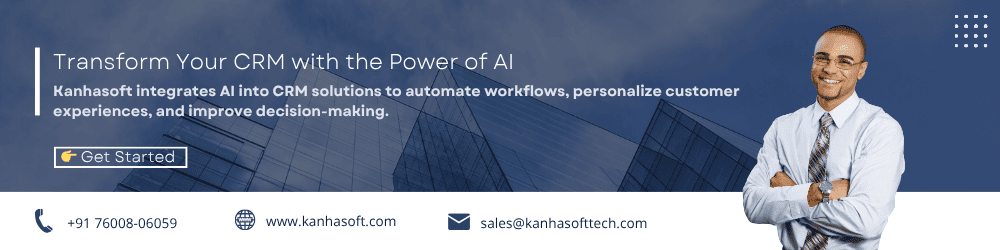
Future Trends: GenAI, Voice CRM, and Hyper-Automation
Let’s talk crystal balls. AI in CRM isn’t just about smarter dashboards or better emails anymore—it’s evolving fast. We’re now stepping into an era where CRM doesn’t just react—it converses, predicts, and even creates. Welcome to the age of Generative AI, Voice CRM, and Hyper-Automation—and yes, it’s every bit as cool (and useful) as it sounds.
Here’s what’s already rolling out—or just around the corner:
-
Generative AI (GenAI)
Tools like ChatGPT are reshaping CRM content generation. Think: real-time email drafting, follow-up scripting, proposal suggestions. Your reps focus on deals, not drafting. -
Voice CRM
Instead of typing notes or status updates, reps speak. AI transcribes, categorizes, and logs everything. Imagine updating your CRM while driving. (Just don’t close deals at red lights.) -
Hyper-Automation
This takes workflow automation to the next level. AI triggers multi-step, cross-platform processes based on customer behavior. Example? A prospect replies to a quote → CRM updates the status → sends a reminder → notifies the sales lead → logs a support ticket—all without a human click.
We’re already piloting GenAI modules for a UK client who wanted “a CRM that writes like a human but reports like a robot.” Challenge accepted.
So what’s next? CRM that adapts in real time, speaks in natural language, and scales with almost no manual input. The future isn’t just smart—it’s intelligent by design.
Measuring ROI from AI CRM Investments
Let’s cut through the buzz: AI in CRM isn’t worth it unless it delivers measurable results. Fancy dashboards and smart suggestions are great—but leadership wants numbers. They want to know if all this “AI magic” is actually making the business more profitable, scalable, or efficient.
At Kanhasoft, we bake ROI tracking right into every AI-enabled CRM build. Why? Because if you can’t measure it, you can’t prove it. And let’s face it—no one ever approved a budget increase because “it felt smarter.”
Here’s how our clients across the UAE, UK, and Switzerland measure success:
-
Conversion Rate Improvements – AI-powered lead scoring and smart follow-ups consistently boost close rates. One real estate firm saw a 28% lift within 90 days.
-
Time Saved per Rep – Auto-logging, sentiment analysis, and task automation shaved 10+ hours off one sales team’s weekly admin time.
-
Support Ticket Reduction – With AI chatbots and self-service flows, one Israeli client cut first-line support demand by 60%.
-
Faster Response Times – AI nudges and smart routing helped a UK logistics firm reduce first-touch response from 18 hours to 4.
-
Customer Retention – Predictive churn alerts and sentiment tracking helped a SaaS provider keep 12 enterprise clients from walking.
The point? You’re not just adding features—you’re adding outcomes. And when AI is deployed right, it doesn’t take years to show value.
Client Education and Training—Making AI Features Usable
You can have the smartest CRM in the world—but if your team stares at it like it’s a spaceship console, it’s not helping anyone. AI tools don’t fail because they’re weak—they fail because they’re misunderstood. That’s why at Kanhasoft, training is not a handoff—it’s part of the build.
When we implement AI-powered CRM systems, especially in complex environments like the UAE or multilingual teams in Switzerland and Israel, we don’t just drop in a user manual and hope for the best. We train based on roles, use cases, and real-life tasks.
Here’s how we do it:
-
Onboarding by Function – Sales teams get AI lead scoring demos; support teams get chatbot simulations. No generic “click here” training.
-
Visual Walkthroughs & In-App Help – Pop-up guidance, tooltips, and contextual help built right into the system.
-
Ongoing Support & Feedback Loops – We collect usage data, observe where confusion happens, and refine the UX and training over time.
-
Mini Playbooks for Managers – Yes, your CRM now makes predictions—here’s how to interpret them and take action.
One client in the UK told us, “Your onboarding was better than our last vendor’s software.” We took that as a compliment (and a warning).
Bottom line: Smart tools are only as smart as the people using them confidently. And with AI in the mix, confident use = big returns.
Security in AI-Enabled CRMs
If AI is the brain of your CRM, security better be the spine. Because what good is predictive power if it comes with a data leak on the side? As CRM systems get smarter, they also get more attractive to threats—inside and out. And when you’re operating across the USA, UAE, Switzerland, or Israel, security isn’t just best practice—it’s legal survival.
At Kanhasoft, we design AI features with security baked in—not bolted on. That means your smart CRM doesn’t sacrifice safety for convenience.
Here’s what that looks like in action:
-
Role-Based AI Access – Not everyone needs AI insights. We lock predictive features behind proper permissions—especially when customer data is involved.
-
Audit Trails for AI Decisions – Every recommendation or score generated by AI can be traced. We show why it happened, not just what happened.
-
Data Encryption—At Rest & In Transit – Customer data, model outputs, and system logs are encrypted every step of the way. Cloud-hosted or on-prem? We cover both.
-
Privacy Settings per Region – AI doesn’t “learn” from data that’s been flagged as private under GDPR or UAE privacy mandates. It respects boundaries.
-
Sandboxed Training Environments – We train and test AI modules in secure, isolated environments—away from live systems and sensitive data.
A client in Switzerland once told us, “You made our AI smarter—and our compliance officer calmer.” That’s the goal.
The Role of Explainable AI (XAI) in CRM
Let’s be real—no one trusts a black box. Especially not when it’s assigning lead scores, flagging customer churn, or deciding who gets a follow-up and who doesn’t. That’s where Explainable AI (XAI) comes in. And in today’s CRM world, it’s not just a “nice to have.” It’s a must-have.
At Kanhasoft, we design AI tools that don’t just make decisions—they explain themselves. Because if your sales manager is asking, “Why did the system tell me to ignore this lead?”—you need more than a shrug and a confidence score.
Here’s how we bring XAI to CRM:
-
Transparent Scoring Models
Every AI-generated score (lead, churn, upsell) comes with a rationale: “High engagement,” “Low open rate,” “Repeat complaints”—you see the logic, not just the number. -
Visual Explanation Interfaces
We build dashboards that show what influenced an AI outcome—top signals, recent events, and red flags. Not just numbers—context. -
User-Friendly Terminology
No “model weights” or “L2 penalties.” We use plain language that your team can actually understand and trust. -
Feedback Loops for Learning
Teams can flag bad predictions. The system learns. The trust deepens. (And the IT team gets fewer support tickets.) -
Decision Audits for Compliance
Especially in regulated industries, being able to show how a system arrived at a decision isn’t optional—it’s legal protection.
In short: CRM decisions should be as clear as the coffee you didn’t have to drink at 2 AM because your AI did its job.
Scaling CRM with AI in Multi-Region Enterprises
Deploying a smart CRM in one office is one thing. Scaling that same system across five regions, three languages, and six compliance frameworks? That’s where most CRM dreams go to die. Unless, of course, it’s built right—from the beginning.
At Kanhasoft, we specialize in building CRM systems that scale like global businesses actually grow—modularly, regionally, and intelligently.
Here’s how we help clients in the UAE, Israel, Switzerland, the UK, and the US scale AI-powered CRMs across borders:
-
Modular AI Features by Region
Want sentiment analysis in Dubai but not in London (yet)? No problem. Our CRM modules toggle features by location, market, or legal zone. -
Timezone & Currency Intelligence
AI handles scheduling, alerts, and reporting using local rules—no more 2 AM follow-up emails from Zurich to Tel Aviv. -
Region-Specific Compliance Settings
GDPR in Switzerland, data residency in the UAE, internal auditing in the US—we embed policy logic into the system at the module level. -
Localized Language & UX
Multilingual NLP means users in Tel Aviv see one UI, while Zurich gets another. Same engine, different wrapper. -
Centralized Intelligence, Decentralized Execution
The global HQ gets unified dashboards. Regional teams get tailored tools. Everyone wins.
One client said, “It feels like five systems—but with one brain.” And that’s the point.
What Stakeholders Really Want to Know About AI in CRM
You can dazzle your tech team with APIs and models. But when it comes to stakeholders—your C-suite, board, or regional leadership—AI in CRM needs to pass a different test. It has to sound strategic, scale predictably, and scream ROI. No one approves AI just because it’s cool. They approve it because it moves the business forward.
At Kanhasoft, we’ve pitched AI CRM upgrades across companies in the US, UAE, UK, and Israel. And here’s what stakeholders always ask (in some form or another):
-
“What’s the real business value?”
We tie AI use cases to KPIs—faster sales cycles, higher close rates, lower support costs, better retention. Real metrics, not just feature lists. -
“Can we trust it?”
Explainable AI, audit logs, feedback loops—we show the guardrails. Transparency builds confidence. -
“Will it integrate with our stack?”
Yes. And we demo it. If your CRM, ERP, and billing systems don’t sync, the AI isn’t doing its job. -
“How fast can we see results?”
We deliver in weeks, not quarters. Most teams see visible improvements within the first month of go-live. -
“What happens if it breaks?”
We offer maintenance, support, and human-in-the-loop controls. AI should make work easier, not riskier.
In short? Stakeholders want less jargon, more outcomes—and systems that scale without side effects.
Kanhasoft’s CRM AI Module Highlights
We don’t just talk about AI—we build it, ship it, and support it in real-world CRMs that power businesses across the US, UAE, UK, Israel, and Switzerland. From B2B software to real estate to healthcare, our AI modules are used daily by teams that don’t have time for fluff—they want function, and they want it fast.
Here’s a look at some of our most requested, field-tested AI CRM modules:
-
Predictive Lead Scoring
Trains on your historical sales data to rank new leads. Helps reps focus on high-probability prospects. -
Multilingual Sentiment Analysis
Flags “at-risk” interactions across emails, chats, and support tickets—in English, Hebrew, Arabic, French, and beyond. -
Smart Chatbots
Handles 60–80% of support inquiries with NLP-powered responses, integrated escalation paths, and full CRM logging. -
Auto-Follow-Up Engine
Sends personalized nudges based on behavior triggers—like link clicks, email opens, or silent periods. -
Real-Time AI Reporting
Dashboards that evolve with data. You don’t just see what happened—you see what’s likely to happen next. -
Next-Best-Action Recommendations
AI suggests what your rep should do, when, and with what message—across deal stages, upsells, and renewals. -
Language-Aware Workflows
CRM logic adapts per region—so your AI knows when it’s speaking to Zurich, not Dubai.
Every feature is customizable, modular, and built to integrate seamlessly with your existing tools. One client called it “CRM with intuition.” We’ll take that.
7 Ways AI Is Being Used in CRM Software Development
Let’s zoom out and tie the threads together. AI in CRM isn’t just hype—it’s helping businesses work smarter, respond faster, and scale without losing their minds (or their customers). From Tel Aviv to Texas, Zurich to Dubai, smart CRM is becoming the new standard—not the upgrade.
Here’s what we’ve covered—the 7 ways AI is reshaping CRM development:
-
Predictive Lead Scoring – Prioritize the right prospects before your competitors do.
-
Automated Customer Support – Chatbots that work 24/7, no caffeine required.
-
Intelligent Data Cleaning – Say goodbye to duplicates, inconsistencies, and CRM clutter.
-
Sentiment Analysis – Understand customer tone and react before it’s too late.
-
AI-Driven Personalization – Move from “Dear Customer” to highly tailored conversations.
-
Forecasting and Analytics – Know what’s coming and act before it arrives.
-
Workflow Automation – Eliminate the clicks, automate the admin, and free up your team.
All of it designed to help you convert more, support better, and scale faster—without the usual tech drama.
Still thinking AI’s too early for your CRM? Let’s just say: your competitors aren’t.
Conclusion: CRM That’s Smart, Not Scary
Here’s the truth: AI won’t make your CRM perfect. But it will make it better—smarter, faster, and a lot less frustrating. Whether you’re closing deals in the UAE, tracking sentiment in Israel, or scaling across Europe, an AI-powered CRM gives your business the edge it needs without the bloat it doesn’t.
At Kanhasoft, we don’t believe in buzzwords for the sake of it. We believe in building CRM systems that actually help teams get work done—and AI, when used right, is one of the best tools we’ve got.
So, whether you’re building from scratch or fixing something that’s almost smart but mostly annoying—let’s talk.
Because CRM should be your smartest employee—not your most expensive filing cabinet.
FAQs
Q. Is AI in CRM only for large enterprises?
A. Not at all. We’ve implemented AI-powered CRM features for startups, SMBs, and global enterprises alike. AI can be scaled to fit the size and complexity of your business—and it usually pays off faster than people expect.
Q. Will AI in CRM replace my sales or support team?
A. Nope. It enhances their work. AI automates repetitive tasks and surfaces smarter insights, but it can’t build relationships. Your people stay in control—AI just gives them more time and better tools.
Q. How long does it take to integrate AI into my CRM?
A. It depends on the scope, but most of our clients see first features live within 2–4 weeks. Modular builds allow us to go live quickly and expand over time.
Q. Is my customer data safe with AI?
A. Absolutely. We build with privacy-first design, full encryption, localized compliance, and explainable models. AI learns from patterns—not personal details.
Q. Can AI features work with my current CRM?
A. Yes. Whether you’re using Salesforce, Zoho, a custom Kanhasoft build, or something else, we integrate AI via APIs or native modules.
Q. What if my team isn’t tech-savvy?
A. We offer tailored training, in-app help, and human-first UX design. If your team can send an email, they can use AI CRM tools—comfortably.



