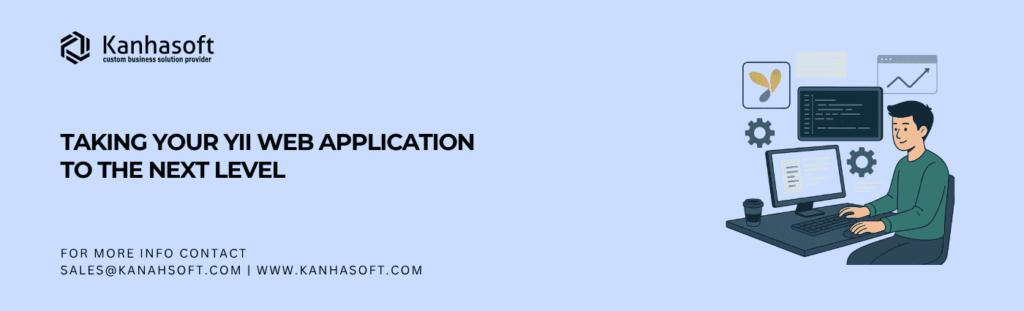Introroduction
Congrats! You’ve launched your shiny new Yii web application, it’s live, it’s working (mostly), and the team is celebrating with a “we’ll-never-touch-this-again” kind of vibe. But here’s the inconvenient truth: that was only the first leg of the journey.
Yii application development doesn’t end with deployment—it evolves. Your users will demand new features, your server will encounter traffic spikes, and—brace yourself—your team will ask for performance tweaks they swore wouldn’t be needed. Yii gives you the architecture, but pushing your app from “functional” to “formidable” requires strategy.
This guide? It’s the part no one talks about at launch parties. We’re diving into performance, scaling, optimization, and all the little things that separate apps that thrive from those that… let’s just say, don’t. And don’t worry, we’ve broken it down into bite-sized, no-jargon-needed sections—Kanhasoft-style.
Why Yii Still Slaps
Yii has been around longer than some of our interns—and it’s still a fan favorite for good reason. It’s lean, fast, secure, and most importantly, built with developers in mind. When it comes to Yii application development, we know the skeptics will say, “Why not Laravel or Node?” But here’s our rebuttal: Yii doesn’t try to be trendy—it tries to be excellent.
From enterprise SaaS platforms in the UAE to internal ERP tools in Switzerland, we’ve used Yii to build apps that were scalable, stable, and secure. The Yii framework architecture is component-based, meaning it’s modular, easy to customize, and extremely performance-friendly—something mission-critical apps thrive on.
So, whether you’re a startup launching your first product or an enterprise looking for long-term Yii web application development, you’re not investing in outdated tech—you’re banking on a proven framework that still delivers.
The Realities of Scaling: From MVP to Monolith
Your MVP worked like a charm for 100 users—but now you’re scaling, and cracks are showing. Slow queries, confused workflows, and “where’s that feature again?” have become the soundtrack of your day. This is where Yii application development truly flexes its muscles.
Scaling doesn’t just mean adding servers—it’s about rethinking architecture. Yii supports modular development, which means you can compartmentalize functionality (and sanity). We’ve helped businesses move from lean prototypes to full-blown enterprise Yii solutions without rewriting the whole codebase—thanks to Yii’s flexible foundation.
You’ll need to revisit caching strategies, database normalization, and start planning for asynchronous tasks (yep, time to meet queues). It may sound daunting, but with the right structure and strategy, Yii handles scaling with less pain than you’d expect.
So if your MVP feels like it’s groaning under pressure, it might not be your business model—it might just be time to level up your Yii game.
Yii Performance Optimization: It’s Not Just About Speed—It’s About Strategy
Performance isn’t just about milliseconds—it’s about user experience, conversions, and not hearing “the site’s slow again” for the third time today.
In Yii application development, performance optimization means smart caching, lazy loading, asset minification, and efficient database queries. Yii makes it easier with built-in features like query profiling and debug toolbar, but let’s be honest—just enabling Gzip isn’t going to cut it if your ORM queries resemble a SQL novel.
We’ve worked on apps where trimming 0.5 seconds off load time increased conversions by 17%. That’s not a happy accident—that’s Yii performance optimization in action. Start by analyzing bottlenecks: controller logic, bloated views, poorly indexed tables—whatever’s slowing you down, fix it at the source, not with more horsepower.
If your app feels more “yawn” than “yes!” when loading, you’ve got a performance problem—and Yii gives you the tools to solve it. Just don’t wait until your bounce rate screams for help.
Caching: The Unsung Hero of Yii Application Development
You wouldn’t cook a pizza from scratch every time someone orders one (unless you’re into that artisanal life). Similarly, why render the same view or pull the same data repeatedly in your app?
Caching is the secret weapon in Yii’s arsenal. Whether you’re using fragment caching for reusable views, data caching for expensive queries, or HTTP caching for whole responses, Yii handles it like a pro. And don’t get us started on Yii’s support for Redis or Memcached—it’s seamless, fast, and scalable.
In several of our projects, introducing smart caching cut down server load by over 60%. That’s not an exaggeration—it’s engineering efficiency. And here’s the kicker: most developers underutilize it. In the world of Yii application development, that’s like owning a racecar and never leaving first gear.
So yes, caching deserves its moment in the spotlight. Done right, it’s not just a performance booster—it’s a budget saver.
Database Optimization: When Your Queries Start to Look Like Novels
Here’s a universal truth: a slow database query will find you—no matter how fast your server is. And if you’re dealing with Yii web application development, chances are your DB layer is pulling more weight than it should.
Yii’s Active Record is powerful—but misuse it, and you’ll end up with nested queries longer than your weekend to-do list. Ever seen an N+1 query bug? We have—and fixing it was like watching performance miracles happen in real time.
To optimize, use Yii’s with() and joinWith() wisely. Index those columns, normalize your tables, and avoid SELECT * like the plague. Want an extra tip? Profile your queries using Yii’s built-in debug tools before and after optimization—watch your execution times plummet.
Smart Yii application development means understanding that every query counts. Your app isn’t slow—your database just needs a reality check.
Yii’s Built-in Tools That You’re Probably Underusing
Let’s face it—most developers use 60% of Yii’s potential, then Google the rest when things go sideways. Yii’s out-of-the-box tools are like that multi-tool you forget you own—until something breaks.
Take Gii, Yii’s code generator. It’s not just a time-saver; it enforces consistency across models, forms, controllers, and more. Then there’s the debug toolbar, which is basically developer x-ray vision. You want to track every query, response time, and route in real-time? Boom. Yii delivers.
One of the most overlooked features in Yii application development is its built-in RBAC (Role-Based Access Control). If you’re still manually handling user roles in your controller logic—well, stop that. Use Yii’s authentication layers the way they were meant to be used.
And don’t forget behaviors and events—Yii allows for flexible, DRY code patterns that many frameworks envy. These aren’t “nice-to-haves.” They’re your power tools. So if your Yii project feels clunky, maybe you’re just not tapping into what it already gives you.
 Security First
Security First
Security isn’t glamorous—but neither is a leaked database or a midnight patch because someone left an endpoint wide open.
Yii, fortunately, is battle-tested when it comes to web application security. It comes pre-equipped with CSRF protection, input validation, and output encoding. But it only works if you actually use it (and no, disabling CSRF because “it was breaking stuff” isn’t a fix).
In our Yii projects, we enforce secure coding practices from day one—parameterized queries to avoid SQL injection, filtered user input, password hashing using bcrypt, and secure cookies. And if you’re dealing with sensitive data (hello, Switzerland and UAE clients), we even integrate OAuth2 and JWT for secure API authentication.
Don’t forget Yii’s security component—yii\security\Security. It’s your best friend for generating salts, comparing hashes, and encrypting/decrypting data safely.
Security in Yii application development isn’t a checkbox—it’s a continuous commitment. Build it in now, or pay the price later (usually in panic and pizza).
Upgrading to Yii2 (or Yii3?): What You Need to Know
Still clinging to Yii1 like it’s your favorite hoodie from college? We get it. But if you want performance, security, and long-term support, upgrading is no longer optional—it’s survival.
Moving to Yii2 is a shift from procedural to modern OOP-based architecture. The improvements aren’t just cosmetic. You get namespaces, Composer support, better migration handling, and a ton more flexibility with configuration and components.
We’ve managed several Yii upgrade services, and while no two migrations are the same, the payoff is consistent: cleaner code, better performance, and easier maintenance. Sure, there might be a few bumps (okay, maybe a lot if your codebase is… let’s say “vintage”), but the Yii2 framework is built to support smooth transitions with structured migration paths.
And yes, Yii3 is around the corner—but as of now, Yii2 is still your best bet for production-grade Yii application development. Upgrade smartly, incrementally, and with version control (because mistakes will be made).
Modular Architecture: Yii as the LEGO Set for Your Backend
Remember building LEGO sets as a kid? Each piece had its place, and if you followed the blueprint, magic happened. Yii’s modular architecture works on the same principle—only the stakes now involve uptime and user experience.
One of the top advantages of Yii application development is how it allows your app to be divided into clean, manageable modules. Need separate modules for users, billing, and reporting? Done. Want those modules to run semi-independently with their own configs, controllers, and views? Yii makes it happen.
For enterprise projects or apps with sprawling features, this modular approach prevents code chaos and encourages reusability. It also simplifies team collaboration—teams can work on different modules in parallel without stepping on each other’s toes (a rare gift in development).
If you’ve been stuffing all your logic into SiteController.php, it’s time for an intervention. Modularize your Yii app, and you’ll wonder how you ever lived without it.
Custom Components: When Extensions Just Won’t Cut It
Yii’s extension library is robust, but sometimes your app’s needs are as unique as your coffee order (triple shot, half oat milk, no foam, obviously). That’s where custom Yii components shine.
We’ve seen it all—complex multi-tenant logic, advanced billing engines, even real-time logistics tracking—all built using Yii’s custom component system. Whether it’s a reusable service for email notifications or a full-blown reporting engine, custom components allow your business logic to stay clean, encapsulated, and easily testable.
In Yii application development, knowing when to use off-the-shelf extensions and when to roll your own is critical. Relying too heavily on third-party packages can lead to compatibility nightmares down the road (especially when they stop updating in 2019 and leave you with legacy baggage).
With Yii, building custom libraries, helpers, and widgets feels natural—and when done right, future devs will thank you. Or at least not curse your name.
RESTful APIs in Yii: Talk Fluent JSON, Not Gibberish
Your app isn’t an island anymore. If it’s not talking to mobile apps, third-party tools, or client-facing dashboards, it soon will be. And in that world, RESTful APIs are your universal translator.
Yii makes API development refreshingly straightforward. With its support for ActiveController, automatic response formatting, and robust content negotiation, building an API in Yii isn’t a struggle—it’s a pleasure.
Need authentication? Yii integrates smoothly with OAuth2 or JWT. Pagination, sorting, filtering? Already built-in. We once spun up a fully functional REST API in under two hours for a startup MVP—and it scaled with zero issues when the user base grew 10x.
If your Yii application isn’t exposing APIs yet, you’re missing a huge opportunity to connect, extend, and innovate. Whether it’s internal tools or external partners, Yii’s REST support turns your app into a collaborative powerhouse.
Don’t Skip Testing
We’ve seen it too many times: a minor change in one controller somehow breaks the entire checkout process… on Friday evening… during peak traffic.
Testing isn’t a luxury—it’s survival. Yii provides native support for unit, functional, and acceptance testing using Codeception. And yet, most devs avoid it like documentation. But here’s the deal: automated testing in Yii application development helps prevent the kind of bugs that make QA teams cry and clients rage.
Start small—test your models, then work up to controller logic. Yii’s fixtures and database transaction rollbacks make test data easy to manage, and mock components allow for flexible unit isolation.
We’ve saved clients thousands in rollback costs simply by implementing proper CI pipelines with pre-deploy test runs. Not testing your Yii app is like riding a bike without brakes—you’ll get somewhere, sure, but not without scraping something valuable.
Code Reviews: The Developer’s Equivalent of Dental Checkups
Unreviewed code is like spinach in your teeth—you might not notice, but everyone else does. Code reviews, while often dreaded, are vital to maintaining sanity and structure in Yii application development.
Yii’s architecture supports clear MVC separation and modular organization, which makes code reviews more productive (and less painful). From naming conventions and controller logic to SQL queries and business rules, reviews help catch inconsistencies before they become user-facing issues.
At Kanhasoft, we treat code reviews like routine health checks. We’ve had scenarios where a quick peer review caught a flawed business rule that would have derailed the entire client onboarding logic. Fun? Maybe not. Useful? Incredibly.
Plus, reviews are great learning moments—especially for junior devs navigating Yii’s layers. So make code reviews a regular thing. Your app—and your future self—will thank you.
 Deployment Automation: Set It and Forget It—Kind Of
Deployment Automation: Set It and Forget It—Kind Of
If you’re still using FileZilla to drag-and-drop your Yii app into production, please stop. Your future self (and your ops team) will thank you.
Automated deployments using tools like GitHub Actions, GitLab CI/CD, Jenkins, or even Deployer can save hours—and reduce mistakes. Yii plays nicely with all of them. You can script pre-deploy steps (migrations, cache flushes), auto-run tests, and manage multiple environments without breaking a sweat.
We implemented a CI/CD pipeline for a client in the UK that was releasing code manually every Friday (dangerous move). After going automated, they shipped features thrice as fast—with fewer bugs.
In Yii application development, deployment automation ensures consistency, reliability, and sanity. No more “oops, forgot to upload that one file” nightmares. Just smooth, repeatable, click-free releases.
Third-Party Integrations: Yii Plays Well with Others (Mostly)
In today’s digital landscape, if your app isn’t integrating with something—payment gateways, CRMs, shipping APIs—it’s falling behind. Luckily, Yii is a sociable framework. It doesn’t just tolerate third-party services—it embraces them (well, most of them).
Whether it’s Stripe, PayPal, SendGrid, or a legacy ERP that still speaks XML (yes, we’ve seen that too), Yii application development allows clean API consumption and service abstraction. Its HttpClient, along with custom component flexibility, means you’re never boxed in.
One of our clients needed real-time sync between their Yii inventory system and Shopify. With some smart use of Yii behaviors and scheduled jobs, we pulled it off—without breaking either side.
Sure, integration quirks happen (API rate limits, anyone?), but Yii gives you the control to handle them gracefully. In short, if your app needs to connect to the world, Yii’s not the problem—it’s the solution.
Monitoring & Logging: Because “It Works on My Machine” Isn’t a Strategy
Let’s be honest—your app doesn’t care how perfect it is in dev. What matters is how it performs in production when users aren’t as forgiving (or as quiet).
Yii makes monitoring and logging easier than most frameworks. Its logging system supports multiple targets—file, DB, email, even Syslog. You can track events, errors, performance bottlenecks, or user activity down to the millisecond. Combined with tools like Sentry or New Relic, you get visibility that turns finger-pointing into fact-finding.
We once had a bug that only appeared during full moon traffic spikes (okay, it was a cron misfire). Yii’s log trace gave us a timeline of what happened, why it happened, and—most importantly—how to fix it.
If you’re flying blind in production, you’re asking for trouble. In Yii application development, proactive monitoring is the difference between firefighting and foresight.
Analytics: What You Don’t Measure, You Can’t Improve
Data-driven decisions aren’t just for marketers anymore. Product teams, operations, even support—everyone needs actionable insights. And your Yii web application is already generating them—you just need to harness the data.
Yii integrates seamlessly with analytics platforms like Google Analytics, Mixpanel, and custom BI dashboards. Better still, you can create internal admin panels with real-time data using Yii’s GridView and Chart libraries. Whether you’re tracking conversion funnels or daily active users, Yii gives you the tools to slice, dice, and display it all.
We once helped a logistics company in Israel implement KPI tracking within their Yii app—driver efficiency, delivery time variance, fuel usage. Result? 22% operational improvement in six months.
So, stop guessing. In Yii application development, the numbers don’t lie. Build the dashboards, track the metrics, and let data guide your next move.
UX Isn’t Just for Frontend—Yii Can Help Too
User experience isn’t just about button colors and pixel-perfect layouts. It’s also about speed, clarity, and how well your backend supports the frontend.
Yii shines when it comes to building clean, well-structured APIs and back-office systems that improve the overall UX—even if users never see the Yii codebase itself. Features like AJAX validation, Pjax (partial rendering), and dynamic form generation are small things that, when used right, make a big difference.
A slow backend or a poorly structured API ruins even the prettiest UI. In our experience with Yii application development, a thoughtful backend layout paired with smart data delivery equals smooth frontend performance—and happy users.
Great UX starts under the hood. Yii helps ensure that what the user doesn’t see still works in their favor.
Internationalization (i18n): Because Not Everyone Uses USD
Your app might start local—but growth often means global. Yii’s internationalization (i18n) features make multilingual support a breeze. Whether you’re building apps for Dubai, Zurich, or Tel Aviv, Yii allows language packs, locale-based formatting, and even RTL support with minimal overhead.
With Yii::t() and message categories, content can be translated cleanly. Want region-based currency, date formats, or decimal symbols? Yii has support for that too.
We once worked with a client in the UAE who needed an app that switched seamlessly between English and Arabic—including RTL layout adjustments. Yii handled it gracefully—and even made us look smarter than we are.
In global Yii application development, i18n is not an optional add-on—it’s a business enabler. Speak your users’ language—literally—and they’ll stick around.
Anecdote: The Yii Project That Tried to Escape Us
Let’s take a quick detour into memory lane—because no blog post is complete without one of our infamous war stories.
A few years back, we inherited a Yii project that was, shall we say, creative. The original developer had named functions after Pokémon, commented nothing, and had placed the database queries inside the views (yes, really). It was a mess—but it was Yii, and that meant it was salvageable.
We modularized it, cleaned up the architecture, implemented RBAC, and refactored the codebase. Six weeks later, the client was tracking KPIs, scaling smoothly, and finally sleeping at night. That’s the power of structured Yii application development—it can turn spaghetti code into a gourmet backend.
So yes, Yii projects can go sideways. But with the right approach, they can also go to the next level.
Conclusion
Building a web app with Yii is a solid start. But if you stop at “good enough,” you’ll miss out on the real magic. Whether it’s performance optimization, modularization, testing, or integrations—Yii application development offers endless opportunities to grow, scale, and dominate your niche.
Don’t let your Yii app collect dust. Improve it, modernize it, automate it. Bring in help if you need to—but never settle for “it works.” At Kanhasoft, we believe good software should evolve as fast as your business does.
And remember: a little effort now saves a lot of emergency meetings later.
 FAQs
FAQs
Q. Is Yii still a good framework in 2025?
A. Yes, Yii remains a robust, secure, and high-performance PHP framework, especially for enterprise-level and scalable applications.
Q. Can I migrate from Yii1 to Yii2 easily?
A. Migration is possible but not automatic. It requires codebase refactoring and architectural adjustments. Yii2 offers Composer support, namespaces, and modern OOP structures.
Q. How secure is Yii for web applications?
A. Yii includes CSRF, XSS, and SQL injection protection out of the box. It also supports secure authentication, role-based access control, and encryption via the Security component.
Q. Is Yii suitable for building RESTful APIs?
A. Absolutely. Yii has excellent support for RESTful API development, including automatic JSON formatting, routing, and authentication integrations.
Q. What kind of apps can you build with Yii?
A. From CRMs and ERP systems to eCommerce platforms and custom SaaS apps—Yii is suitable for both small startups and large enterprise solutions.
Q. How can I improve the performance of my Yii application?
A. Use caching (fragment/data), optimize your queries, leverage lazy loading, compress assets, and monitor logs for bottlenecks. Yii provides tools for all of these.