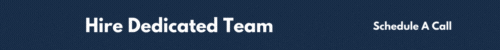In recent times, the accompanying software has dramatically changed the realm of business. As cloud computing has gained in popularity, and Software as a Service (SaaS) has become the norm, companies have more options than ever before when selecting the best software for their needs. Nevertheless, with so many choices available, it can be hard to pick the best software solution for your business. This blog post will contrast Software as a Service (SaaS) and traditional software, and provide assistance in determining which one is the most suitable for your business.
What is Software as a Service (SaaS)?
Software as a Service (SaaS) is a way of providing applications to customers where they can access them through the internet. Instead of buying the software, customers pay a regular fee to use it and the supplier takes care of maintenance and updates. Popular SaaS programs include Salesforce, Slack, and Dropbox.
Benefits of Software as a Service (SaaS):
- Lower Upfront Costs: With Software as a Service (SaaS), businesses don’t need to purchase expensive hardware or pay for software licenses upfront. Instead, they can pay a monthly or yearly subscription fee, which is usually much lower than the upfront costs of traditional software.
- Scalability: SaaS is highly scalable, meaning businesses can easily add or remove users as needed. This is especially useful for small businesses that may not need a lot of users initially but can quickly scale up as the business grows.
- Access from Anywhere: SaaS being cloud-based enables users to access the software from anywhere with an internet connection. This is especially useful for businesses with remote workers or employees who frequently travel.
- Automatic Updates: SaaS providers are responsible for maintaining and updating the software, meaning businesses don’t need to worry about manually updating the software.
Disadvantages of Software as a Service (SaaS):
- Dependency on the Internet: Software as a Service (SaaS) requires a reliable Internet connection to function correctly. If the internet connection is slow or unreliable, it can affect the performance of the software.
- Limited Customization: SaaS solutions are typically designed to be used by a broad range of businesses, meaning they may not be fully customizable to your specific needs.
- Data Security: SaaS providers are responsible for maintaining the security of their servers and software, which can be a concern for businesses that handle sensitive data.
Ready to streamline your business operations and increase productivity?
Whether you choose SaaS or traditional software, the right software solution can make a world of difference for your business.
Don’t wait – start transforming your business today with the power of software.
What is Traditional Software?
A user installs traditional software directly onto their computer or server and accesses it locally. Users typically purchase a license to use the software, and the business is responsible for maintaining and updating the software. Examples of traditional software include Microsoft Office and Adobe Photoshop.
Benefits of Traditional Software:
- Customization: Traditional software is often highly customizable, meaning businesses can tailor the software to their specific needs.
- No Dependency on the Internet: Traditional software is installed locally, meaning businesses don’t need to rely on a stable Internet connection to use the software.
- Data Security: Businesses have full control over their data when using traditional software, meaning they can implement their own security measures to protect sensitive information.
Disadvantages of Traditional Software:
- Higher Upfront Costs: Traditional software can be expensive upfront, requiring businesses to purchase licenses and hardware to run the software.
- Limited Scalability: Traditional software can be challenging to scale, meaning businesses may need to purchase additional licenses or hardware to add new users.
- Maintenance and Updates: Businesses are responsible for maintaining and updating traditional software, which can be time-consuming and costly.
Which is Right for Your Business?
When it comes to choosing between Software as a Service (SaaS) and traditional software, there is no one-size-fits-all answer. Both options have their own unique benefits and drawbacks, and the decision ultimately depends on your specific business needs.
Consider the following factors when deciding between SaaS and traditional software:
- Cost: Consider the upfront and ongoing costs of each solution, and determine which option is the most cost effective for your business.
- Customization: Consider the level of customization your business requires. If your business requires custom software solutions to meet its unique needs, traditional software may be a better fit.
- Scalability: Consider how quickly your business may need to scale up or down. If your business requires a highly scalable solution, SaaS may be a better fit.
- Internet Dependency: Consider whether your business requires a stable internet connection to function. If your business operates in an area with unreliable internet, traditional software may be a better fit.
- Data Security: Consider the sensitivity of the data your business handles. If your business handles sensitive data, traditional software may be a better fit, as businesses have full control over their data.
- Maintenance and Updates: Consider the amount of time and resources your business can dedicate to maintaining and updating software. If your business has limited resources, SaaS may be a better fit, as the provider is responsible for maintaining and updating the software.
 Ultimately, the decision will depend on your business’s unique requirements, budget, and growth goals. While businesses requiring scalability, low upfront costs, and automatic updates may find SaaS a good fit, those requiring customization, full control over their data, and no dependency on the internet may find traditional software a better fit. By considering these factors, you can make an informed decision and choose the software solution that’s right for your business.
Ultimately, the decision will depend on your business’s unique requirements, budget, and growth goals. While businesses requiring scalability, low upfront costs, and automatic updates may find SaaS a good fit, those requiring customization, full control over their data, and no dependency on the internet may find traditional software a better fit. By considering these factors, you can make an informed decision and choose the software solution that’s right for your business.
SaaS vs Traditional Software IT Infrastructure Video:
Summary:
Choosing between SaaS and traditional software can be a daunting task for any business owner. Both options have their own unique benefits and drawbacks, and the decision ultimately depends on your business’s specific needs. By considering factors such as cost, customization, scalability, internet dependency, data security, and maintenance and updates, you can make an informed decision and choose the software solution that’s right for your business. Remember, the right software solution can help your business operate more efficiently and effectively, so it’s worth taking the time to find the right fit.
If you’re looking for a reliable and customizable Software as a Service (SaaS) solution for your business, So Kanhasoft’s team of experienced developers can work with you to create a SaaS solution that meets your specific business needs.
Contact us today to learn more and schedule a consultation.
Let us help take your business to the next level with the power of Software as a Service (SaaS).
FAQs
Q: What is SaaS?
A: SaaS stands for Software as a Service. The software delivery model involves hosting software on a cloud-based server and accessing it through the Internet. The provider maintains and updates the software, and users pay a subscription fee to access it.
Q: What is traditional software?
A: Traditional software is software that is installed locally on a computer or server. It is purchased upfront and can be customized to meet the specific needs of a business. The business is responsible for maintaining and updating the software.
Q: What are the benefits of SaaS?
A: SaaS offers several benefits, including lower upfront costs, automatic updates, and scalability. Businesses can also access the software from anywhere with an internet connection.
Q: What are the benefits of traditional software?
A: Traditional software allows for more customization and control over data, as the software is installed locally on the business’s own servers. It is also not dependent on internet connectivity.
Q: How do I know which option is right for my business?
A: Consider factors such as cost, customization, scalability, internet dependency, data security, and maintenance and updates when deciding between SaaS and traditional software. Ultimately, the decision will depend on your business’s unique requirements, budget, and growth goals.
Q: Can I switch from SaaS to traditional software or vice versa?
A: Yes, businesses can switch from one option to the other. However, there may be costs associated with switching, such as purchasing new software or migrating data.
Q: What should I consider when choosing a SaaS provider?
A: When choosing a SaaS provider, consider factors such as pricing, uptime, support, and data security. It’s also important to read reviews and do research to ensure that the provider is reputable and reliable.
Also Read:How to choose the right software agency to develop CRM for your business?
Q: What should I consider when choosing traditional software?
A: When choosing traditional software, consider factors such as cost, customization, support, and data security. It’s also important to ensure that the software is compatible with your existing hardware and software systems.
Q: How do I ensure data security with SaaS?
A: Ensure that the SaaS provider has proper security measures in place, such as encryption, firewalls, and multi-factor authentication. It’s also important to read the provider’s data privacy policy and ensure that it aligns with your business’s data protection requirements.
Q: How do I ensure data security with traditional software?
A: Ensure that the software has proper security measures in place, such as encryption and user authentication. It’s also important that the software is updated regularly and that backups made in case of data loss or corruption.