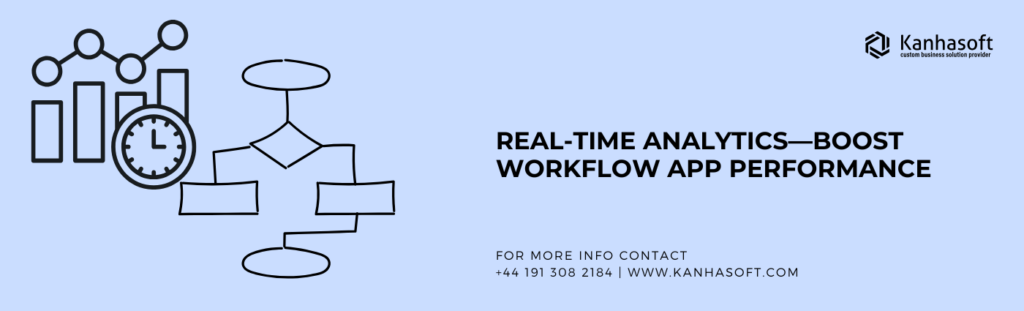You ever wonder why some apps run like a caffeinated cheetah—while others plod along like they’ve just discovered Netflix after an all-nighter? I asked myself the same question while staring at my phone at 3 a.m. one morning, only to realize my coffee-stained robe was inside-out (again) and that my quest for software performance made me sound like the stereotypical basement-dwelling nerd (I prefer “enthusiast,” but we’re splitting hairs). That’s where real-time analytics come in, folks—and trust me, once you get hooked, it’s basically like discovering the power of instant ramen in college: you’ll never go back to the old ways.
Real-time analytics might sound like the fancy new kid on the block, but let’s face it—they’ve been lurking around in various forms for quite a while. The trick is not just about collecting data in real-time (as in, “Boom, data just came in!”). It’s about using that data to instantly inform decisions, pivot strategies, and basically help your workflow applications pivot from “meh” to “wow.” In other words, real-time analytics is the AI-fueled rocket engine behind your workflows—if you can manage the pilot seat without crashing into the digital cosmos.
And yes, before you ask: “But Michael, how on Earth do you even set this up without forking over your wallet?” The answer is: you probably do have to pay something, or beg for a developer friend’s time (don’t we all?). But once you do, it’s the best investment you’ll make—other than your monthly coffee subscription, obviously.
So strap in, get cozy, and let’s talk about how real-time analytics enhance workflow application performance (and maybe keep me from rambling too much about my personal life). Here we go.
The Basics of Real-Time Analytics
Let’s start with the obvious: real-time analytics is all about immediate insight. Gone are the days when we could wait 24 hours (or, God forbid, a week) for a standard data report to trickle in. People want results now, or they get bored and find another app that’s flashier and faster. We live in an era of swiping left if it’s not love-at-first-load. So, real-time analytics swoops in as the superhero of data processing—collecting, analyzing, and pushing insights at breakneck speed.
The “Latency Is Evil” Mantra
Latency is the devil in the details. In your typical batch-processing system—one that’s older than my cat—you collect data, wait for the system to do its nighty-night processing, and wake up the next morning to see if anything important happened. That’s a bit like waiting until after your house burns down to decide whether you needed a fire extinguisher. Real-time analytics, on the other hand, is like having a suspiciously well-trained watch-dog that barks before the intruder even steps onto your lawn.
This reduction in latency doesn’t just matter for the sake of bragging rights (though you can certainly brag about it at conferences, parties, and your next family gathering if you’re brave enough). It matters because, in many workflows, speed is everything. You want your app to respond to user actions in seconds or milliseconds, not hours or days. Real-time analytics basically slaps “faster” onto your workflow, which can be an enormous competitive advantage.
Why “Immediate Insight” Beats the Pants Off “Delayed Gratification”
We live in a world where you can order a burrito and watch it travel to you on a map in real-time (and get annoyed if the driver makes a left turn instead of a right). That’s the era we’re in. If your workflow application can’t keep up with the immediate gratification loop, users might question whether you’re living under a rock.
But there’s a silver lining: people’s thirst for real-time data means that when you do offer it, they feel like they’re riding shotgun in a Tesla—suddenly everything is exhilarating. Your app becomes indispensable, like the phone charger cable you can’t leave the house without. And guess what? Indispensable apps are the ones that stick around.
How Real-Time Analytics Transforms Workflow Applications
Now, let’s talk specifics. You’re probably thinking, “This is all well and good, but how exactly do real-time analytics add rocket fuel to my workflow?” Well, friend, it’s all about optimizing the decisions your application makes, and subsequently, the experience it provides to your users.
Performance Monitoring and Alerting
First up is Application performance monitoring. If your app is having an existential crisis (i.e., bugs, slow loading times, weird performance spikes), real-time analytics can tip you off immediately. Instead of learning on Monday that your app crashed for half your user base on Friday night (when some poor soul was probably trying to order pizza with it), you’ll know the moment it happens. Then you can swoop in, fix the problem, and be the hero (or at least the semi-hero who also caused the glitch in the first place).
Real-time alerting is also a lifesaver. I learned this the hard way when I was testing a new analytics tool at home. Picture me, bleary-eyed at 2 a.m., suddenly jolted awake by an automated text telling me that CPU usage spiked to 120%. (Yes, that’s apparently possible—somewhere between the quantum realm and my shoddy coding.) The point is, real-time alerts let you act before your entire user base sets Twitter ablaze complaining about your app’s meltdown.
Dynamic Resource Allocation
Remember the early days of the internet when websites would crash because too many people tried to visit them at once? Well, with real-time analytics, that comedic meltdown can be mitigated. You track incoming traffic, spot potential bottlenecks in real-time, and allocate more resources—cloud servers, memory, or maybe just a bigger coffee pot for your dev team—exactly when and where they’re needed.
This dynamic resource allocation can significantly reduce downtime (and keep your brand from trending on Twitter for the wrong reasons). Essentially, if you can see a stampede forming, you build a bigger gate before the stampede busts it open.
Personalized User Experiences
Everyone likes to feel special (present company included). One of the coolest aspects of real-time analytics is that it can feed user behavior data into your application on the fly. That means your workflow can adapt content, offers, or recommendations in near real-time—like your own personal Netflix algorithm, minus the questionable rom-com suggestions (unless that’s your jam, of course).
This immediate personalization not only keeps users engaged but also helps them forget about your competitor lurking in the next browser tab. Because let’s be honest: loyalty is fleeting in the digital realm. If you’re not delivering a tailored experience right now, your users might wander off faster than you can say “clickbait.”
The Nuts and Bolts: Implementing Real-Time Analytics
Now for the part that might make you break out in hives if you’re allergic to anything even vaguely technical. But fear not—I’ll keep it short, sweet, and hopefully less painful than you anticipate.
Data Pipelines
You need a proper data pipeline to handle real-time analytics. This pipeline is the assembly line for your data—capturing it from sources, processing it, and storing it. Think Kafka or RabbitMQ if you’re feeling fancy (Kafka was not named after Franz Kafka, but sometimes debugging it feels that existential).
The pipeline ensures that data is ingested and processed right now, not tomorrow. So if your workflow requires lightning-fast insights—like recommending the perfect cat meme to your users based on their second-by-second browsing habits—this is your jam.
In-Memory Data Stores
For real-time analytics, in-memory data stores are the VIP lounge. They keep data in RAM (random access memory) rather than on a slow hard disk or even slower tape drive (fun fact: people still use tape drives sometimes—shudder). Redis, Memcached—these are your besties if you’re going for near-instantaneous data retrieval.
Yes, storing data in memory can get expensive (especially if your boss or your wallet is pinched), but if you want real-time, you have to pay for that premium seat. Trust me, it’s like the difference between streaming a movie in 4K without buffering versus waiting for your dial-up to load a single webpage in 1997.
Real-Time Analytics Engines
Finally, you need an analytics engine that can handle data as it comes in. Apache Spark Streaming, Flink, Storm—take your pick. They’re all aimed at processing data on the fly. They let you define streaming jobs that filter, aggregate, or do magic with your data in real-time. Suddenly, you can see patterns (like a suspicious swarm of users from Antarctica—unless penguins got smartphones) and react accordingly. Maybe your marketing team can plan a penguin-themed campaign if that’s your core demographic now (I won’t judge).
My Personal Anecdote (or, “When I Learned the Value of Real-Time Analytics the Hard Way”)
Now, here’s the part you’ve been waiting for: a deeply personal story that highlights my own ignorance and eventual enlightenment. A few years ago, I launched a small side project (I won’t tell you what it was called because it crashed and burned, and I’m still licking my wounds). Let’s just say it involved aggregating user-generated content in a questionable niche (don’t ask).
Anyway, I thought, “Who needs real-time analytics? I’ll just gather all the data at night, run a batch process, and then see how everything’s going.” Big mistake. It turned out that over 70% of my users were active in the evenings (go figure—people have day jobs). By the time I saw the data the next morning, half of them had encountered a glitch in the system and had either left negative reviews or unsubscribed. It was like showing up at a party at 3 a.m. with stale pizza—nobody wanted it. If I had real-time analytics set up, I could have caught the glitch as it happened, patched it, and maybe those users would have stuck around.
Moral of the story: real-time analytics could have saved my behind (and my project’s reputation) if I had set it up from the start. Instead, I spent weeks wading through a mess of negative feedback, eventually scrapping the whole thing. Lesson learned—now I don’t launch anything serious without a robust real-time analytics framework in place. And neither should you, unless you enjoy the sweet taste of digital tears.
The Competitive Edge
Let’s talk about the real reason you’re still reading (other than mild curiosity or insomnia). If your workflow applications can harness real-time analytics, you’re basically handing your brand (or your side hustle, or your cat meme empire) an unassailable advantage.
Why? Because you can spot trends first. You can fix issues first. You can engage users first. Being first is, in many tech circles, what separates the winners from the has-beens. Look at any major platform—Facebook, Twitter, TikTok—they all have an underlying real-time analytics setup that monitors user behavior faster than a nosy neighbor.
And guess what? That’s what keeps them agile, relevant, and ahead of the curve. If that’s not a compelling argument, maybe your appetite for success is smaller than you’d like to admit.
Potential Pitfalls (Because Nothing Is Ever That Easy)
Of course, I’d be remiss if I didn’t mention the landmines. Real-time analytics can be complicated to implement correctly. If you don’t have a good data governance strategy, you can end up drowning in data streams that are poorly structured, full of duplicates, or just downright useless. Plus, the infrastructure costs can balloon if you’re not careful (AWS bills, I’m looking at you).
Security is another biggie. Real-time data is a juicy target for hackers. If you’re streaming sensitive info, you better make sure it’s locked up tighter than an Apple rumor. Encryption, secure pipelines, and strong authentication are not optional—they’re mandatory if you want to avoid a headline with your name in it for all the wrong reasons.
Lastly, you have to ensure that your analytics pipeline can scale. If you design it for a modest user base but suddenly go viral, your system might spontaneously combust. Not a good look. Think big, plan bigger, and test often.
Practical Steps to Get Started
- Identify Your Key Metrics: Don’t try to measure everything under the sun. Focus on the core metrics that matter to your workflow—be it user engagement, system performance, or how many people clicked on the neon-pink button at 2 a.m.
- Choose the Right Tools: Kafka or RabbitMQ for ingestion, Spark Streaming or Flink for processing, Redis for in-memory data management—pick your poison. The important part is to ensure the tools you choose fit your needs and scale with you.
- Automate Alerting: Real-time analytics is only as good as your ability to respond quickly. Set up alerts that notify you (and your hapless dev team) the moment something goes awry. For bonus points, set up automated remedial actions if you can—like automatically scaling server capacity or disabling a faulty feature.
- Iterate and Optimize: Real-time analytics isn’t a “set it and forget it” situation. You need to continuously refine your pipeline, weed out noisy data, and keep your queries efficient. Like a delicate bonsai tree, it requires regular pruning.
- Don’t Neglect Data Security: If you’re streaming user data, make sure it’s encrypted in transit and at rest. Implement robust access controls. You do not want your real-time data feed showing up on some shady forum.
Real-Time Analytics in Action (A Brief Showcase)
Let’s do a quick hypothetical scenario: You run an e-commerce app that sells, let’s say, artisanal llama sweaters (there’s a market for everything, trust me). With real-time analytics, the moment you see a spike in traffic from, oh, I don’t know—rural Australia—you can immediately push a promotional banner offering free shipping Down Under. This engages those users while they’re still on your site. If you waited a day to crunch the numbers, that traffic would be gone, likely along with your potential sales.
Moreover, if your inventory of purple llama sweaters runs dangerously low because it’s the new fashion trend (I’m not judging your taste), real-time analytics can trigger an instant reorder or mark the item as “selling out fast!” right on the site. This drives urgency and leads to more conversions. It’s digital marketing 101, taken up a notch with real-time data.
Maintaining Workflows at Scale
When you scale up—whether it’s user base, data volume, or both—workflow complexity grows exponentially. Suddenly, your once-tame system starts throwing tantrums (like toddlers who missed nap time). Real-time analytics can help you keep those tantrums in check by giving you visibility into where the bottlenecks are and letting you fix them before everything spirals out of control.
It’s much easier to steer a car when you can see the road in front of you. Real-time analytics is basically your digital headlights, illuminating potential hazards, allowing you to swerve gracefully instead of face-planting into a tree. Or, in tech speak: pivot before meltdown.
Frequently Asked Questions (FAQ)
1. What Exactly Is Real-Time Analytics?
Answer: Real-time analytics is the process of gathering, analyzing, and presenting data as it’s generated—allowing immediate insights and enabling fast, data-driven decisions. Traditional analytics might take hours or days to deliver insights, whereas real-time analytics reduces that to seconds or milliseconds.
2. Why Should I Care About Real-Time Analytics for My Workflow Apps?
Answer: If you want your workflow apps to be responsive, agile, and engaging, real-time analytics is essential. It lets you spot issues immediately, personalize user experiences on the fly, and dynamically allocate resources to handle traffic spikes. In short, it keeps your app from becoming irrelevant in a world that demands speed and immediate gratification.
3. Is It Expensive to Implement Real-Time Analytics?
Answer: It can be—depending on your scale and choice of tools. Cloud-based solutions can offer pay-as-you-go options, which keeps initial costs manageable. Just keep an eye on your usage so you don’t get a heart attack when the invoice arrives.
4. Which Tools Do I Need?
Answer: Common components include a message broker (e.g., Apache Kafka), a processing engine (e.g., Apache Flink or Spark Streaming), and an in-memory data store (e.g., Redis). Plus, you’ll need a dashboard or visualization tool to monitor everything—and maybe a few over-caffeinated developers.
5. What About Security?
Answer: Real-time data streams can be a juicy target for cybercriminals. Implement strong encryption (both at rest and in transit), robust access controls, and regular security audits. Avoid becoming the next data-breach headline.
6. Can I DIY or Do I Need a Team?
Answer: If you’re savvy with data pipelines, you can DIY on a small scale. For larger projects, a dedicated team is advisable—especially if you want to keep your sanity when something inevitably breaks at 2 a.m.
7. How Do I Measure Success?
Answer: Decide which KPIs matter most—like reduced latency, higher user engagement, or fewer production incidents. Track those with your real-time analytics tools, and you’ll see if the investment is paying off.
Conclusion: It’s Time to Get Real (Time)
So there you have it—my not-so-short sermon on why real-time analytics is the secret sauce for enhancing workflow application performance. Yes, it takes effort. Yes, it can be expensive. And yes, you might lose some sleep setting it all up (coffee is a powerful ally). But once you see the immediate insights rolling in—once you watch your application respond to user needs in milliseconds rather than eons—you’ll realize it’s all worth it.
In today’s data-driven world, being a step ahead can mean the difference between success and a humiliating meltdown in your next product release. Real-time analytics is the difference between merely reacting and anticipating—between building an app that’s stuck in the past and one that’s living in the moment. If you’re serious about performance, efficiency, and not letting your app become a digital dinosaur, real-time analytics isn’t optional. It’s a must.
And hey, if you do end up implementing real-time analytics and your app still fails—at least you’ll fail quickly enough to pivot or build something cooler. But trust me, if you do this right, you won’t fail. You’ll just find yourself ignoring your phone at 2 a.m. less often because you’re not constantly worried about your system crashing. And in our line of work, that’s what we call “living the dream.”